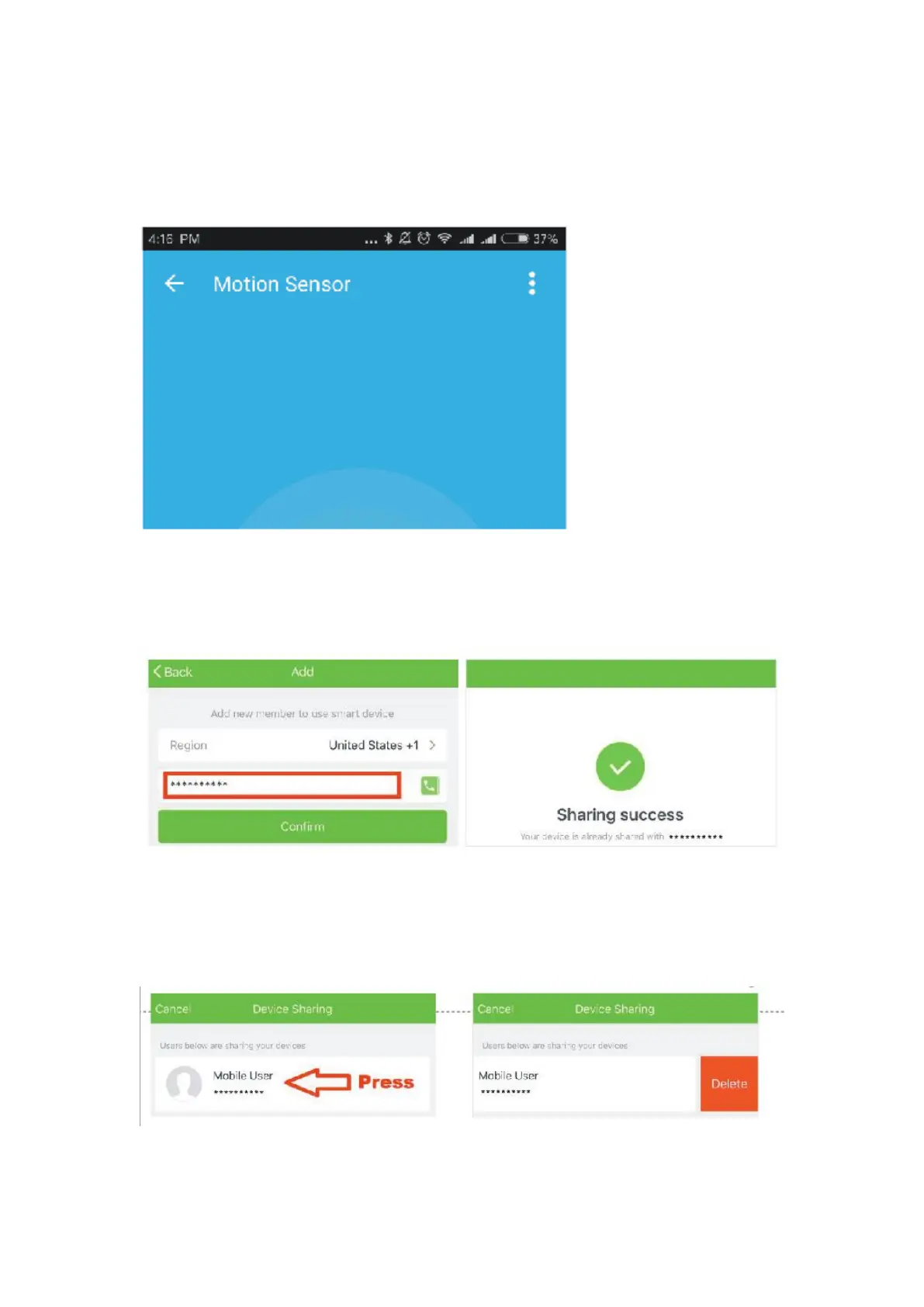Sharing Device Control:
1. Choose the device/group you want to share with other users.
2. Press the Option button located at the Top-Right corner.
3. Choose Device Sharing.
4. Enter the account you want to share the device with and click Confirm.
5. You may delete the user from the sharing list by pressing on the user and slide to the left side.
6. Click Delete and the user will be removed from the sharing list.
