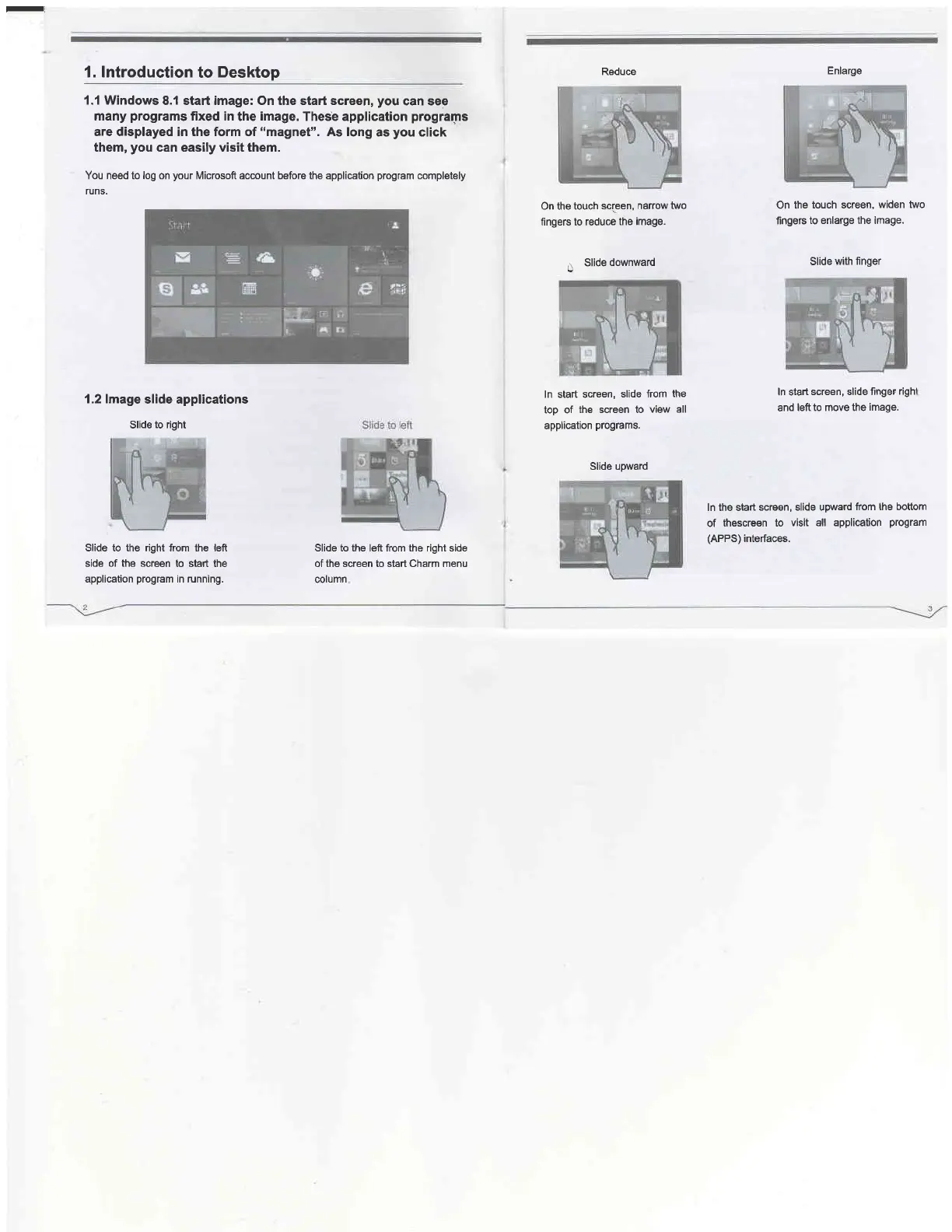-
1. Introduction
to
Desktop
1.1 Windows
8.1 start image: On the start screen,
you
can see
many
programs
fixed in
the
image,
Thes'e application
prograps
are displayed in the form of
"magnet".
As long
as
you
click
them,
you
can easily visit them.
You need to log on
your
Microsoft account before the application
program
completely
runs.
1.2 lmage
slide applications
Slide
to right
Enlarge
On the
touch screen,
widen two
fingers
to enlarge the image.
Slide
with finger
In start
screen, slide finget
righl
and
left to move the
image.
In the start
screen, slide upward
from the boftom
of
thescreen to
visit all application
program
(APPS)
interfaces.
Reduce
On the touch
screen, narrow
two
fingers to reduce
the image.
a
Slide
downward
In staft screen,
slide from
the
too of
the screen to
view all
application
progralms.
Slide upward
Slide to the right from the left
side of the screen
to slart the
application
program
in running.
Slide to the left from the right side
of the screen to start Charm men-
cotumn
