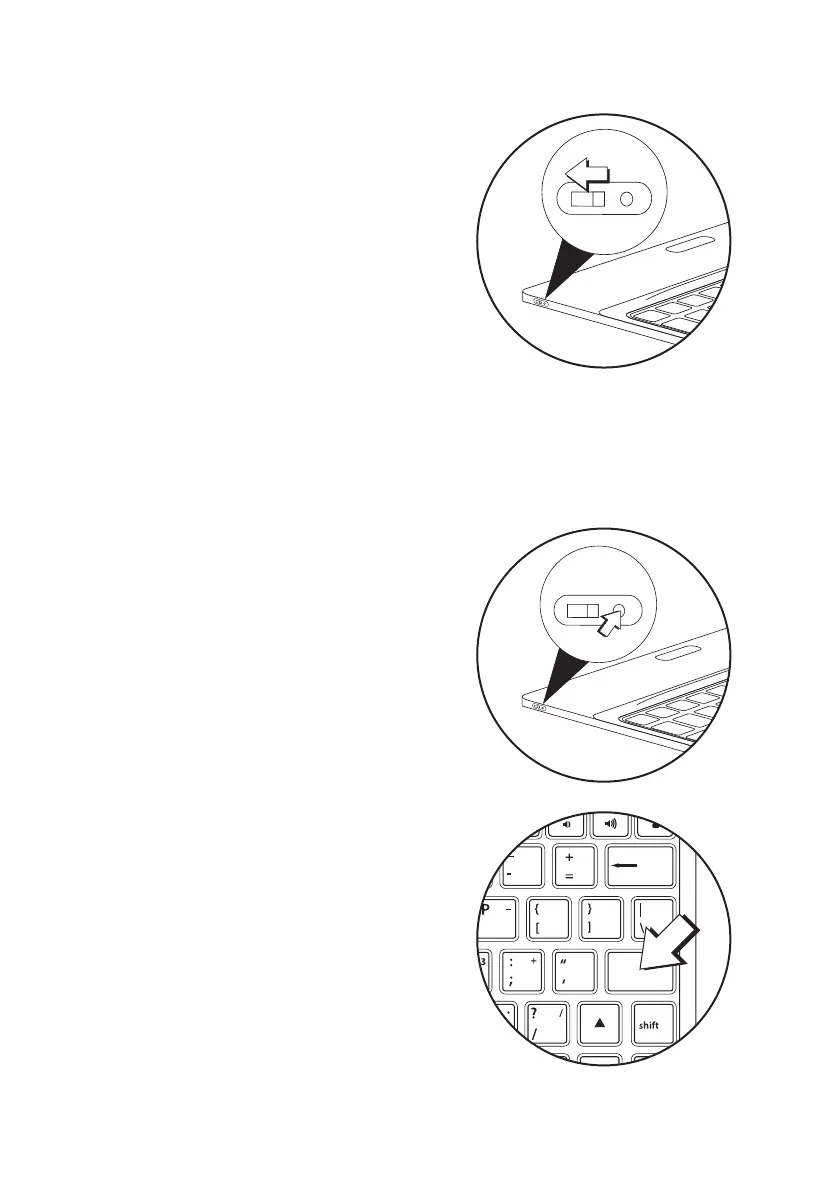7
Pairing the Keyboard
Switching On/O
1. Slide the Power Switch to ON.
The LED indicator light will ash once.
2. To switch the keyboard o slide the
Power Switch to OFF.
The keyboard will automatically power down
when it is not in use. To wake it up press any key.
Your keyboard can be paired to a mini-tablet.
1. Switch on your mini-tablet, and turn on the
device’s wireless function to connect using
Bluetooth® technology.
2. Switch the keyboard on.
3. Press the PAIRING button, the LED indicator light
will ash. The keyboard is now in pairing mode.
4. On your mini-tablet search for a new device with
Bluetooth® technology. Select the keyboard
with “Bluetooth®” technology in its identication
number (e.g., “Bluetooth Keyboard”). You will
be asked to type in a code. Use the keyboard to
type in the code. Then press the ENTER key. Your
keyboard will now be paired with your mini-
tablet.
IMKBCBK13_IB_final_130520.indd 7 20/5/13 2:10 PM