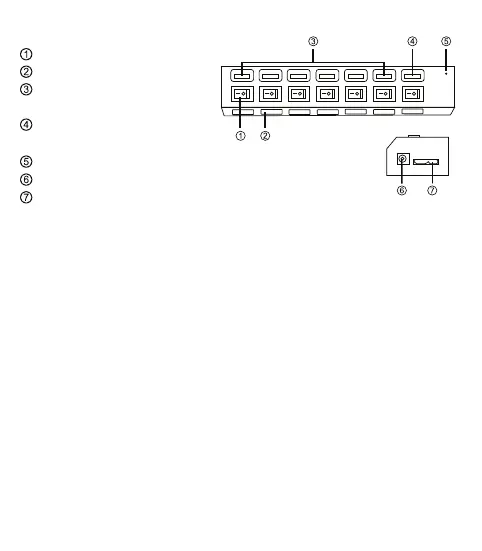Product overview:
Package contents:
• 7-port USB 3.0 hub x 1
• USB 3.0 data cable x 1
• Power adaptor x 1
• Instruction manual x 1
To achieve optimum performance of all ports, power connection is
recommend. If no power connection exist, connectivity maybe restricted.
Installation:
1. Turn on computer
2. Connect the USB 3.0 cable in between computer and the hub
3. Connect power adaptor to a working power outlet
4. Connect the power cable of power adaptor to the power input
of the hub
5. Plug in the USB device and turn on the on/o switch
6. Connected USB device will be ready for use when installation is
completed
Remarks:
On/O Switch
Power Indicator
USB 3.0 Data Transfer
Port Dedicated
Charging Port
(Non data port)
Power LED
Power Input Port
USB 3.0 I/O Port
·2·
Front
Side
