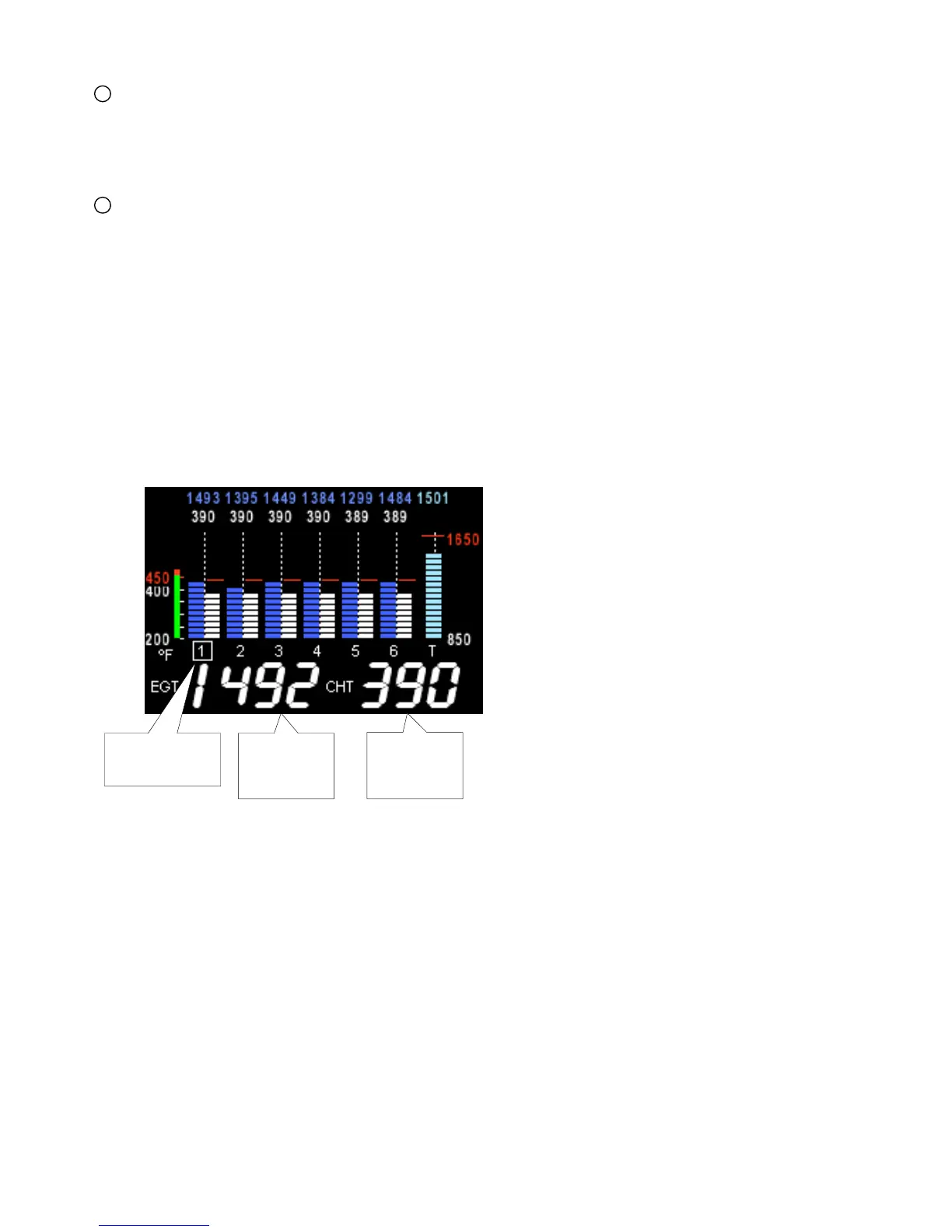For Your Safe Flight Page 11
8
TIT Bargraph
The EDM provides a bargraph display of the hottest TIT and
continuously checks for exceedance of the redline temp. Once redline is
reached, the bargraph will change to red and an alert will flash in the
Scanner® Information Area.
9
Linear Gauges
The Linear gauges provide both digital and analog indications for
various parameters. The sliding pointer and color range marks give you a
quick indication of where you are relative to the operating limits while
the digital value provides precise information. See Section 14 - Display
Customization for ways you can customize this area. Note: parameters
monitored vary by model and options present.
EGT and CHT operation in Scanner® Information Area
When the Cylinder I.D. Box highlights a cylinder number (1 through 6),
the Scanner® Information Area will show the EGT value on the left
(four digits) and the CHT value on the right (three digits). Other
parameters are displayed in the digital display as described in the
subsection “Scanner® Information Area” on page 19.
4 digit
display of
EGT 1
3 digit
display of
CHT 1
Cylinder # 1
highlighted