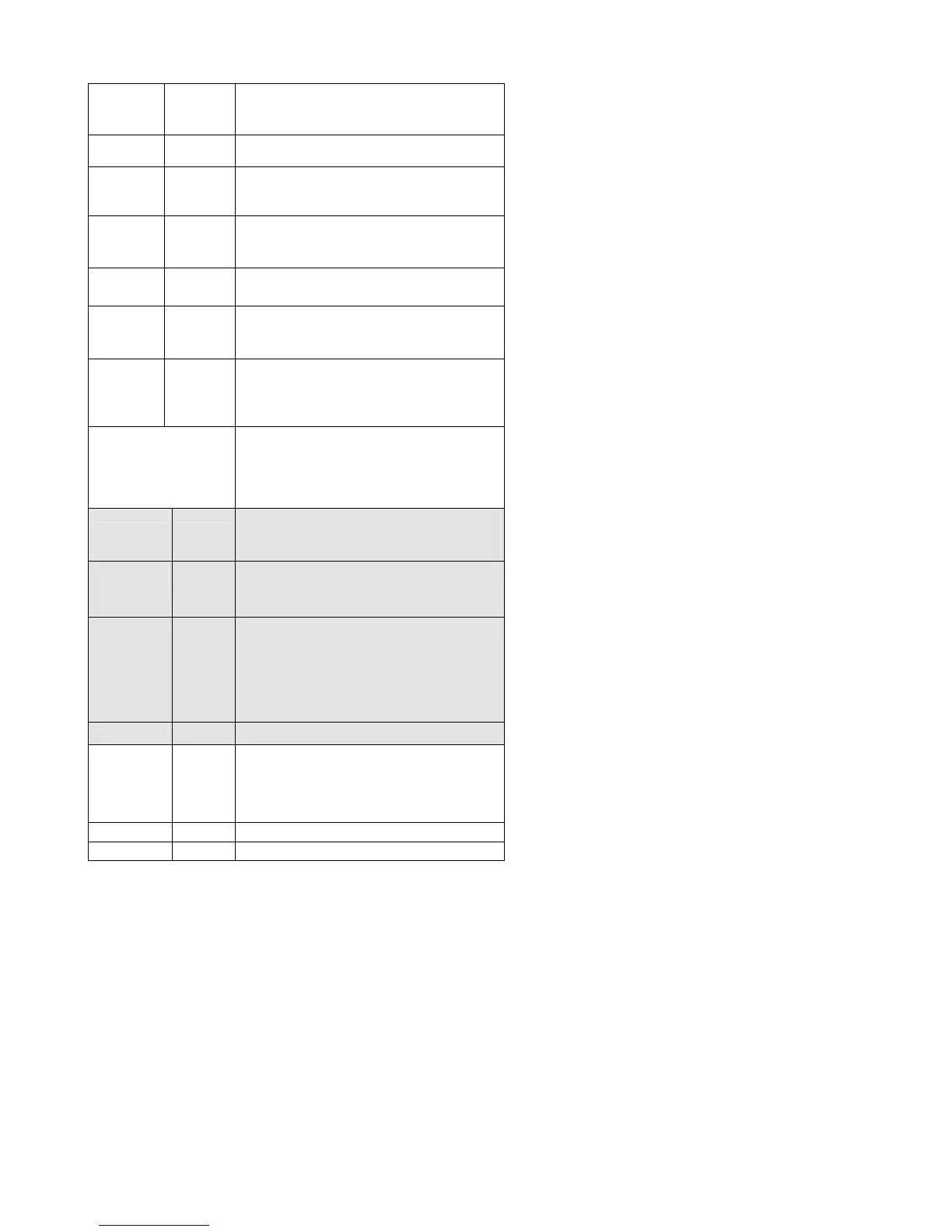Page 46 Engine Data Management
ORIG T ?N
N
Y
Select Y if original ship TIT is being used.
Tap STEP to accept. If Y chosen, then TIT is
calibrated below.
TIT +0 TIT +300
TIT -300
Adjust TIT to match ships gauge during flight.
Tap STEP to accept and exit PPM.
OAT F
F
C
Select degrees F/C. Tap STEP to accept or
hold both STEP and LF buttons for a few
seconds to access OAT calibration below.
OATADJ
0
OAT+I0
OAT-I0
Adjust the indicated temperature up or down
by up to 10°. For example, OAT+3 adjusts the
OAT 3° higher.
EGT 1?N
N
Y
Y—Yes—sets the digital display to one-
degree resolution; N—No—sets 10°.
HP ADJUST
Hold STEP and LF for a few seconds to
access adjustment of HPC (horsepower
constant). Tap STEP to exit.
HPC= 125
%HP display will change when HP constant
is adjusted. Hold STEP and LF for a few
seconds to access MAP calibration. Tap
STEP to exit.
MAP 0.0
Hold STEP and LF for a few seconds until
ADJUST shows. Adjust (by ±3.0 in Hg) until
MAP gauge equals the altimeter setting on a
sea level airport. Tap Step to continue to the
next step.
KF-SET KF=29.90
Hold both STEP and LF buttons a few
seconds to access KF-set mode (see below)
or tap STEP to skip.
KF=29.90
29.90Adjust the flashing digit using LF
button. Tap STEP to select next digit. Hold
both buttons to save and exit KF-set mode.
ACCUM?N
N
Y
N—No—Selects resetting fuel USED to zero
after performing EDM FILL process (after you
filled aircraft).
Y—Yes—Selects continuously accumulating
total fuel USED, rather than resetting to 0
after EDM FILL process.
GPS -C = 6 0 … 8
Selects GPS Com Formats.
DUMP? N
Hold STEP and LF for a few seconds to
access setting TIME:6, MNTH:5, DAY:7,
YEAR:9, HOUR:14, MIN:35, N------.
Note: hold STEP & LF to edit N------.
Tap STEP to save.
LOP DFLT? Y
Y
N
‘Y’ for LOP default; ‘N’ for ROP default.
END? Y
Y
N
Y—Yes to exit; N—No to review list again.