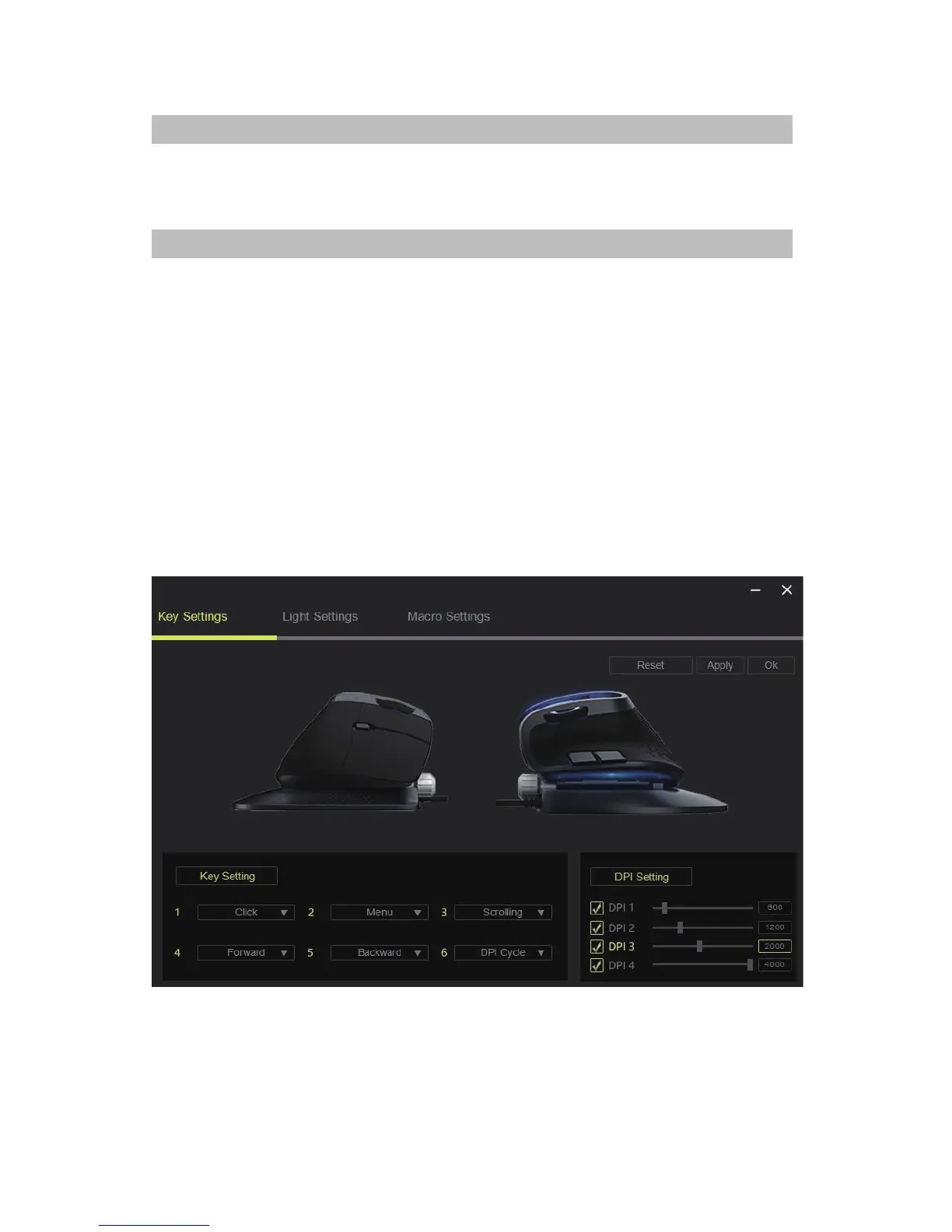2.
Key settings
Driver Setting
1. Installation
Download the driver from www.deluxworld.com or the CD in the package, install the driver.
Note: Please make sure this mouse is already connected to computer when setting the
functions in the driver.
2. Settings
Please remember to click “Apply” to activate your settings, and you can click “Reset”
to restore factory default settings.
These functions can be customized as below: Click, Menu, Scrolling, Forward, Backward,
Scroll up , Scroll down, Scroll left, Scroll right, Double click, Fire key, Assign a shortcuts,
Select macro, Function off , DPI, Multimedia, Windows, Basic function, Advanced function.
Mouse Usage
Connect the mouse with your computer by USB port, it can work normally after detecting
finished. If needed, you can set the button functions as following.
