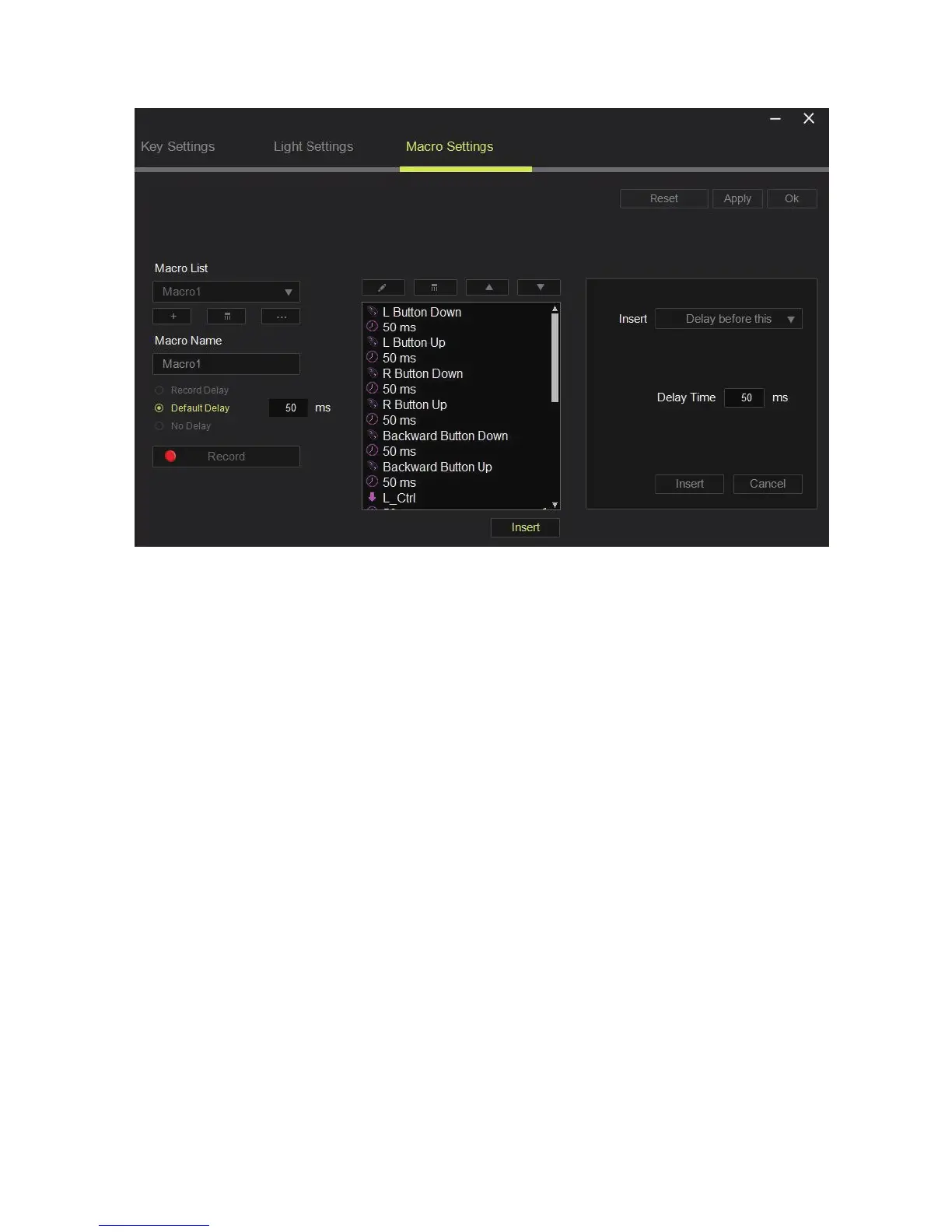6.
The “Insert” button allows you to put in additional keystrokes, button presses or time
delays either before or after the selected command. A new display window will appear
beside the list of macro commands. You may add in a new set of macro commands by
clicking the button on the keystroke menu, or input time delays on the duration time
field using the delay menu.