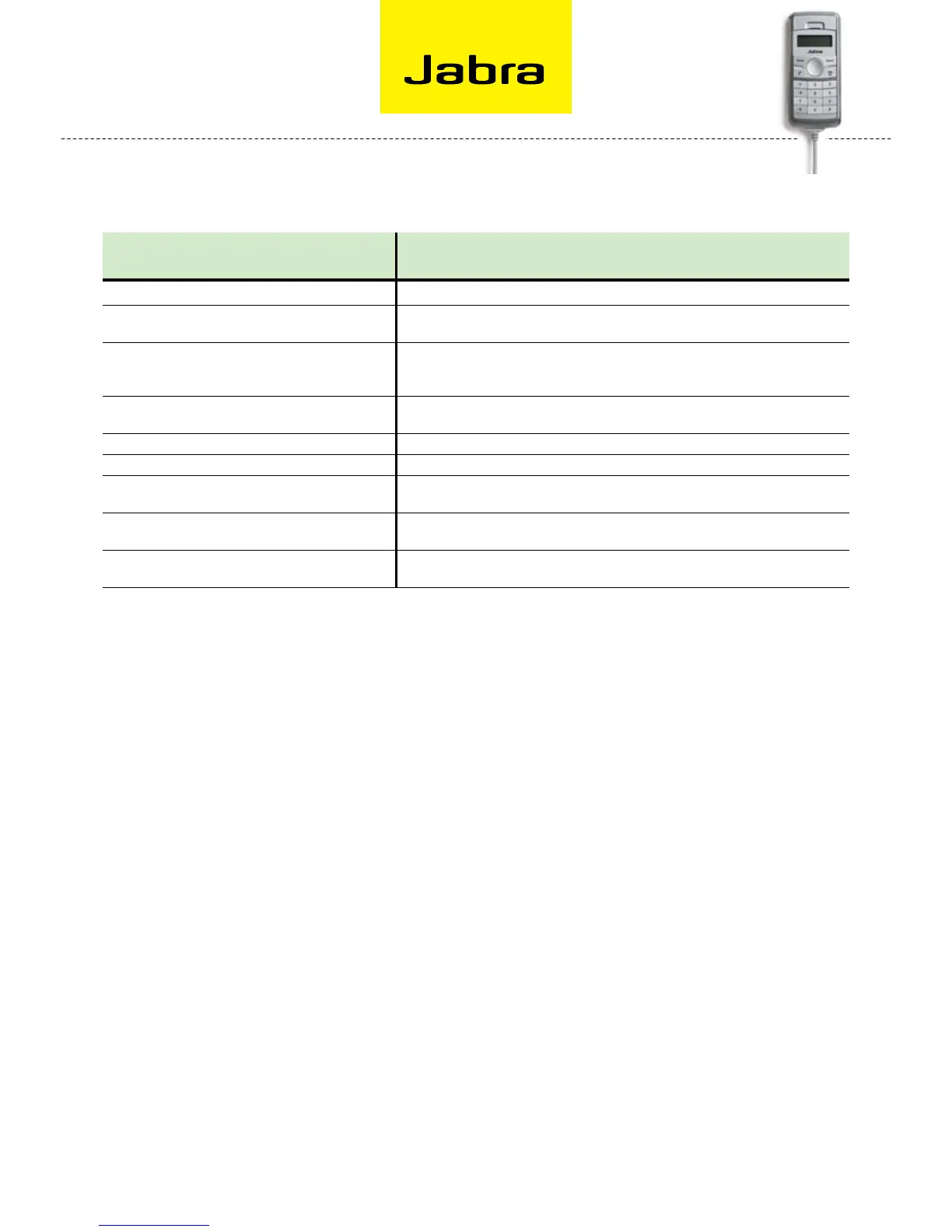JABRA
DIAL™ 520 OC
FOR MICROSOFT
®
OFFICE COMMUNICATOR
Fe ature BeneFit
True wideband audio Professional performance through optimum call clarity
Plug & play solution Plug & play capabilities give instant usability, no need to install
additional drivers
Familiar design & function Familiar design & function ensures ease of use, minimizing the required
involvement and support in connection with deployments of Microsoft
Office Communicator 2007
Dedicated answer/end buttons Increased productivity via seamless integration with audio features
in Microsoft Office Communicator 2007
Cost-effective solution Delivers benefits of IP telephony at an affordable price
Small dialpad and slim design Small size of the handset ensures maximum portability
Compatibility The Jabra DIAL™ 520 OC is compatible with:
- Microsoft Windows™
Powered via USB No need for batteries (that require changing) and no risk of running
out of power
2-year warranty With GN Netcom’s no fineprint 2-year warranty, you’ll enjoy worry-free
o w n e r s h i p
featureS & BenefitS
