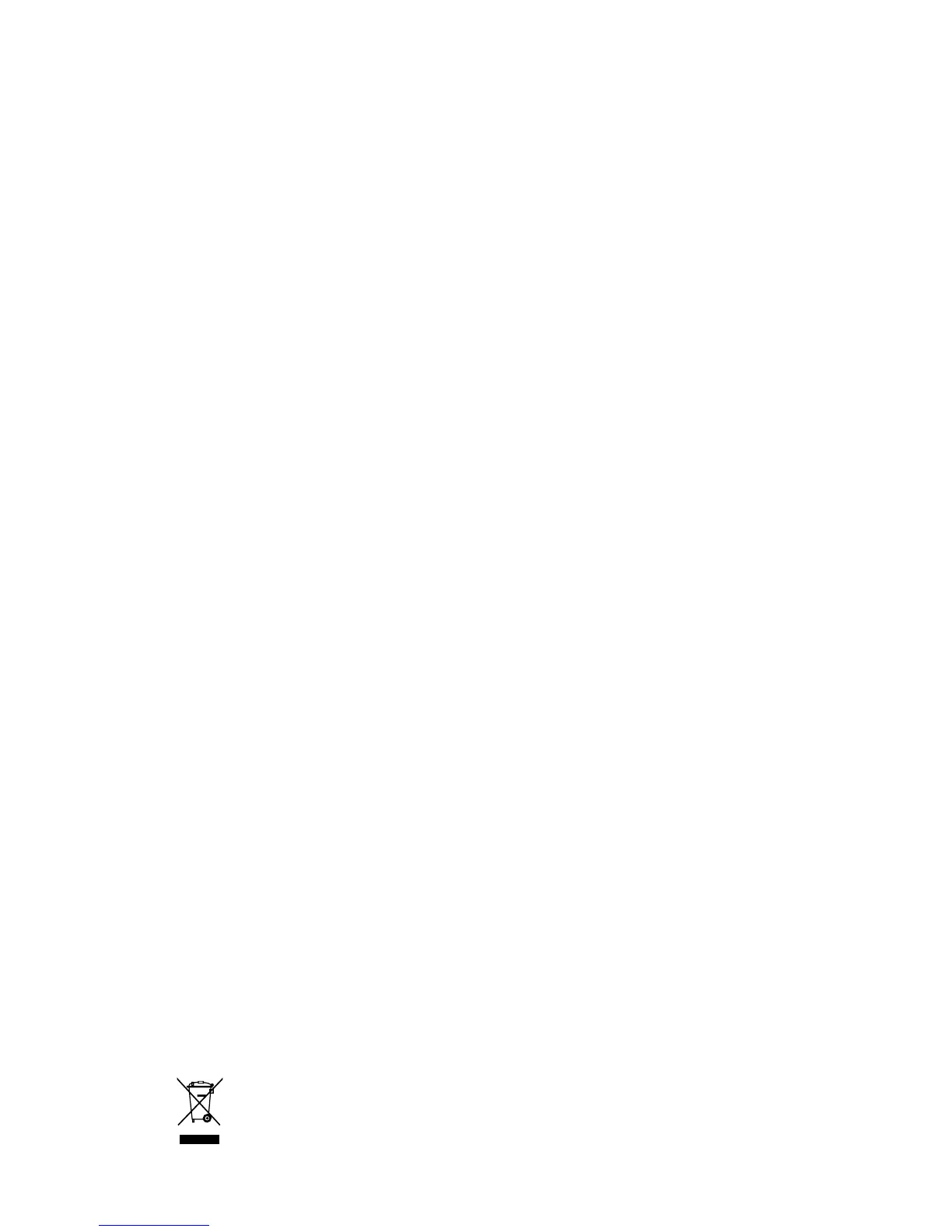12
english
JABRA EASYCALL
2 Bluetooth® profiles are the different ways that Bluetooth®
devices communicate with other devices. Bluetooth® phones
support the headset prole, the hands-free prole or both. In
order to support a certain prole, a phone manufacturer must
implement certain mandatory features within the phone’s
software.
3 Pairing creates a unique and encrypted link between two
Bluetooth® devices and lets them communicate with each other.
Bluetooth® devices will not work if the devices have not been paired.
4 Passkey or PIN is a code that you enter on your Bluetooth® enabled
device (e.g. a mobile phone) to pair it with your Jabra EASYCALL.
This makes your device and the Jabra EASYCALL recognize
each other and automatically work together.
5 Standby mode is when the Jabra EASYCALL is passively wait-
ing for a call. When you ‘end’ a call on your mobile phone,
the headset goes into standby mode.
Dispose of the product according
to local standards and regulations.
www.jabra.com/weee
