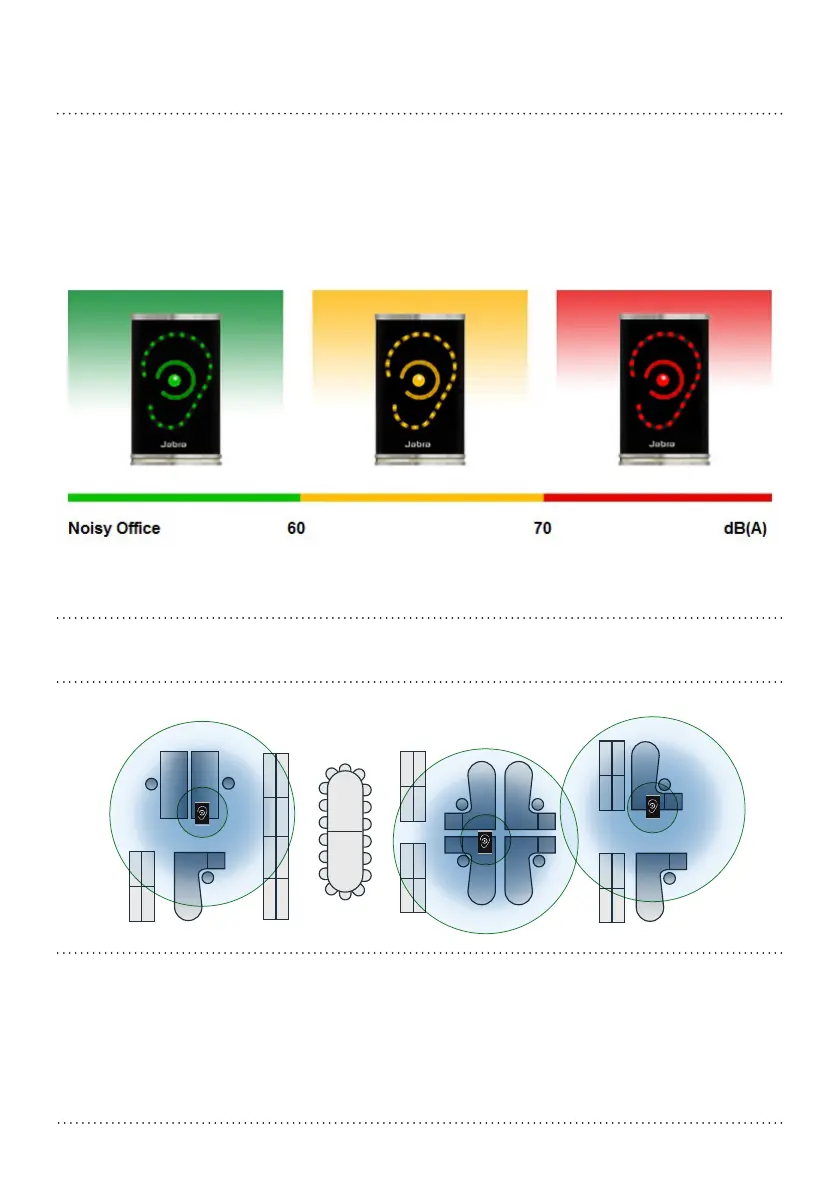3
In order to fully understand the features and possibilities
of Jabra Noise Guide, we advise you to read the user
manual carefully before you start using your Jabra Noise
Guide.
You can also download the software and the user manu-
al from our web site: www.jabra.com/noiseguide.
For inspiration and tips on how to use your Jabra Noise
Guide, please go to www.noiseguide.org
You are also welcome to reach out to your local Jabra
Support Team for further assistance.
Please go to www.jabra.com/support for further infor-
mation.
UK Quick start · Jabra Noise Guide
Measuring range The Jabra Noise Guide has a measuring range of approximately 5 meters
Preset settings
Green: < 60 dB Yellow: 60-70 dB Red: > 70 dB
Your Jabra Noise Guide is preset for “Noisy Oce”.
You can choose between the 3 preset settings: Noisy
Oce, Normal Oce and Quiet Oce, or you can define
your own settings via the software.
To set the internal clock of your Jabra Noise Guide, con-
nect the device to your PC, open the software and click
on ‘time’ in the upper right corner. The time will then
synchronize with your PC.
To learn more about what settings to choose for your oce, visit www.noiseguide.org
Open space office