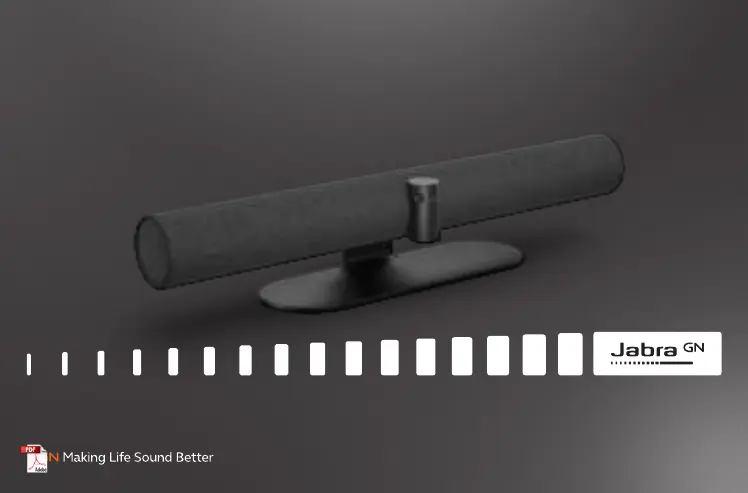C
Christopher PerryJul 28, 2025
How to troubleshoot network connectivity issues on Jabra PanaCast 50 Speaker System video bar or touch controller?
- FfliuJul 28, 2025
If your Jabra Speaker System's video bar or touch controller lacks network connectivity, ensure the switch port is enabled and showing network activity via the LED on both the switch port and the video bar/JPC controller network port. Also, configure the switch port to the correct VLAN and confirm that DHCP relay is configured in the switch (or port) and the DHCP server has available IP address space for leasing. This can happen if the video bar or touch controller are not on the correct network subnet/VLAN, the network switch port is not enabled, or the video bar isn't getting an IP address from the DHCP server.