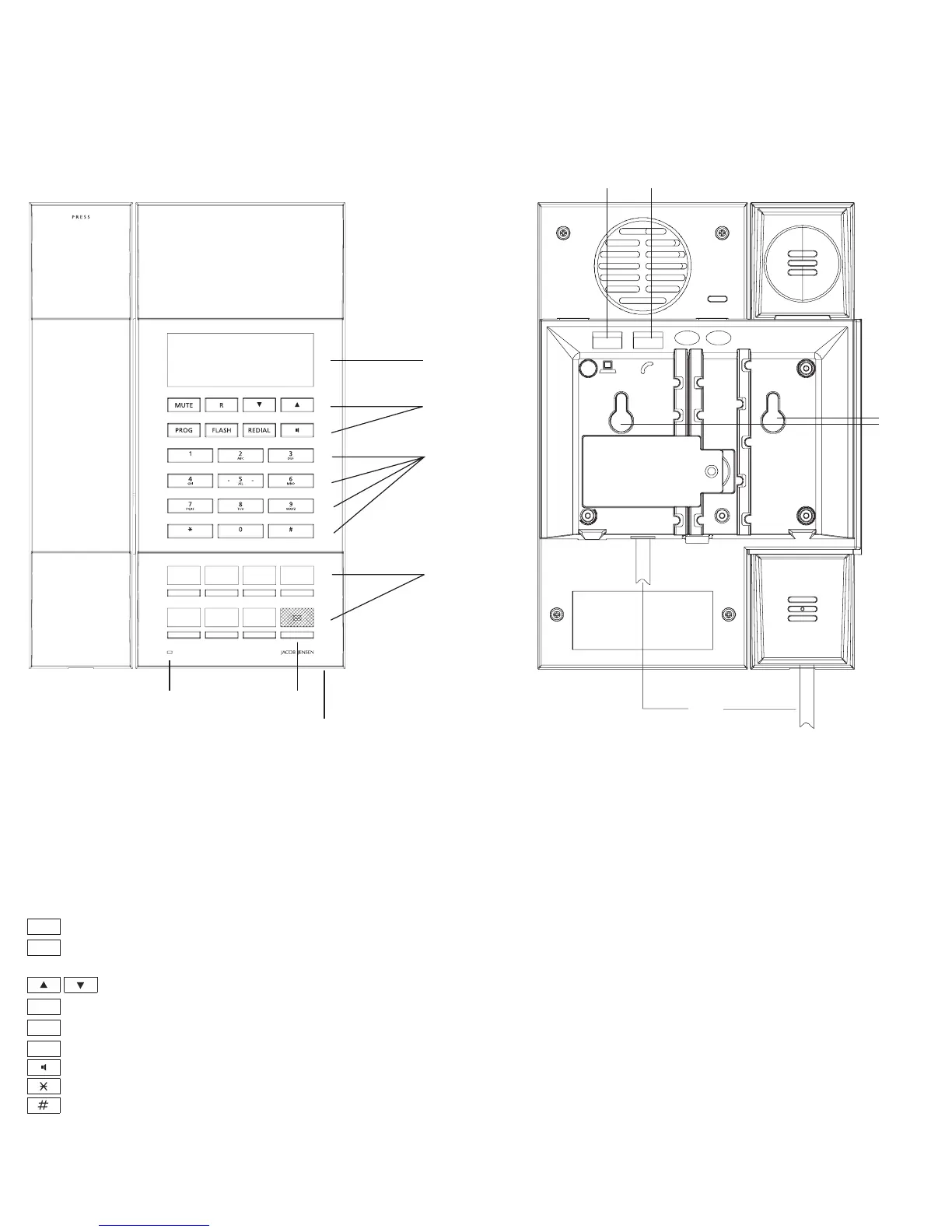3
CONTROLS AND FUNCTIONAL KEYS
Base unit - front
1. LCD screen display
2. 8 functional keys
3. 12 numerical keys
4. Service buttons
5. Indicator (LED) - for “Line in use (blue)” and “Mute (red)”
6. Message waiting indicator
7. Hands-free microphone
Features Description of the functional keys
MUTE
- Microphone switch (handset)
R
- Signalling the PBX to activate the flash function
The default is 100ms
- To lower or increase the speaker and handset volume
PROG
- For programming
FLASH
- Flash button
REDIAL
- Redial button
- For on hook dialling (speaker phone mode)
- Key for special services
- Key for special services
1.
11.
2.
3.
4.
8.9.
6.
7.
5.
Base unit - rear
8. Telephone line jack
9. Data port
10. Handset cord jack
11. Holes for wall mounting
10.
