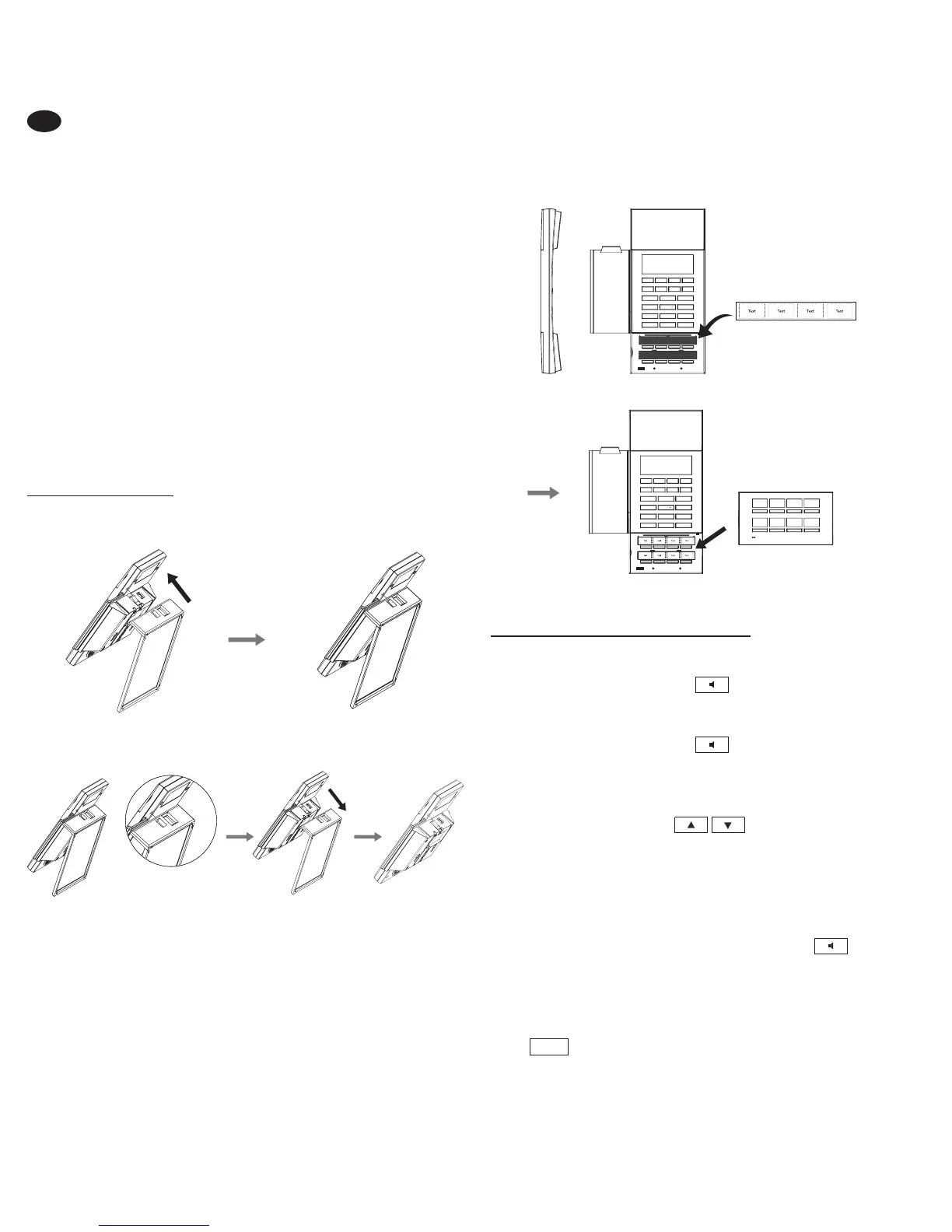4
Congratulations on your new JACOB
JENSEN
TM
Telephone
HT60.
The telephone is designed in Denmark by Jacob Jensen,
whose products have gained international recognition for
their original, simple and classic design. Jacob Jensen has
received about 100 prizes from around the world and has
19 products included in The Design Study Collection and
The Design Collection of The Museum of Modern Art in
New York.
Telephone HT60 is a FSK/DTMF caller ID telephone. In order
to activate this feature, please contact your telecoms service
provider. Please read this guide before use and keep it handy
for future reference.
A. INSTALLATION
A.1. Base installation – table stand
Disassembly:
A.2. Faceplate installation
123 123 123 123
123 123 123 123
B. HOW TO USE THE TELEPHONE
Receiving a call
Pick up the handset or press
.
Making a call
Pick up the handset or press
– then dial the telephone
number.
Adjust speaker and handset volume
Press the volume buttons
to lower or increase
the volume of speaker and handset. When you hang up,
the volume of the handset will return to low level and the
speaker volume will keep the current level.
Handset and speaker phone mode exchangeable
1. From handset to speaker phone: Just press
and put
the handset back to the cradle.
2. From speaker phone to handset : Just lift the handset.
To redial the last number dialled
Press
REDIAL
to dial the last number dialled. After five minutes
the number will disappear automatically.
UK
