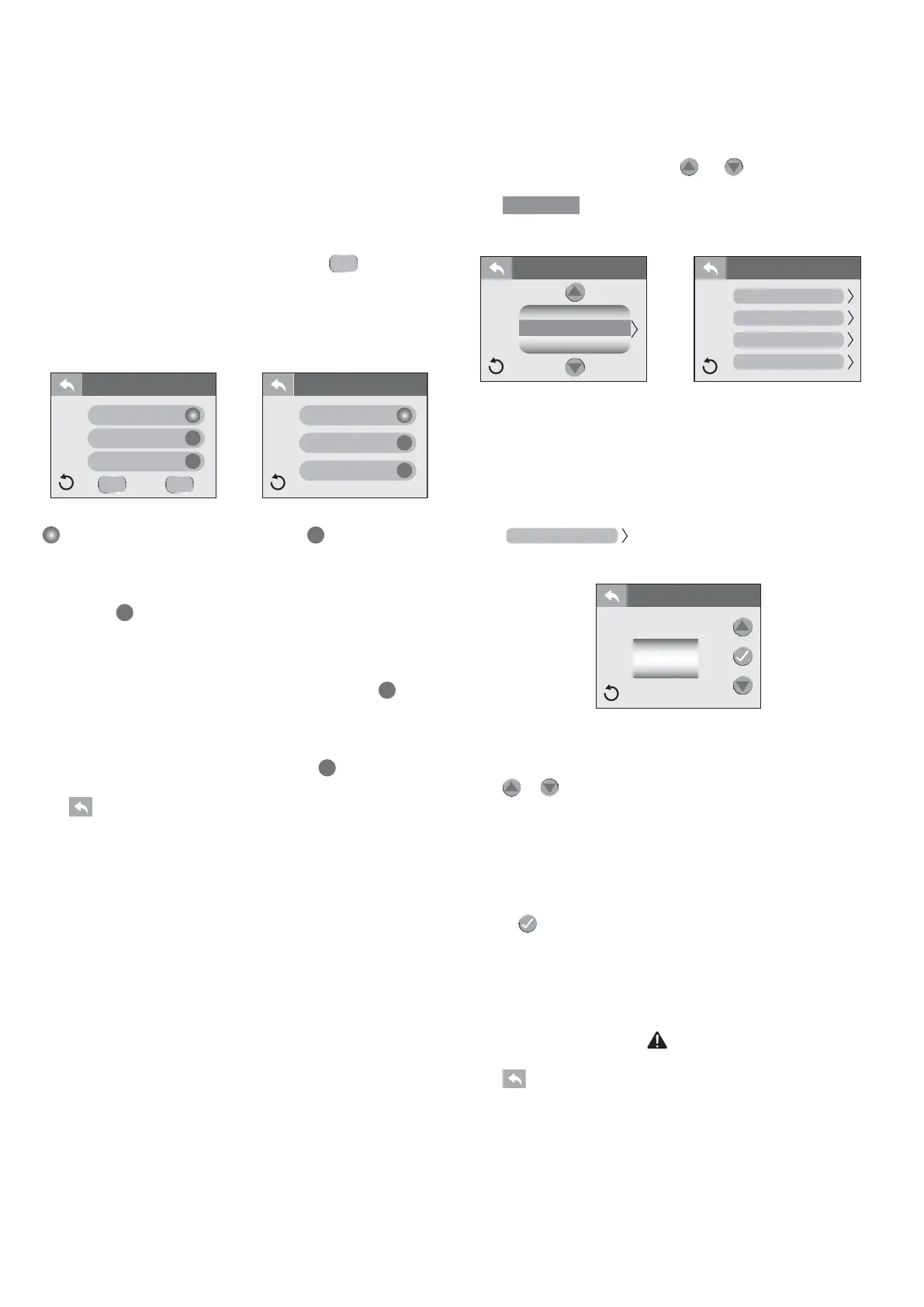65
above the set temperature, a “Summer Logic” condition occurs that
deactivates the filter/circulation pump and CLEARRAY®. This safety
feature cannot be altered! The filter/circulation pump and CLEAR-
RAY® will remain off until the water temperature cools to the set
temperature (except between 8am-11am and between 8pm-11pm,
when the filter/circulation pump runs for it’s mandatory cycle). To
help prevent a “Summer Logic” condition, it may be necessary to re-
duce filter/circulation pump cycles run times in warm weather.
QProgramming the Secondary Filter
To access the “Secondary Filter” feature, tap
2
from the Heat
& Filter Menu, to enter the “Secondary Filter” programming.
During a secondary filtration, the Jets Pump 1 is activated.
There are 3 cycles you can select from. The factory default cycle
is “Away Mode.” If you elect to keep this setting, then you can
skip this section.
Auto
Econo
Day
Filter
2
1
Heat & Filter
Infrequent
Frequent
Away
Secondary Filter
Indicates that the feature is active. Indicates that the
feature is not active.
To change the Secondary Filter cycle:
Away Mode: Secondary Filtration is disabled. To activate this
mode, tap ( ) next to the “Away” icon.
Note: This is the factory default setting.
Infrequent Mode: Activates two cycles at 8:00 PM and 8:00 AM
every other day. Each cycle will last 10 minutes for a total of 20
minutes every other day. To activate this mode, tap ( ) next to
the “Infrequent” icon. Time and duration cannot be altered.
Frequent Mode: Activates two cycles at 8:00 PM and 8:00 AM
every day. Each cycle will last 10 minutes for a total of 20 min-
utes every day. To activate this mode, tap ( ) next to the “Fre-
quent” icon. Time and duration cannot be altered.
Tap to return to the Heat & Filter Menu. Tap again to return
to the Settings Menu.
QCleaup Cycle
The cleanup cycle occurs once per day at 12:00 pm (noon) for
two minutes. This is not user programmable. The Jets Pump 1
and the Circulation Pump will turn on for one minute and then
shut off. Then Jets Pump 2 will turn on and run for 1 minute
then shut off. This function can be deactivated by turning off
the relevant pump.
QBlow-Out Cycle
This cycle will purge the air from the plumbing lines normally
caused by draining and filling the spa. The Jets Pump 1 and the
Circulation Pump will turn on for 1 minute and then shut off.
Then Jets Pump 2 will turn on and run for 1 minute then shut
off. This cycle will only occur:
- At start up.
- After exiting a service lock.
QWater Care Programming
Water care is crucial to maintaining a healthy and clean spa.
The CLEARRAY water purification system leads the way by
sanitizing the water using a UV light bulb. Your spa can be
programmed to remind you when to check and replace certain
components.
From the “Settings” menu, tap
or to highlight the “Wa-
ter Care” menu tab in Orange.
Tap
Water Care
to the enter the menu. Then select one of the
features.
ProClarity 60
Water Refresh
60
ProClarity Depth
50
CLEARRAY 65
Water Care
Heat & Filter
Water Care
Wi-Fi
SETTINGS
Programming the CLEARRAY UV Bulb Timer
The CLEARRAY UV bulb has a life expectancy of 1-year. A timer
activates when power is applied and begins a countdown starting
at 365 days. Once the timer expires, an error message will appear
of the display, the UV bulb must be replaced and the timer needs
to be reset.
Tap
CLEARRAY 65
to enter the Programming Menu.
Note: The days are stored in memory if the power is interrupted.
65
65 days left
add
days
CLEARRAY
From the “Water Care” Menu you can to set the CLEARRAY UV
bulb timer.
Tap or to change the days in 10-day increments. The
range is from 0 to 365 days.
Note: The CLEARRAY UV timer counts down by days not usage.
Note: to ensure the appliance works correctly, do not deac-
tivate this function; program it as specified.
Tap to
confirm and save your changes.
When the timer expires, a message will appear on the control
panel display. The CLEARRAY UV bulb must be replaced and
the timer must be reset. Tap “reset” and follow the instructions
above to reset the timer. If you tap “snooze” the message will
clear but the error icon ( ) will display and the reminder
screen will reappear in 10 days.
Tap
to return to the “Water Care” Menu. Tap again to re-
turn to the Settings Menu.
Programming the Water Change Timer
A programmable “Water Refresh” reminder can be set to remind
you when to drain and refill the spa.