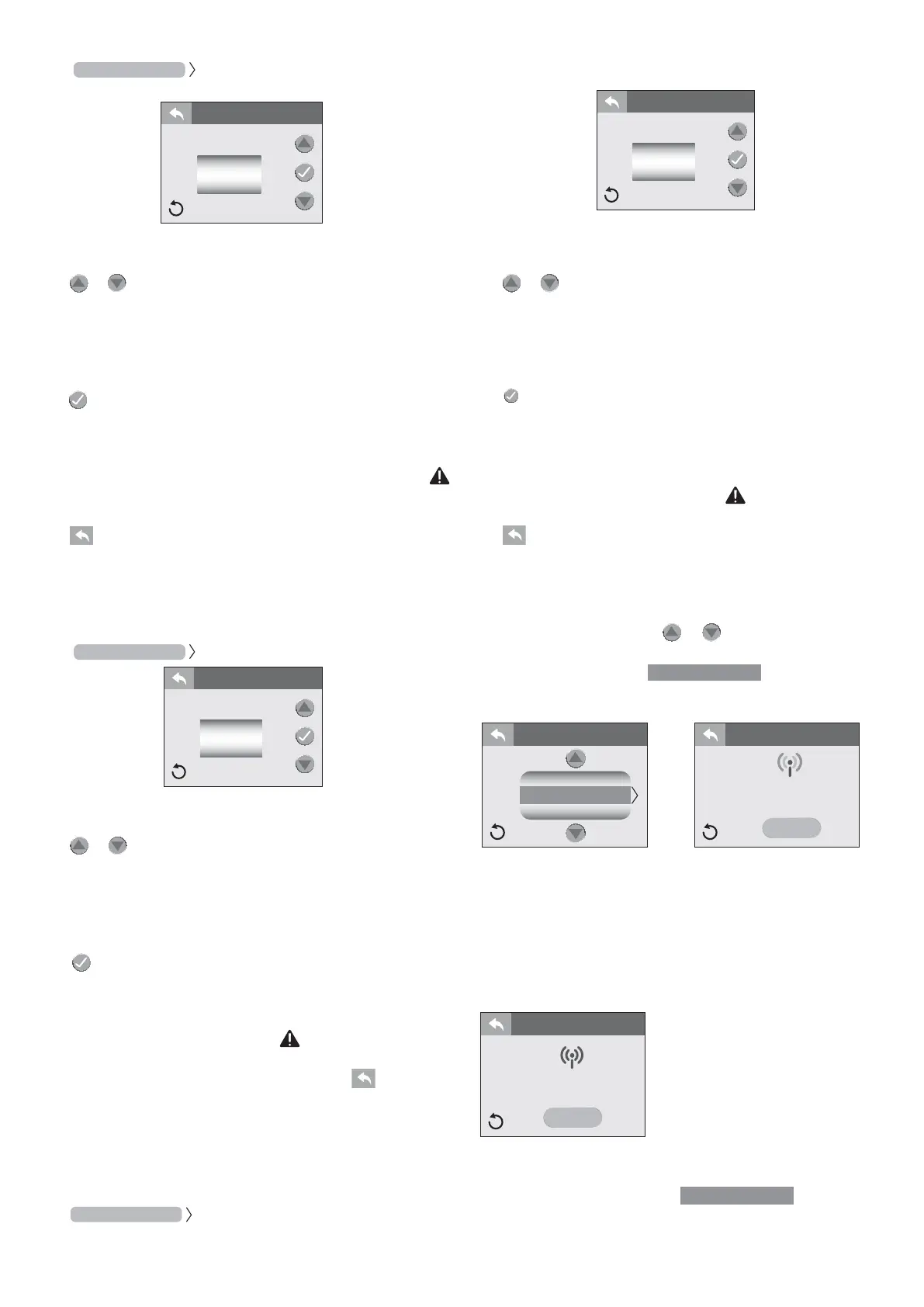66
Tap
Water Refresh
60
to enter the Programming Menu.
60
60 days left
add
days
Water Refresh
From the “Water Care” Menu you can to set the “Water Refresh”
timer.
Tap or to change the days in 30-day increments. The
range is from 0 to 180 days.
Note: to ensure the appliance works correctly, do not deac-
tivate this function; program it as specified.
Tap to confirm and save your changes.
When the timer expires, a message will appear on the control
panel display. The water must be drained and replaced with
fresh water. Follow the instructions above to reset the timer. If
you tap “snooze” the message will clear but the error icon (
) will display and the reminder screen will reappear in 10 days.
Refer to Section “Cleaning the Filter Cartridges” for filter location.
Tap
to return to the “Water Care” Menu. Tap again to re-
turn to the Settings Menu.
Programming the ProClarity/ProClear Filter Timer
A programmable filter timer can be set to remind you when to
clean or replace the filters and skimmer bag.
Tap
ProClarity 60
to enter the Programming Menu.
60
60 days left
add
days
ProClarity
From the “Water Care” Menu you can to set the “ProClarity” timer.
Tap
or to change the days in 10-day increments. The
range is from 0 to 180 days.
Note: to ensure the appliance works correctly, do not deac-
tivate this function; program it as specified.
Tap to confirm and save your changes.
When the timer expires, a message will appear on the control
panel display. The filters must be cleaned or replaced. Follow
the instructions above to reset the timer. If you tap “snooze” the
message will clear but the error icon ( ) will display and the re-
minder screen will reappear in 10 days. Refer to section “Cleaning
the Filter Cartridges” for cleaning instructions. Tap to return to
the “Water Care” Menu. Tap again to return to the Settings Menu.
Programming the ProClarity Depth Filter Timer
A programmable filter timer can be set to remind you when to re-
place the ProClarity Depth Filter.
Tap
ProClarity Depth
50
to enter the Programming Menu.
50
40 days left
add
days
ProClarity Depth
From the “Water Care” Menu you can to set the “ProClarity
Depth” timer.
Tap or to change the days in 10-day increments. The
range is from 0 to 90 days.
Note: to ensure the appliance works correctly, do not deac-
tivate this function; program it as specified.
Tap to confirm and save your changes.
When the timer expires, a message will appear on the control
panel display. Follow the previous instructions to reset the
timer. The filter must be replaced. Refer to section “Cleaning
the Filter Cartridges” for filter location. If you tap “snooze” the
message will clear but the error icon ( ) will display and the
reminder screen will reappear in 10 days.
Tap
to return to the “Water Care” Menu. Tap again to re-
turn to the Settings Menu.
Optional Wi-Fi Setup (not available if SmartTub ™ system is
installed)
From the Settings Menu, tap or to highlight the “Wi-Fi”.
Menu tab in Orange. Tap
Wi-Fi
to enter the pro-
gramming options. Make sure you have downloaded the Wi-Fi
App for this setup.
Lock
Water Care
Wi-Fi
SETTINGS
Reset?
Spa Wi-Fi Setup
In-progress
Wi-Fi Connect
You need to follow the instructions from the App in order to
connect the Wi-Fi.
While the system attempts to connect you will see the, “Spa
Wi-Fi Setup in-progress”. When the connection is done the dis-
play will read, “Spa Wi-Fi Setup Successfully Connected”.
Reset?
Spa Wi-Fi Setup
Successfully Connected
WiFi Connect
If the Wi-Fi connection setting should need to be updated or
connected to new router, follow the steps below.
From the “Settings” menu, tap
Wi-Fi
to enter the
menu.