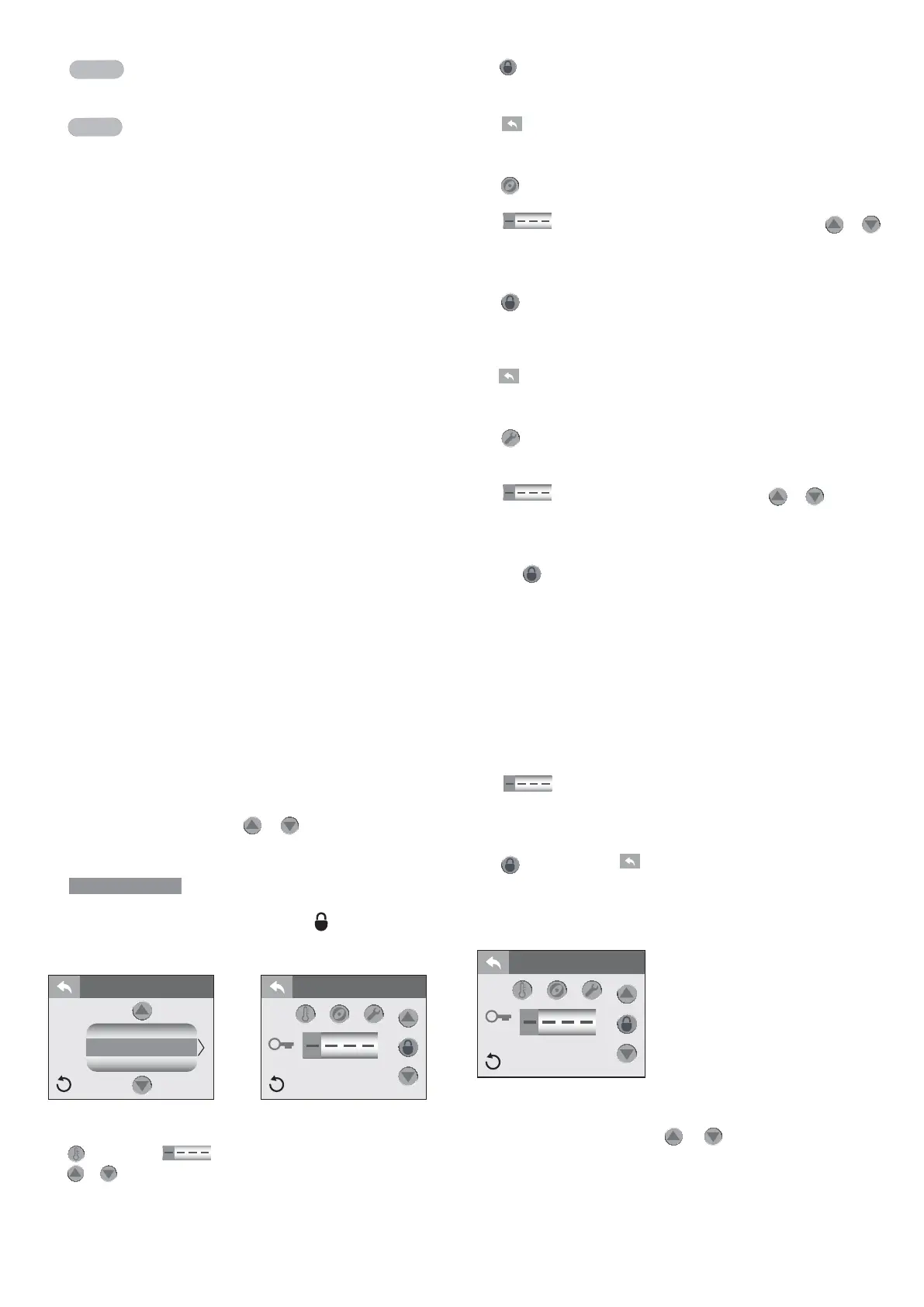67
Tap
Reset?
. The display will change to “Spa Wi-Fi Setup
In-progress” and the reset button will be highlighted in Orange.
Tap
Reset?
again. This will clear the current data and allow
the spa to connect to the new data. Reconfigure and setup
your spa by following the instructions from the app.
Wi-Fi system requirements
Jacuzzi ProLink™ supports 2.4 GHz - 802.11 b/g wireless com-
munication. It does not support 5 GHz communication.
Where there are two Wi-Fi networks (2.4 GHz and 5 GHz), we
recommend temporarily disabling the 5 GHz network and
making sure that your smartphone is connected to the 2.4 GHz
network at the end of the configuration process.
Notes:
- Jacuzzi ProLink™ does not support protocol 802.11/ac/n. Check
that your router is also equipped with protocol 802.11b/g.
- The common configurations only support domestic routers
enabled for use with (open) standards WEP/WPA/WPA2.
- The Wi-Fi signal strength must be -60 dBM (or better) to guar-
antee cloud service continuity.
- Wireless access is not supported for the following systems:
Networks or hotspots that have a login page;
Access points for company networks that require certificates or
other authentication systems (e.g. “802.1X”, “RADIUS” or “WPA/
WPA2 Enterprise”).
- A list of compatible routers can be found at www.jacuzzi.com/
hot-tubs/owners-corner/remote-control/
- The Wi-Fi module is able to use channels 1 to 11 indifferently
(2.4 GHz). Using a Wi-Fi bandwidth analyser, you can check the
different channels in order to choose the one with the fewest
networks connected (some routers automatically switch, oth-
ers must be selected manually).
- If there are too many devices connected to the Wi-Fi net-
work, the hot tub Wi-Fi module may experience problems in
connecting to it. Check the maximum number of devices the
access point is capable of managing.
Locking the Spa
From the “Settings” menu, tap
or to highlight the “Lock”
menu tab in Orange.
Tap
Lock
to enter the programming options. You
can prevent users from changing certain features of the spa.
When a lock feature is active, the lock icon (
) will appear on the
Main Menu. When you enter the “Lock” menu, if one of the three
settings is locked, it will be highlighted orange.
Lock
Lock
Wi-Fi
Lock
Time & Date
SETTINGS
Temp Lock (temperature lock):
Tap to lock. Tap (the first block) to select a number.
Use
or to select a number from 0-9. Then move on to the
next number until a four digit code has been selected.
Tap
to activate the locking feature. The adjust temperature fea-
ture is disabled, but the spa will still perform all scheduled tasks.
Tap to return to the “Settings” Menu.
Spa Lock:
Tap
to lock. When this feature is activated both the spa and
temperature lock are highlighted Orange.
Tap (the first block) to select a number. Use or
to select a number from 0-9. Then move on to the next number
until a four digit code has been selected.
Tap to activate the locking feature.
All activation and adjustment features are disabled but the spa
will still perform all scheduled tasks.
Tap to return to the “Settings” Menu.
Service Lock (temporary service lock):
Tap to lock. When this feature is activated all the lock but-
tons highlighted Orange.
Tap (block) to select a number. Use or to select
a number from 0-9. Then move on to the next number until a
four digit code has been selected.
- Press to activate the locking feature. All hot tub functions
are temporarily locked so that maintenance work can be per-
formed.
Note: This mode has a time out of 2 hours. The spa should not be
left in this lock mode for an extended period. Especially in colder
climate or when freezing conditions exist.
To Unlock:
Enter the Lock menu. The type of lock that is active will already
be highlighted in Orange.
Tap (the first block) to start entering the code. Then
move on to the next number until the four digit unlock code
has been entered.
Tap to unlock. Tap a few times to exit the menu.
Note: A default passcode can be used in case the original pass-
code is lost or forgotten. The code “0772” will unlock the locked
setting.
Lock
Unlock
Programming the Time and Date
From the Settings Menu, tap
or to highlight the “Time &
Date” menu tab in Orange.