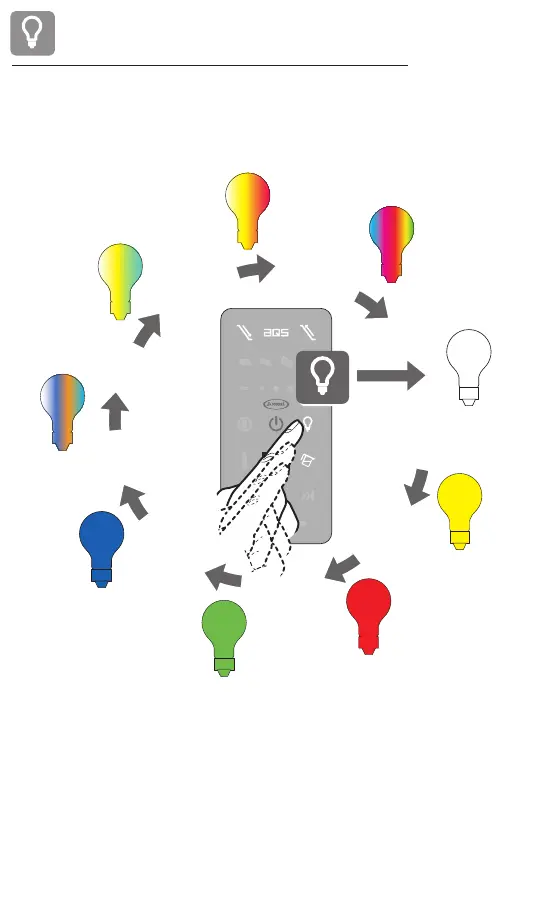hold the key to switch on the light;
press it repeatedly to go through the colors;
hold the key again to switch off the light
tenete premuto il tasto per accendere il faro;
premete il tasto in sequenza per scorrere i colori;
tenetelo quindi premuto per spegnere il faro
Cromodream®
white
relax
energy
dream
green
blue
yellow
red
sun
J.touch
muse
j-sha mi
