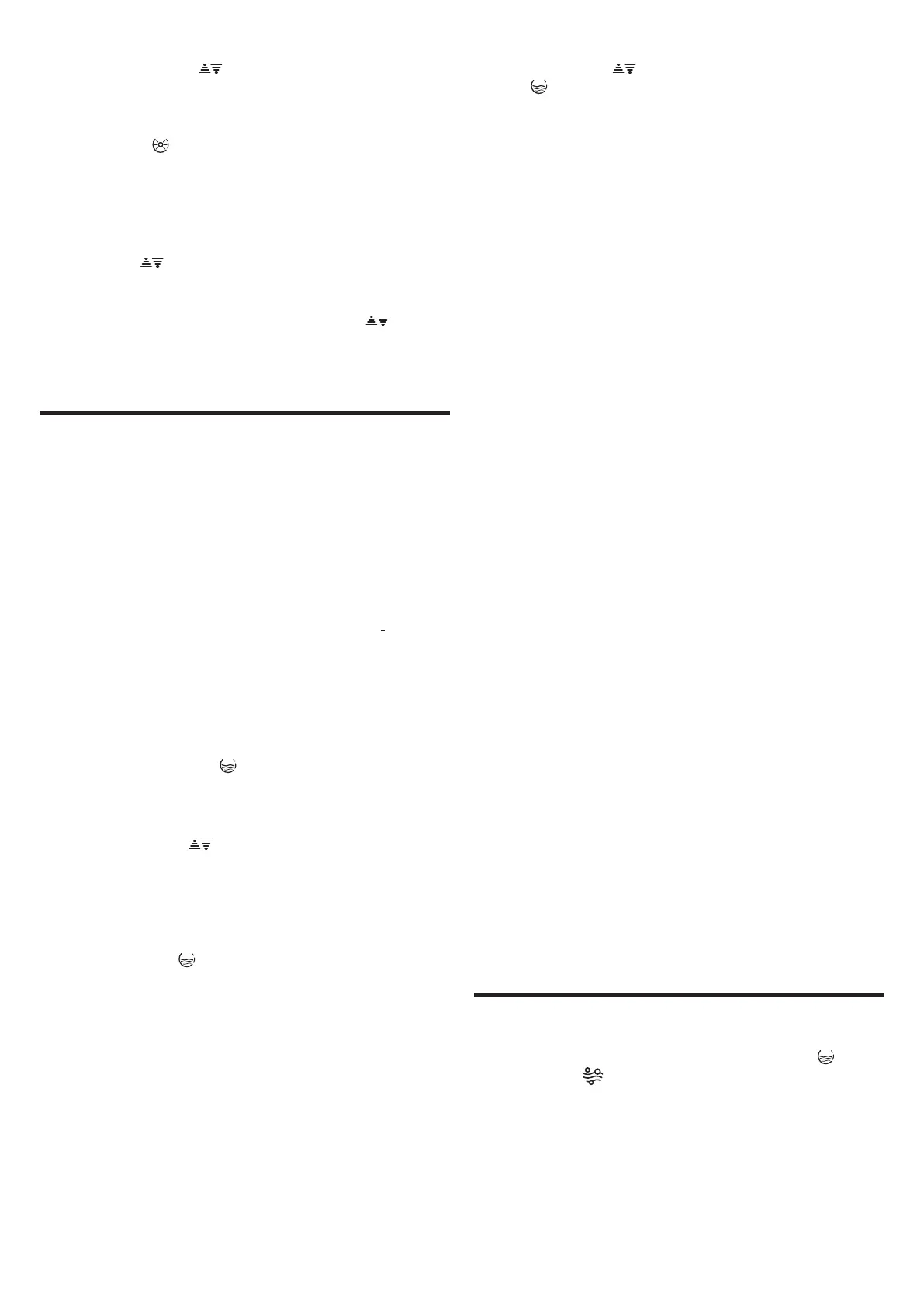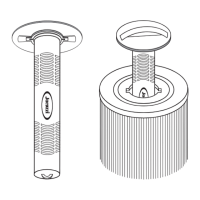33
XPress the “Up/Down” button: the current temperature is
displayed.
XWhile the LED above the thermometer symbol is on, hold
down the “Light”
button for approximately 5 seconds: when
the button is released the screen briey shows the new refer-
ence value alternated with the word "Eco"; then, the current
temperature will appear again.
XTo turn the function o, proceed as indicated above (press
the “Up/Down”
button, etc.).
NOTE:
- To check the function status, press the “Up/Down”
button: if
“Eco” appears, the function is on.
Water ltering
The water needs to be ltered to keep it clean and clear. This option
is active during the day as follows:
- two ltration cycles that are repeated every 12 hours.
Each ltration cycle is has an initial phase, in which the pump
and the blower (where present) are turned on one at a time for
approximately one minute; then the cycle continues, activating
the Clearray Active Oxygen™ and the ltration pump
for the re-
maining time.
Q
SETTING THE FILTERING CYCLES
To set the ltering cycle:
XHold down the “Pump”
button for approximately 5 sec-
onds: dx (where “x” indicates the duration in hours) appears on the
screen.
XUse the “Up/Down”
button to enter the desired duration
(from a minimum of 0 to a maximum of 12 hours).
NOTE: press and hold the button until you reach the desired val-
ue; by releasing the button and pressing it again, the adjustment is
made in the opposite direction.
XPress the “Pump”
button again and the selected value is
conrmed, and the cycle start delay is programmed with re-
spect to the "0" time (sy parameter where “y” indicates the num-
ber of hours).
WARNING: time "0" is the instant when power is supplied to the hot
tub through the main switch or the time when the parameters are
stored; if, for example, the value "4" is set as the start delay of the
cycle, this means that the ltration will start 4 hours after turning
on the hot tub, or after storing the parameters; it is also possible to
reduce the parameter value to 0 “s”: In this case, the ltration cycle
will start immediately.
XSet the start delay (from a minimum of 0 to a maximum of 12)
using the “Up/Down” button and conrm the value with the
“Pump”
button to store the values inserted and to exit the
programming mode.
When the function is active, the LED of the respective symbol
lights up (if it ashes, it means that the cycle has been suspended;
see relative section).
XDuring the ltration cycle, the relative LED ashes.
NOTES
If no key is touched for about 5 seconds, the device exits “parame-
ter-setting” mode.
If there is a power outage, the data in the memory is saved, but the
time “0” will become the moment at which the electricity comes
back on. Therefore, it may be necessary to turn the main switch up
the line from the hot tub o and back on to re-align the cycle start
delay with the memorized parameters.
It is possible to vary the ltering cycle setting parameters at any
time by following the procedure provided at the beginning of this
chapter. By modifying these parameters, time “0” is “shifted”
to the time in which the new values are saved.
Q
SUSPENDING THE FILTERING CYCLES
XActivating the hydromassage stops the ltration cycle, but it
resumes about 5 minutes after the function has turned o.
Moreover, with these models, the “silence” mode also sus-
pends the ltering cycle (refer to the respective section for fur-
ther details).
XThe ltering cycle may be suspended by the anti-freeze pro-
tection (“Smart Winter”) or due to overheated water. Refer to the
respective chapters.
Q
CLEARRAY® (WHERE EXPECTED).
The Clearray® system helps to disinfect and purify water, thus reduc-
ing the need for chemical products.
XThe Clearray® system operates automatically and is depend-
ent on activation of the ltration pump during the ltering cycle;
it remains o when the hydromassage is on; Clearray® begins
operating once again 40 minutes after switching o the afore-
mentioned functions (where a ltering cycle is active).
Hydromassage activation
XThis function is activated by pressing the “Pump” button
(display B) or the button (display A1/A2) (activation is also sig-
nalled by the respective LED - display B - which may also be ashing;
on displays A1/A2, the button briey lights up blue, then returns to
white).