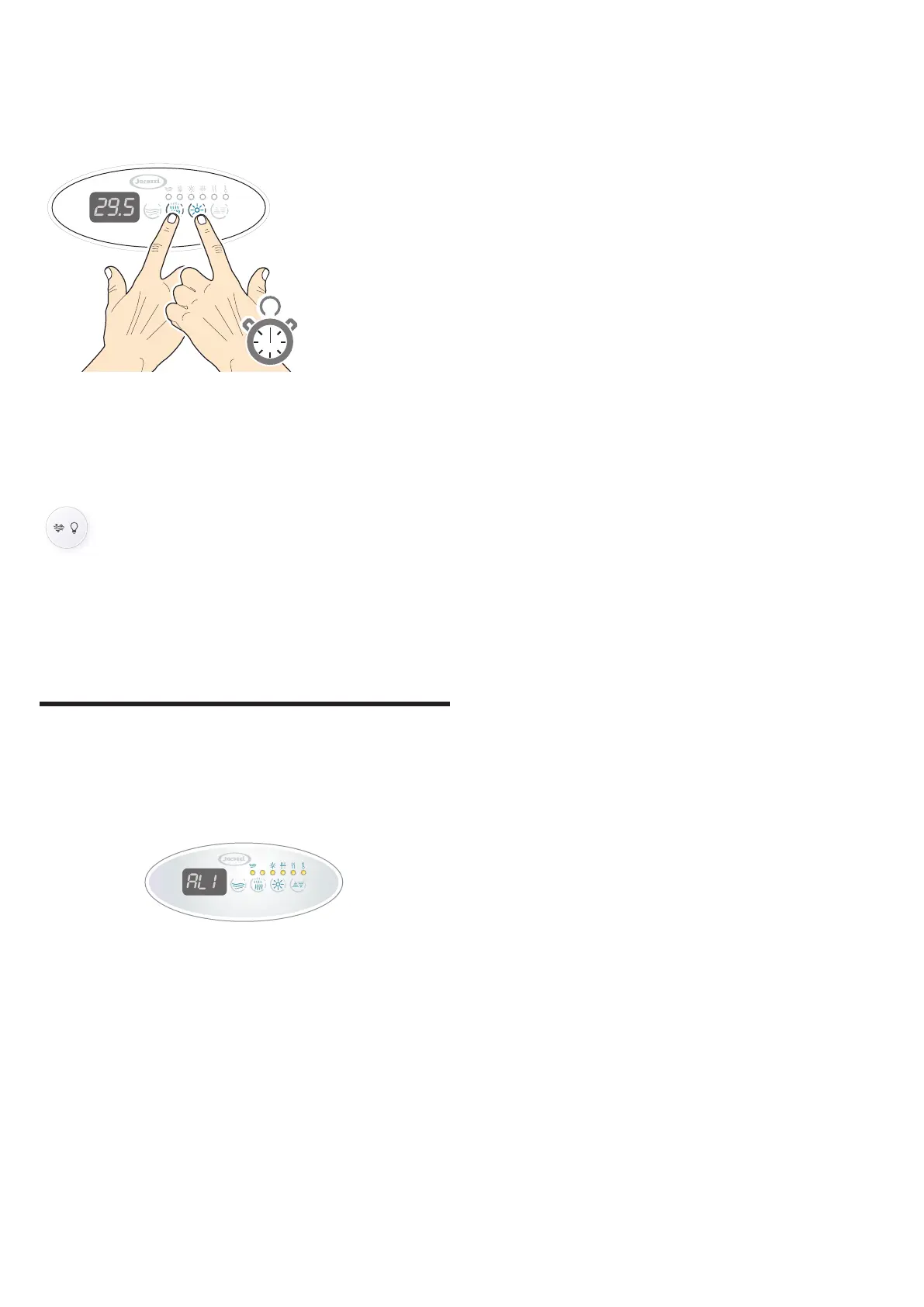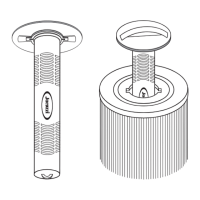35
QKEYBOARD LOCK
To avoid accidentally modifying the set parameters, there is an op-
tion to activate the keyboard lock function.
XTo enable this function, simply press the keys below at the
same time and hold for approximately 3-5 seconds:
~ 3-5”
The message “Loc” appears (followed by the water temperature).
NOTE
When the display is locked, the pumps, spotlight, etc. cannot be
activated; however, the round displays can be used for activating
the various functions.
The “keyboard lock” function cannot be activated on
round displays.
XTo disable the keyboard lock, simply press these same keys at
the same time for approximately 3-5 seconds (the water temper-
ature is displayed).
Abnormal operating conditions
Messages and alarms on the display
Messages or alarms are indicated on the display with the corre-
sponding error code.
You will continue to see the code if the alarm condition persists.
Note: please also see the chapters describing the dierent functions.
XSignals on display
- possible solution
X“L1” This appears when the hot tub is turned on if the water level
in the tank is not sucient (the pumps cannot be activated).
- Add water to the hot tub until the message disappears.
X“L2” The water level in the balance tank is not sucient.
- The solenoid valve is activated; once the correct level has been
reached, the message disappears.
X“AL1” The tub has not reached the correct ll level in the preset
time (60 mins); the pumps cannot be activated.
- Turn the switch on the main power supply line to the hot tub
o and on again; if the problem persists, contact an authorised
Jacuzzi® service centre.
X“AL2” The balance tank has not reached the correct ll level in
the preset time (60 mins).
- Check the solenoid valve and pipework; if the problem persists,
contact an authorised Jacuzzi® service centre.
X“LL” The water level in the tank is not sucient (the pumps can-
not be activated).
- Add water to the hot tub until the message disappears.
X“ICE” the “Smart winter” function is active (anti-freeze, please
see relevant chapter)
- You do not need to take any action.
X“CO” the spotlight control system does not work
- Contact an authorised Jacuzzi® service centre.
X“FLO” The ow switch does not detect the water ow (heating
cannot be turned on).
- check that dipswitch no. 8 is set to OFF (see the “Electrical con-
nections and safety” chapter).
- Flow switch may be faulty; contact an authorised Jacuzzi® ser-
vice centre.
X“FLC” The ow switch shows the water ow when the ltering
pump is o
- Flow switch may be faulty; contact an authorised Jacuzzi® ser-
vice centre.
X“Er” Water temperature beyond the range managed by the sys-
tem or faulty temperature probe.
DO NOT ENTER THE WATER
The water temperature has reached or exceeded 45 °C (111 °F) or it
has dropped below 5 °C (41 °F). It is no t possible to turn any func-
tion on.
- If present, remove the cover from the hot tub, so as to facilitate
cooling of the water.
- Add cold water to the hot tub if sunlight causes an excessive
increase in temperature.
When the temperature is within the allowed range, the pumps
can be activated again; if this does not happen, the fault could
be caused by a problem with the temperature probe: turn o
the power and contact an authorised Jacuzzi® Service Centre.
X“HI” Excessive water temperature.
DO NOT ENTER THE WATER
The water temperature has reached or exceeded 42 °C (107.6 °F). It
is not possible to turn any function on.
- If present, remove the cover from the hot tub.
- Add cold water to the hot tub if sunlight causes an excessive