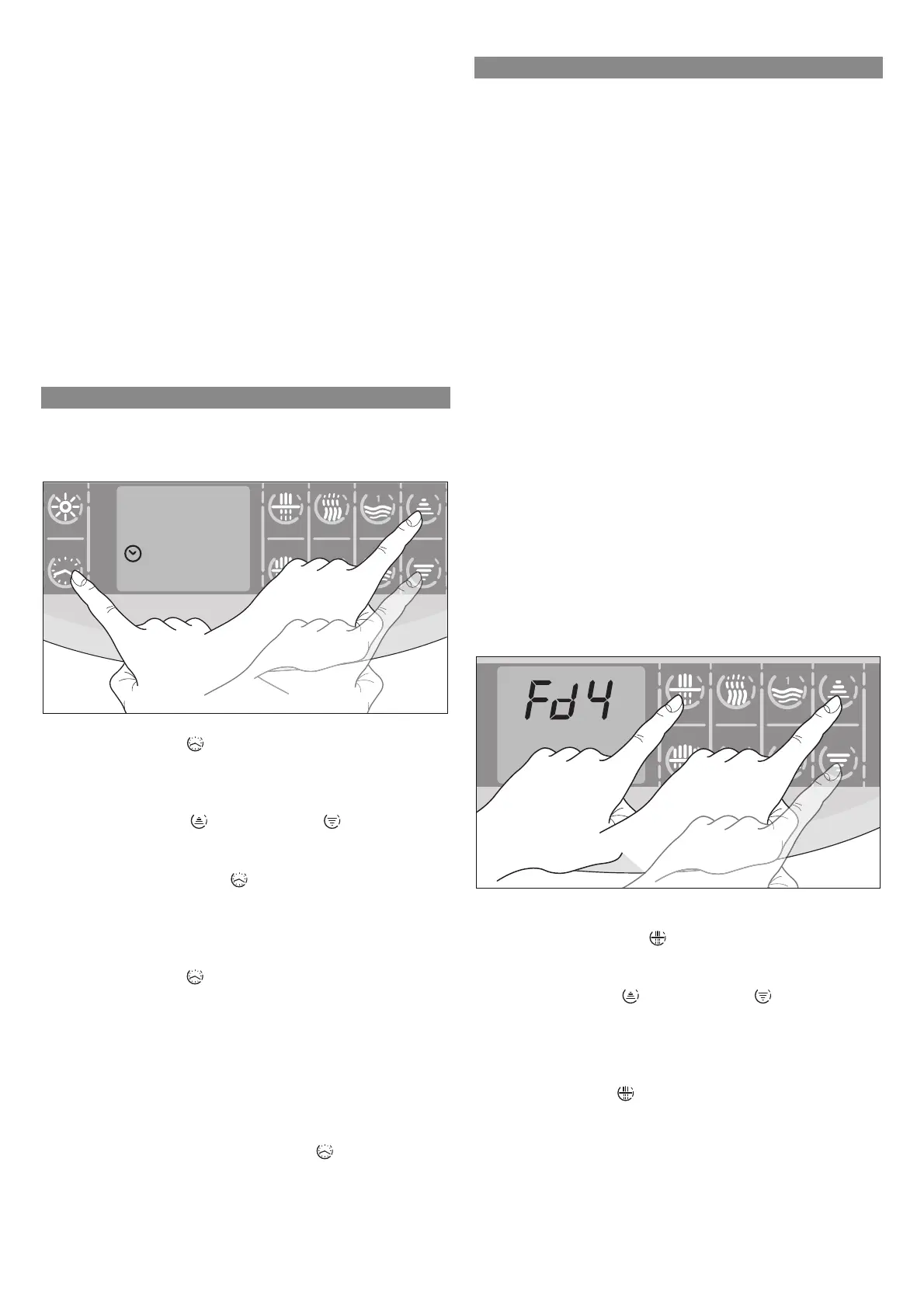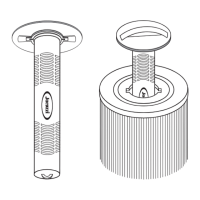26
First rapid random transition
This colour cycle is similar to the previous one, except for the
fact that the changeover from one colour to the next takes
place about three time faster that the previous one.
Second rapid random transition
Similar to the previous, but in a range of colours between blue
and green.
Steady colours
The following seven colours can also be selected and dis-
played steady: white, pink, lavender, light blue, dark blue, light
green and dark green.
Setting the time
For correct management of the water filtering and use of the
energy savings mode, the current time must be set.
Press the “Clock” key for about 5 seconds. The current
time will be displayed, the hour digit will flash, and the respec-
tive symbol will appear on the display.
Use the keys “Up” and/or “Down” to set the hour.
Hold the keys down for rapid change.
Then press the “Clock” key to set the minutes, which
will start flashing.
Proceed as described previously.
Press the “Clock” key again to memorize the set values
and exit programming mode.
NOTES
- If no key is pressed for 5 seconds, you will exit the proce-
dure and any settings will not be memorized.
Displaying the time
To display the time, press the “Clock” key.
Water filtering
Filtering, obtained through the combined action of a specific
pump and a cartridge filter, is indispensable to keep the wa-
ter clean and transparent, and to eliminate particles in sus-
pension. This action is also enhance by the ozone generator,
which aids in oxidizing the organic substances that get in the
water, and therefore reduces the need for chemical products
for water treatment.
The operation of the ozonator is automatic and is contingent
upon activation of the filtering pump. It is of when the hydro-
massage, blower or even just the spotlight is on, as this would
mean that there are probably to be persons in the tub. If a fil-
tering cycle is active, the ozonator will start again 10 minutes af-
ter the functions are shut down.
NOTE: even if a filtering cycle is not active, when you turn on
the hydromassage, the blower or even just the spotlight, the
filtering pump is automatically started, since presumably there
are persons in the tub resulting in suspended particles which
may decrease water quality. The filtering pump runs for 10
minutes after the functions are turned off.
Filtering occurs during a cycle that is run every 12 hours.
Setting the filtering cycles
To set the filtering cycle:
Press the key “Filter” . The display shows the message
Fdx, where “x” indicates the duration in hours.
Use the keys “Up” and/or “Down” to insert the de-
sired duration. This may be from a minimum of 0 to a maximum
of 12 hours, which corresponds to constant filtering, since
the cycle runs every 12 hours in any case.
Press the “Filter” key again to confirm the selected val-
ue. You will then go to the start time (Fs).