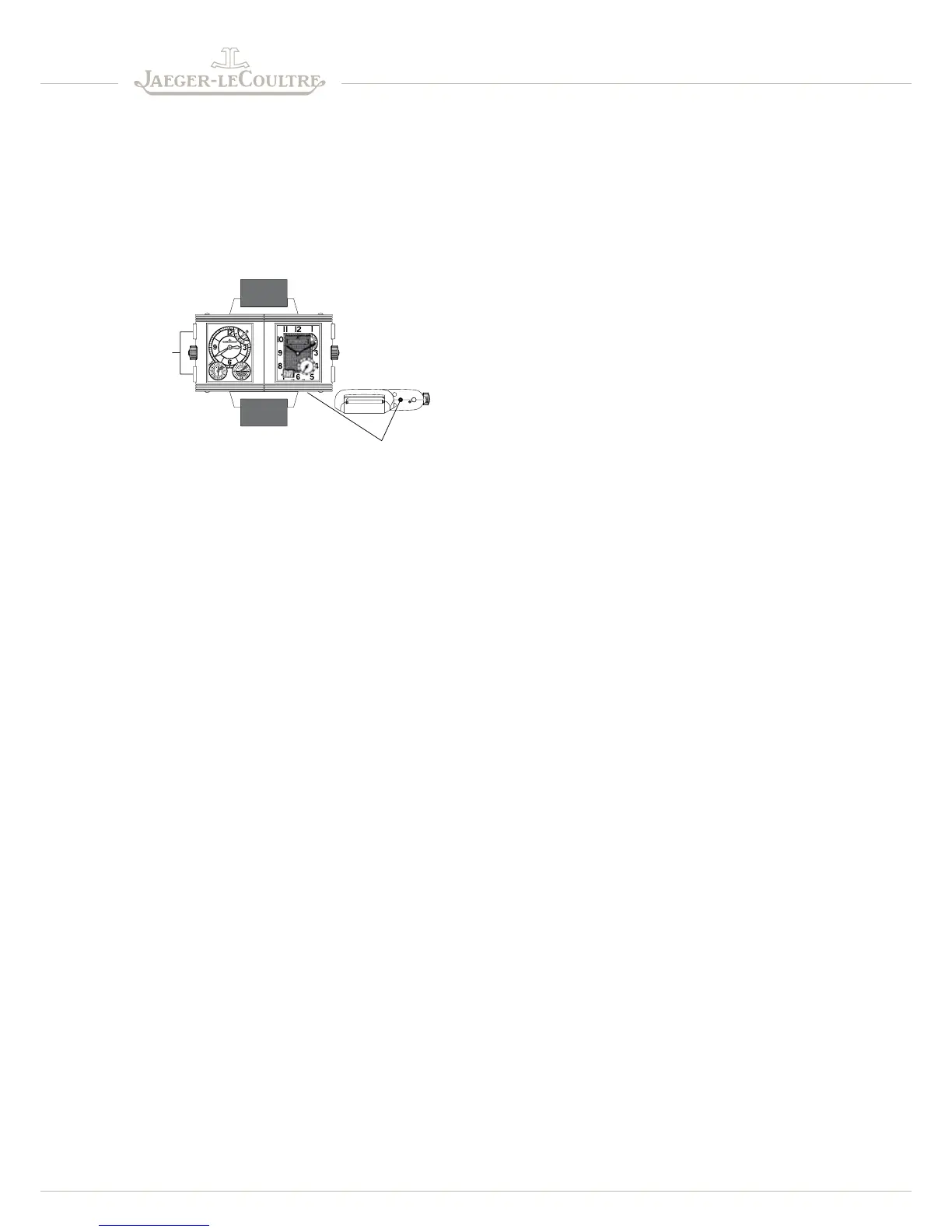The GMT indication and its synchronisation
For the GMT display to be correct, it requires a prior stage of
synchronising the GMT indication with the Greenwich Mean
Time hour reference.This stage is necessary when the watch
is first put into operation and at summer/winter time changes
(see specific cases).
Set the local time of your home time zone on the back dial
(the minutes are synchronised with the hand-fitting on the
front), by means of the side pushpieces.
- Each press on the pushpiece above the crown moves the
main hand one hour forward.
- Each press on the pushpiece below the crown moves the
main hand one hour back.
- Be sure to take into account of day/night indication on the
24-hour counter.
After setting the local time, open your Reverso case on the
side to gain access to the adjustment corrector concealed on
the lower edge of the watch.
Each press on this «secret» corrector moves the GMT indi-
cation hand one hour forward, in a clockwise direction. Using
the corrector tool supplied with the watch, press this correc-
tor until the GMT indication hand indicates the exact time
difference between the home time zone and the GMT time
zone.
The GMT indication is now synchronised; push the case back
into its housing.
Nota bene :
- Once synchronised, the GMT hand will not move while
the watch is in operation, provided that you do not change
time zone.
- When you change the time zone on the back by pressing
the side pushpieces, the GMT hand moves forward or back
simultaneously in 1-hour jumps at each press, so as to indi-
cate the new difference between the time zone chosen
and the GMT reference time.
Use of the second time zone
You can now set any second time zone on the front dial of
your Reverso Grande GMT watch. By referring to a GMT
system table, identify the time difference between the time
zone that you want to display and the GMT time zone. By
pressing the side pushpieces, move the time forward or
backward until the GMT indication hand indicates the diffe-
rential selected.
Since the time of the second time zone is synchronised with
the settings, it will be automatically displayed while taking
account of the day/night indication.
Note
It is not possible to indicate a time difference of a fraction of
an hour, as is the case in some regions of the world (India,
Iran, Nepal).
Special cases : Adjustment for summer/winter time
changes
If you live in a country in which the local time is moved
forward by one hour during the summer months, you should
correct the synchronisation of the GMT indication when
these time changes occur.
- First of all adjust the time change on the front dial of the
watch by moving one hour forward to switch to daylight
saving time, or by moving one hour back to return to the
winter time.
- This operation simultaneously drives the hour hand on
the back dial in the same clockwise direction, thereby
desynchronising the GMT indication, which has not moved
during this operation.
- Proceed to resynchronise the GMT display as indicated
above.
Pushpieces
GMT corrector
ReveRso GRande GMT - English 3/5
