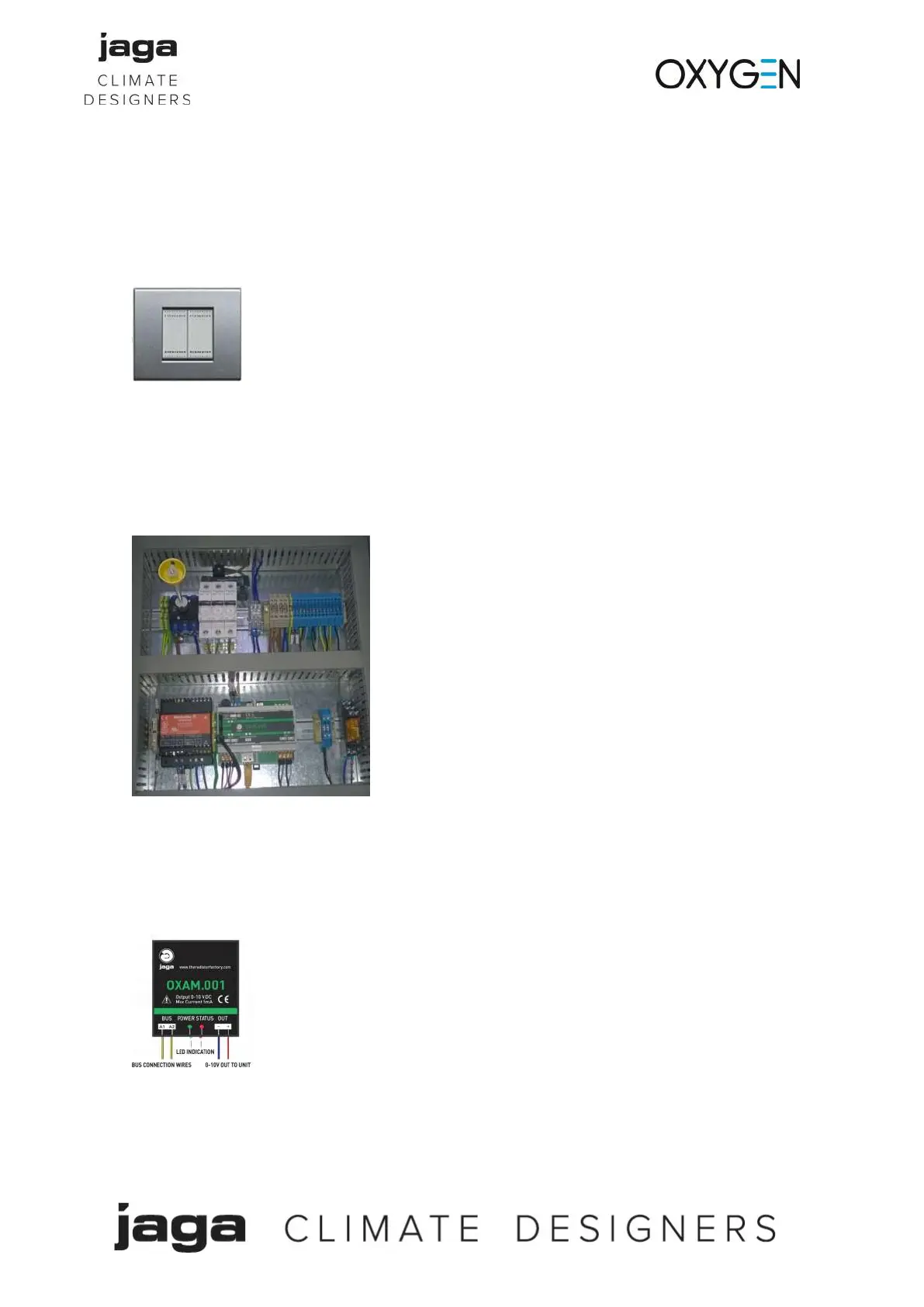Oxygen Technical Manual
Room Smart Switch
A single 2-button switch can be installed in each room to provide a user interface with the system.
The indicator lights illuminate in different colours depending on the mode of operation.
Central Control Panel and Associated Components
The panel is located in a central location(comms room or plant room) and houses the master control
unit to communicate with all bus components.
The front of the panel has an isolator and smart switch for service and maintenance purposes.
Analogue Output Module 0..10vdc
Each refresh unit (maximum four refresh units) and exhaust fan/s, require an analogue output
module to convert the Green Wire BUS signal into a 0-10vdc control signal from the controller using
an inbuilt program by Jaga to configure their speed of running on the dictates of the CO
2
sensor.