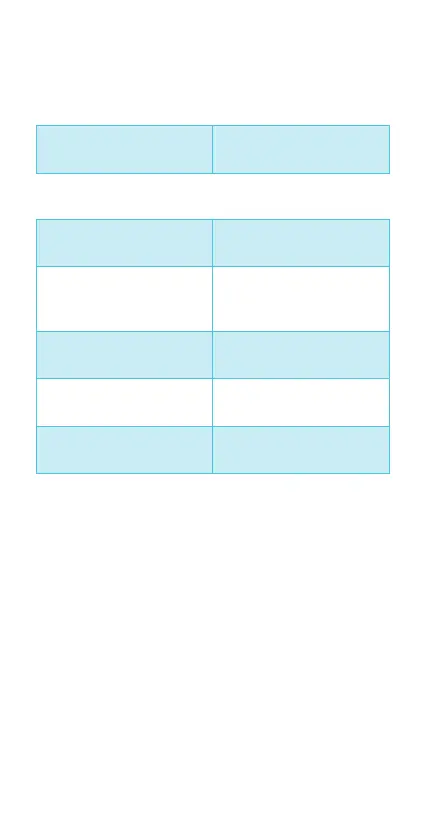EN —
10
NOTE: Phone calls, FaceTime, and Siri are heard only
through one earbud (mono). If using your earbuds in
stereo, they will automatically switch to mono once a
call is accepted or Siri is activated.
BASIC FUNCTIONS
Play/Pause Press either multi-
function button once
Pick up a call
Press either multi-
function button once
Decline a call
Press and hold either
multi-function button for
2 seconds
End a call
Press either multi-
function button once
Take a second
incoming call
Press either multi-
function button once
Decline a second
incoming call
Use the phone keypad
MUSIC
CALLS
