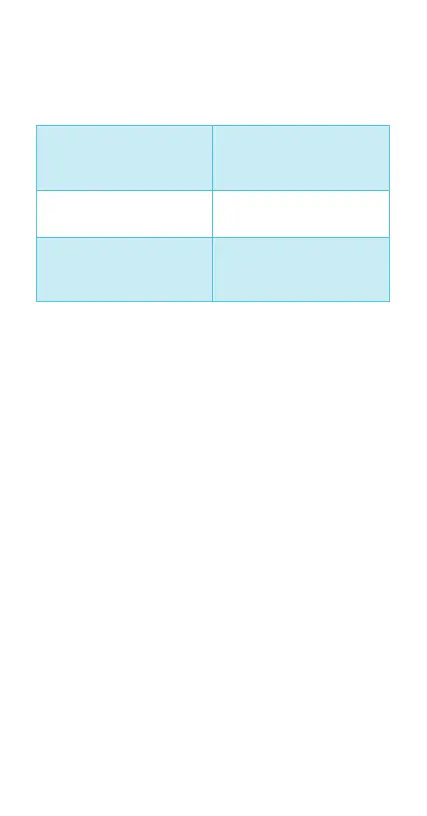11
TROUBLESHOOTING
1. Plug your charging case into an USB Adapter and
charge the case for 3 hours. Check to see that the red
charging light is on. When the light turns off, the case
is fully charged.
2. Set your earbuds into the charging case. Check the
earbuds to conrm the red charging light is on. When
the earbuds are fully charged, the red light will turn off.
3. Turn off Bluetooth on your device.
4. Remove both earbuds from the charging case.
5. Earbuds should automatically sync together once
powered on. LEDs will breathe blue and turn solid blue
for 5 seconds once earbuds are connected to each other.
6. Turn on Bluetooth on your device.
7. Pair to “Ultra”.
Activate Siri/Google
Assist
Quickly double-press
either multi-function
button
Check battery level
of earbuds
Look at smartphone
Turn off earbud
Press and hold multi-
function button for 5
seconds
OTHER
