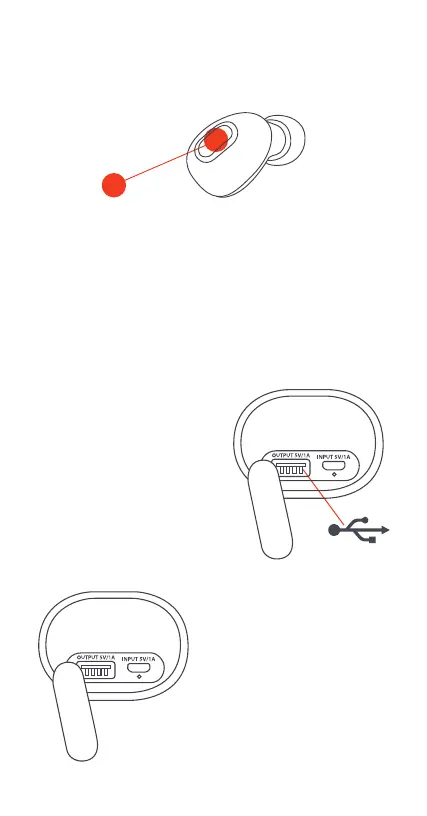EN —
8
To turn off your earbuds, place the earbuds back in your
case, or press and hold the multi-function button on the
earbuds for 5 seconds.
USING THE BACKUP BATTERY
Plug your device’s USB
charging cable into the
portable charging case, and
then into your smart device.
With a full battery, your travel
case can recharge your
earbuds up to 15 times, or
provide one full charge for a
typical smartphone.
NOTE: The USB charging
output rating is 5VDC, 1.0A.
Some devices such as tablets
may not appear to charge, or
may charge slowly. Consult
your device manufacturer for
its charge requirements.
TURNING OFF YOUR EARBUDS
5s
