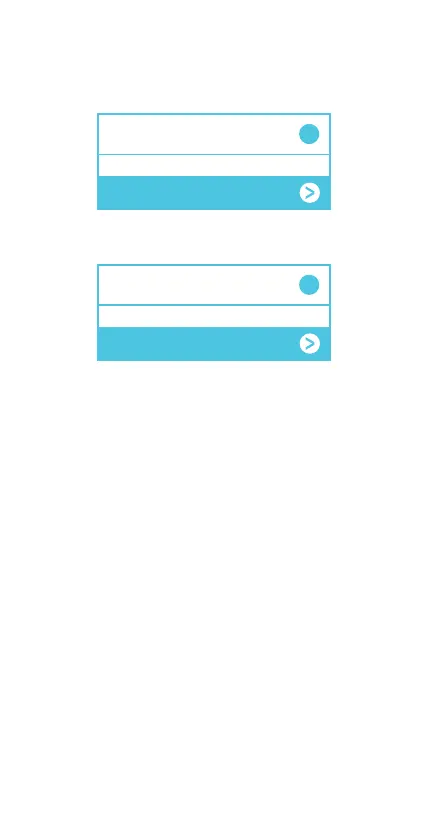7
STEP THREE - CONNECTING TO A DEVICE
Enable Bluetooth on your device. From the Bluetooth
menu, and depending on which earbud you are
connecting to, select “Ultra” for the left earbud, or “Ultra
Mono” for the right earbud. When the device and Ultra
are connected, you will hear a tone. This means pairing
is complete.
Note: When using only one earbud, you can power on the
other earbud and go back to stereo sound. You may need
to reconnect to your device from the Bluetooth Menu.
ULTRA
Bluetooth
Devices
ULTRA MONO
Bluetooth
Devices
OR
