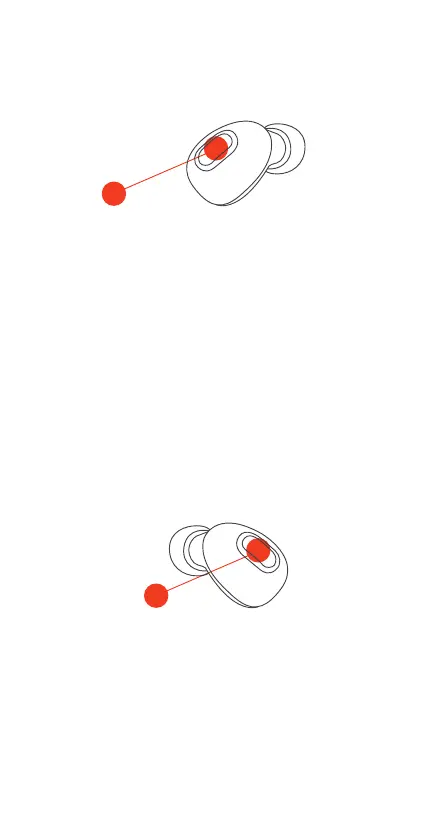EN —
6
CONNECT ONE EARBUD
Connect only one earbud for mono sound. This is a great
option if you want to hear your surroundings as well as
your music.
STEP ONE - TURN ON ONE EARBUD
Your earbud will automatically turn on when taken out
of the portable charging case. If you need to turn it on
manually, you can quick press the multi-function button
once on the earbud.
Note: To connect to one earbud only, you must only have
one earbud powered on.
STEP TWO - PAIRING MODE
Once the earbud is powered on, wait for 5 seconds, the
LED will ash red and blue. This will indicate your earbud
is in single pairing mode.
2s
1x
