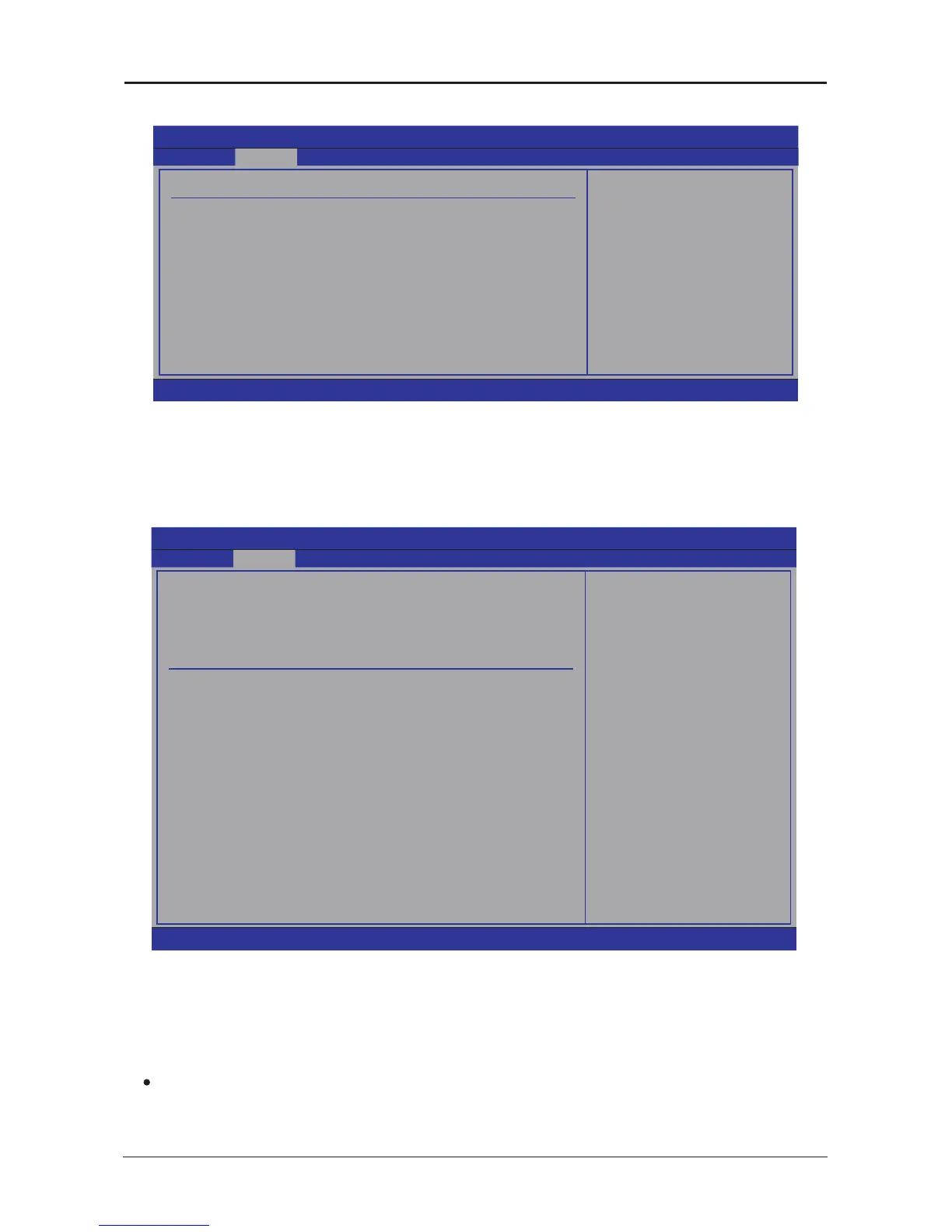- 22 -
AMD Series User's Manual
4.5.4 Advanced Setting
This submenu including these congurations, such as CPU, Chipset Conguration,
Onboard Device, only CPU Conguration submenu dispay diallog box as follwoing.
►
CPU Conguration
Click <Enter> key to enter its submenu, it will be display congureted CPU information,
including Module Version, Manufacturer , CPU type, Frequency, FSB Speed, Cache L1 , Cache
L2 and so on.
This is CPU related parameter and CPU setting.
• Cool 'N 'Quiet
TM
Enabled :Lets the AMD Cool 'N' Quiet™ driver dynamically adjust the CPU clock and thus
reducing the power consumption and heat of your computer.
Disabled: Disables this function(Default)
・
Press <Esc> key to return to "Advanced" menu.
BIOS SETUP UTILITY
Advanced
CPU Configuration
Moudule Version: 13.33
AGESA Version: 6.1.5.0
Physical Count : 1
Logical Count : 4
This option should
remain disabled for
the normal operation.
The driver developer
may enable it for
testing purpose.
←
Select Screen
↑↓
Select Item
+- Change Option
F1 General Help
F10 Save and Exit
ESC Exit
AMD Athlon(tm)II X3 425 Processor
Revision: C2
Cache L1: 512KB
Cache L2: 2048KB
Cache L3: 2MB
Speed : 2312MHz, NB Clk: 1800MHz
Able to Change Freq. : Yes
uCode Patch Level : 0x1000083
GART Error Reporting
Microcode Update
Secure Virtual Machine Mode
Cool 'N' Quiet
TM
ACPI SRAT Table
[Disabled]
[Enabled]
[Enabled]
[Enabled]
[Enabled]
v02.61 (C)Copyright 1985-2006, American Megatrends, Inc.
BIOS SETUP UTILITY
Main Advanced Boot Security Power JUSTw00T! Exit
Advanced Settings Configure CPU.
←
Select Screen
↑↓
Select Item
Enter Go to Sub Screen
F1 General Help
F10 Save and Exit
ESC Exit
WARNING: Setting wrong values in below sections
may cause system to malfunction.
►
CPU Configuration
►
NorthBridge Configuration
►
SouthBridge Configuration
►
Onboard Device Configuration
►
PCIPnP
v02.61 (C)Copyright 1985-2006, American Megatrends, Inc.
