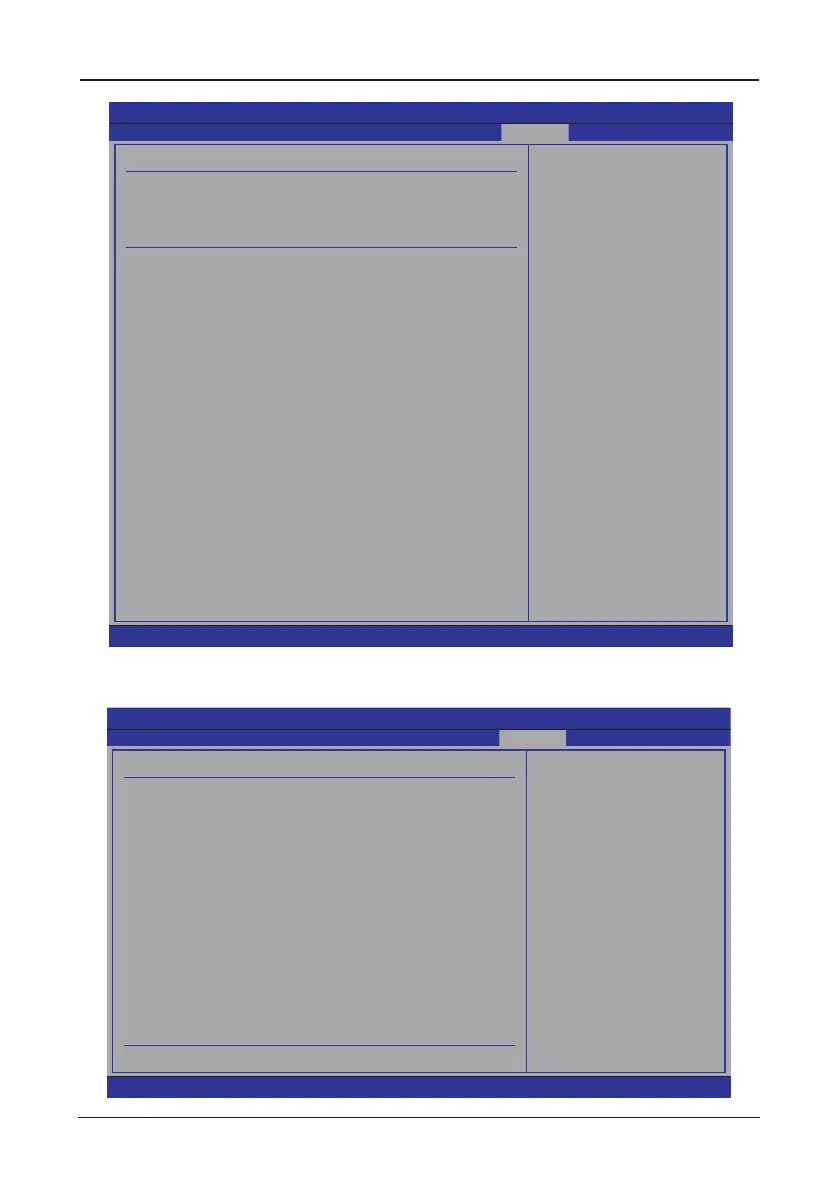- 31 -
AMD Series User's Manual
4.5.8 JUSTw00t! Setting(OverClock Settings)
BIOS SETUP UTILITY
Main Advanced Boot Security Power JUSTw00T! Exit
OverClock Settings Configure CPU
frequency and
voltage.
←
Select Screen
↑↓
Select Item
Enter Go to Sub Screen
F1 General Help
F10 Save and Exit
ESC Exit
►
AMD Overclocking Configuration
►
DRAM Timing Configuration
►
ECC Configuration
►
Memory Configuration
Memory CLK :333 MHz
CAS Latency(Tcl) :5.0
RAS/CAS Delay(Trcd) :5 CLK
Row Precharge Time(Trp) :5 CLK
Min Active RAS(Trp) :15 CLK
RAS/RAS Delay(Trrd) :3 CLK
Row Cycle (Trc) :21 CLK
Dimm Voltage Control
Dram Voltage
CPU Voltage Control
Vcore
K10 CPUNB Voltage Control
NB Voltage Control
NB Voltage
SB Voltage Control
SB Voltage
HT Voltage Control
BIOS Number Select
SIDEPORT Memory Type
CPUVID Mode Select
Onboard LAN Select
[Auto]
:1.885 V
[Auto]
:1.232 V
[Auto]
[Auto]
:1.168 V
[Auto]
:1.248 V
[Auto]
[Single BIOS]
[Hynix]
[PVID]
[ATX]
v02.61 (C)Copyright 1985-2006, American Megatrends, Inc.
BIOS SETUP UTILITY
JUSTw00T!
AMD Overclocking Configuration Configure CPU
frequency and
voltage.
←
Select Screen
↑↓
Select Item
Enter Go to Sub Screen
F1 General Help
F10 Save and Exit
ESC Exit
Speed :2113MHZ NB CLK:1800MHZ
Maxium FSB Multiplier:10.5x
D Processor Frequency(FID) [Auto]
Processor Voltage(VID) [Auto]
Processor NB Frequency(NBFID) [Auto]
Processor NB Voltage(NBVID) [Auto]
CPU-NB HT Link Speed
ncHT Incoming Link Width
ncHT Outgoing Link Width
Advanced Clock Calibration
CPU/HT Reference Clock (MHz)
PCIE Reference Clock (MHz)
A.I. Overclock Function
[Auto]
[Auto]
[Auto]
[Disabled]
[200]
[100]
A.I. Overclock [Disabled]
v02.61 (C)Copyright 1985-2006, American Megatrends, Inc.
►
AMD Overclocking Conguration
Click <Enter> key to enter its submenu.