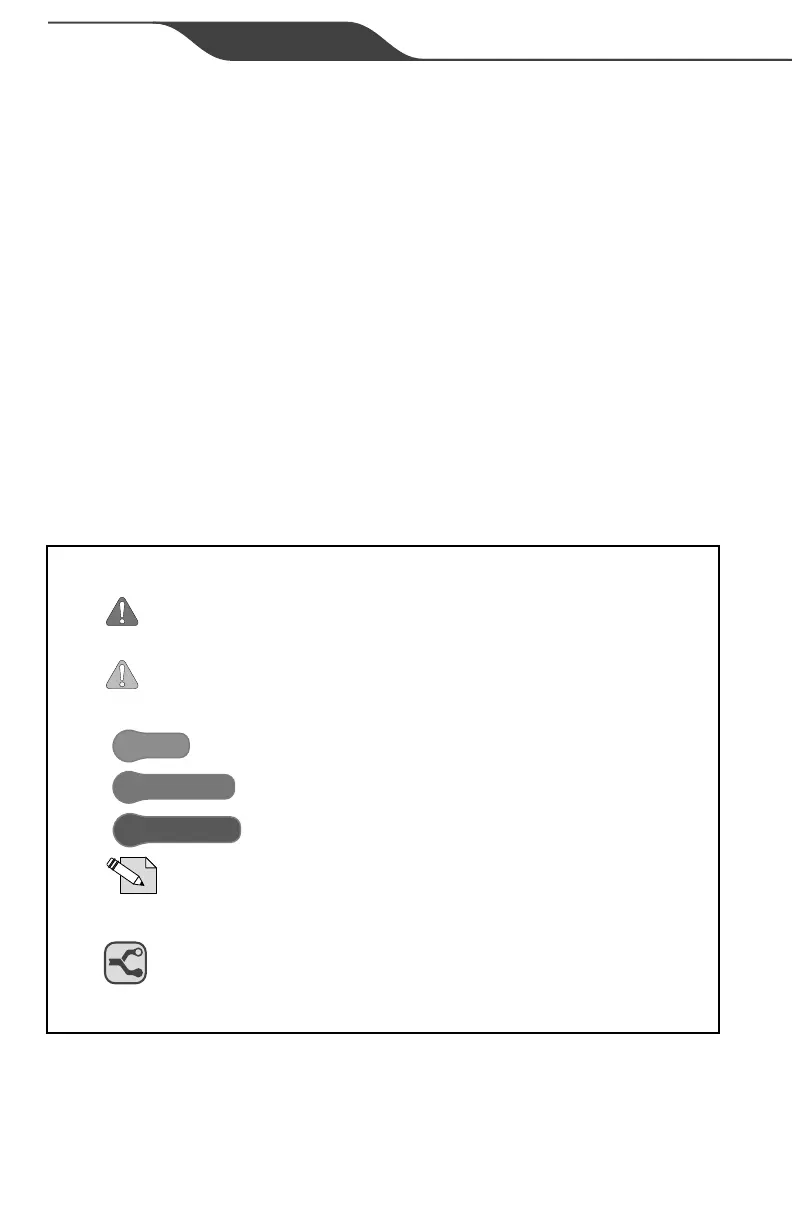Page 4
ENGLISH
AquaLink
®
RS OneTouch™ | Owner’s Manual
4.6.5.(D) Completing/Continuing
Sprinkler Programming...... 36
4.7 Controls .......................................... 36
4.7.1 RS Interlink (Pwr Ctr B) ........ 36
4.7.1.(A) RS Interlink
®
Setup ............ 37
4.7.2 Spa Side Switch .................... 37
4.7.3 Spalink
®
................................ 38
4.7.4 Cover-Pools
®
........................ 39
4.8 Jandy
®
Valve Actuators................... 40
4.8.1 Assign JVAs ......................... 40
4.8.2 Smart JVA ............................. 40
4.9 AquaPure
® ...................................................................41
4.9.1 Set AquaPure ........................ 41
4.9.2 Boost Pool ............................. 41
4.9.2.(A) Boost Pool Setup............... 42
Section 5. Programming ................. 42
5.1 Set Up Automatic On & Off Times
(All Equipment) ............................... 42
5.2 Program Groups ............................. 43
5.2.1 Custom Labeling .................... 43
5.2.2 Auto Switching ....................... 43
5.3 OneTouch ....................................... 44
5.3.1 OneTouch Setup .................... 44
Section 6. Glossaries ...................... 45
6.1 Safety Delays And Lockouts ........... 45
6.2 Special Auxiliary Labels .................. 46
6.3 Controller Messages ...................... 46
Section 7. OneTouch Menu Tree .... 48
ICON LEGEND:
- Indicates a warning that if not followed could result
in injury or death.
- Indicates a caution that if not followed could result in
property or equipment damage or failure.
MENU/HELP
EQUIPMENT ON/OFF
ONETOUCH ON/OFF
-Indicates a note that requires special attention for
proper equipment operation.
- Indicates optional equipment that may not be
available or installed on every equipment conguration.
- Indicates the main menu heading that the
section feature falls under.
