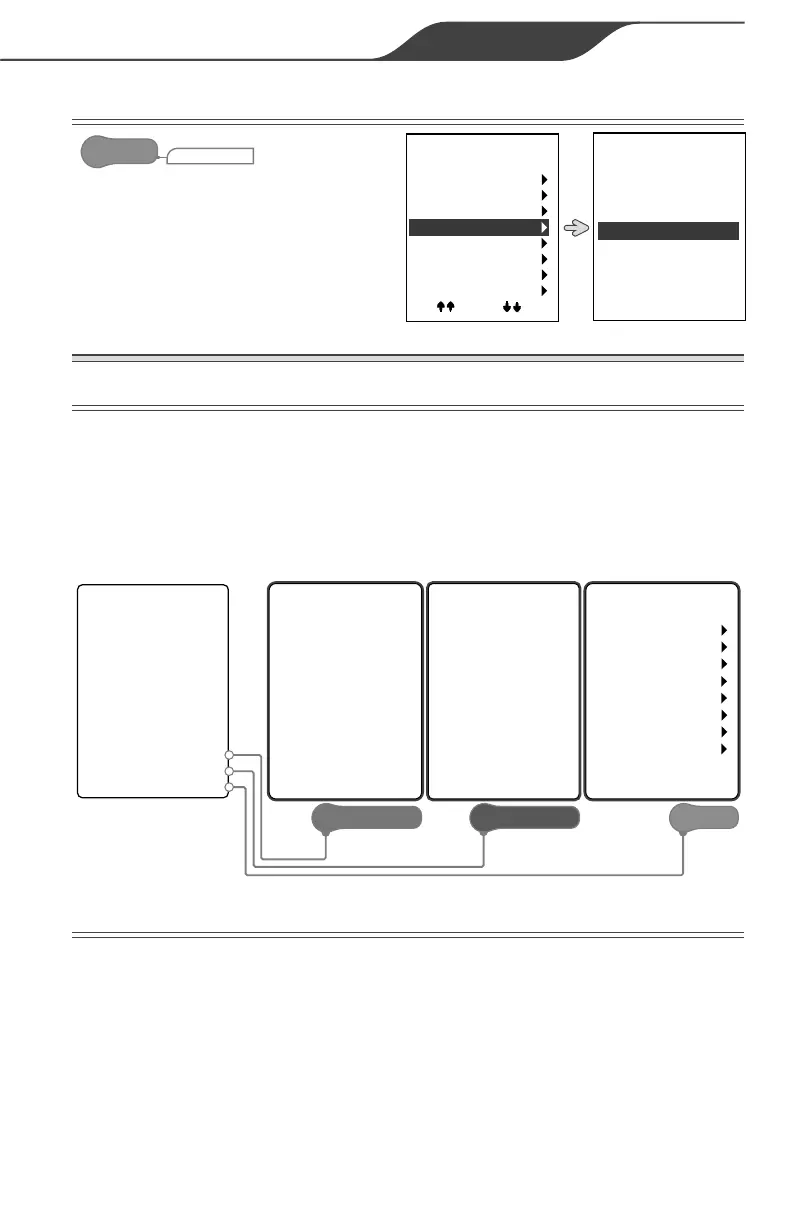AquaLink
®
RS OneTouch™ | Owner’s Manual
Page 9
ENGLISH
2.3 AIR TEMPERATURE DISPLAY
SYSTEM SETUP
MENU/HELP
Select to enable or disable the
display of current air temperature.
SECTION 3. SYSTEM
3.1 MAIN SYSTEM MENU
From the Main System Menu you
can access the 3 main submenus of
the OneTouch System:
• EQUIPMENT ON/OFF - Toggle
equipment on and off.
• ONETOUCH ON/OFF - Access
programmed One Touch function
• MENU/HELP - Access help,
settings and setup.
3.2 POWER
In the event of a power failure, the
date and time are backed up with
a coin cell battery located in the
power center enclosure. All other
programs and menu setups do not
require battery backup.
In rmware revision O.2, or
higher a power interruption while
the AquaLink RS system is in
service or time out mode will
return the system to auto mode. In
previous rmware versions, the
system defaults to the last mode of
operation.
AQUALINK RS
EQUIPMENT ON/OFF
ONETOUCH ON/OFF
MENU /HELP
F
F
ELP
ALL OFF
FILTER PUMP
SPA
POOL HEAT
SPAHEA
T
SOLAR HEAT
AUX1
AUX2
AUX3
AUX4
AUX5
AUX6
OFF
OFF
OFF
OFF
OFF
OFF
OFF
OFF
OFF
OFF
OFF
ALL OFF
FILTER PUMP
SPA
POOL HEAT
SPAHEA
T
SOLAR HEAT
AUX1
AUX2
AUX3
AUX4
AUX5
AUX6
OFF
OFF
OFF
OFF
OFF
OFF
OFF
OFF
OFF
OFF
OFF
SPA MODE
ON
CLEAN MODE OFF
ALL OFF
NEXT
SYSTEM
MENU
HELP
PROGRAM
SET TEMP
SET TIME
DISPLAY LIGHT
LOCKOUTS
PROGRAM GROUP
SYSTEM SETUP
All Off
Filter Pump
Spa
Pool Heat
Spa Heat
Solar Heat
Aux 1
Aux 2
Aux 3
Aux 4
Aux 5
Aux 6
OFF
OFF
OFF
OFF
OFF
OFF
OFF
OFF
OFF
OFF
OFF
Spa Mode
ON
Clean Mode OFF
All Off
Next
System
Menu
Help
Program
Set Temp
Set Time
Display Light
Lockouts
Program Group
System Setup
AquaLink RS
Filter Pump OFF
Air
79°
06/02/03 Mon
6:00 PM
Equipment ON/OFF
Menu
/ Help
OneTouch ON/OFF
MAIN SYSTEM MENU
EQUIPMENT ON/OFF ONETOUCH ON/OFF MENU/HELP
System Setup
OneTouch
Label Aux
Freeze Protect
Air Temp
Degrees C/F
Temp Calibrate
In Floor Clean
Solar Priority
More
Air Temp
Display
Choose setting
and press Select
Enabled
Disabled
