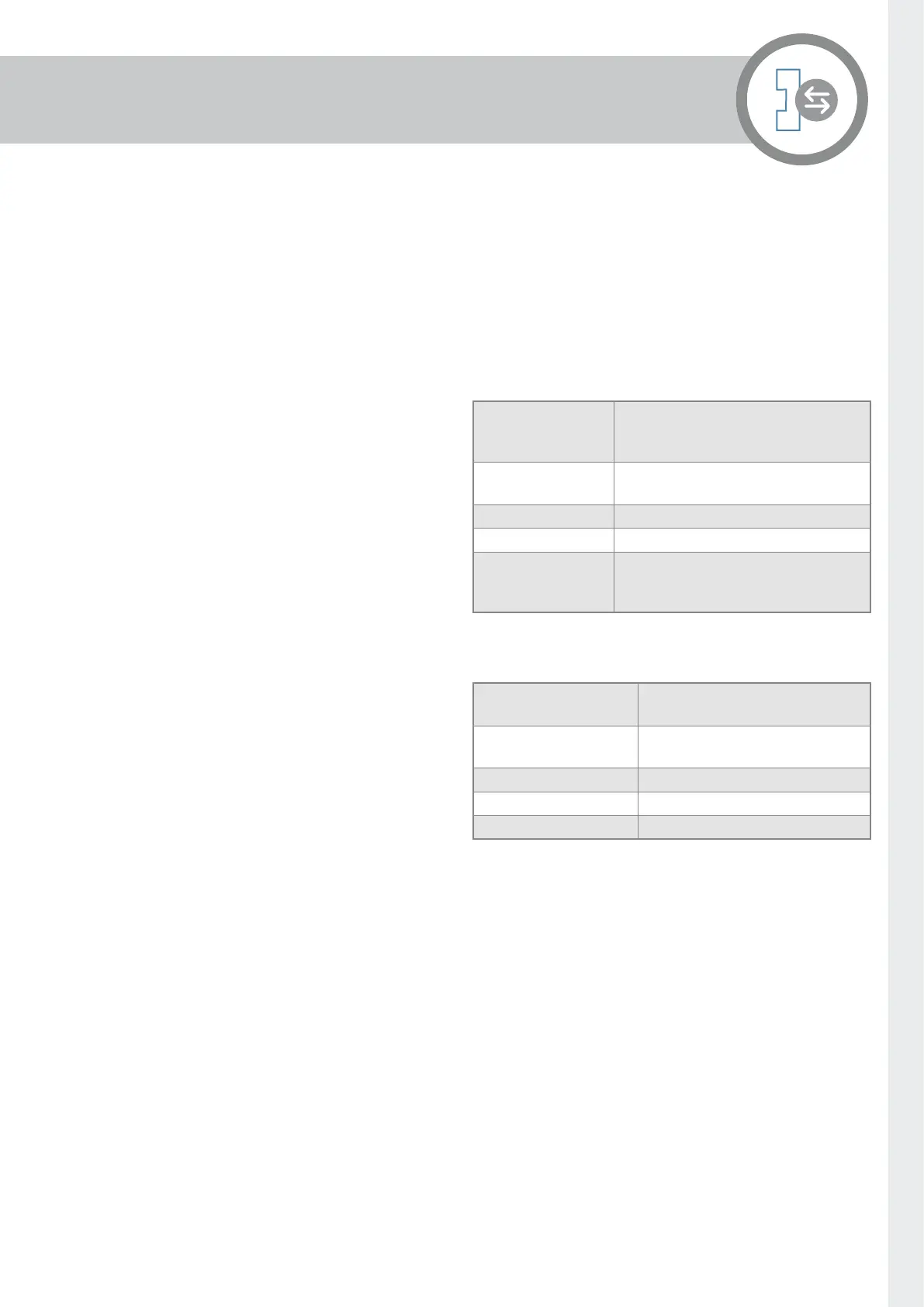Page 3
Power
The Janus C4 I/O Blade draws 12V power from the
Controller.
The I/O Blade Power draw is summed as follows:
I/O Blade Quiescent Current = 83 mA max @12V
(1.0W)
I/O Blade Maximum Current (all AUX Output Inputs
grounded, all AUX Output relays active) = 333 mA
@12V (4.0W)
External 12V output (if used) = up to 500 mA max
@12V (6.0W)
Notes
Blade LED indicators
Status LED
The main Blade LED Indicator is used to indicate activity
and state. See also the status LED on the controller.
If the LED is continuously red, the Blade is not
communicating with the controller.
Blade State is reported by ashing a code on the LED
every 15 seconds as follows:
5 blue ashes Board is not being monitored.
Probably no download to controller
from Janus C4
5 red ashes Wrong device type congured, e.g.
Door dened on an IO Blade
3 red ashes Out of range device congured
5 green ashes No devices congured for board
5 yellow ashes Reports electrical issues, such as
current tripped, over voltage, under
voltage, over current, under current
Blade Activity is reported as follows:
Yellow icker (lasts
about 30 seconds)
Firmware download in progress
Green blink (every 5
seconds)
Board running OK
Blue blink Read
Yellow blink Input state change
Red blink Output state change
