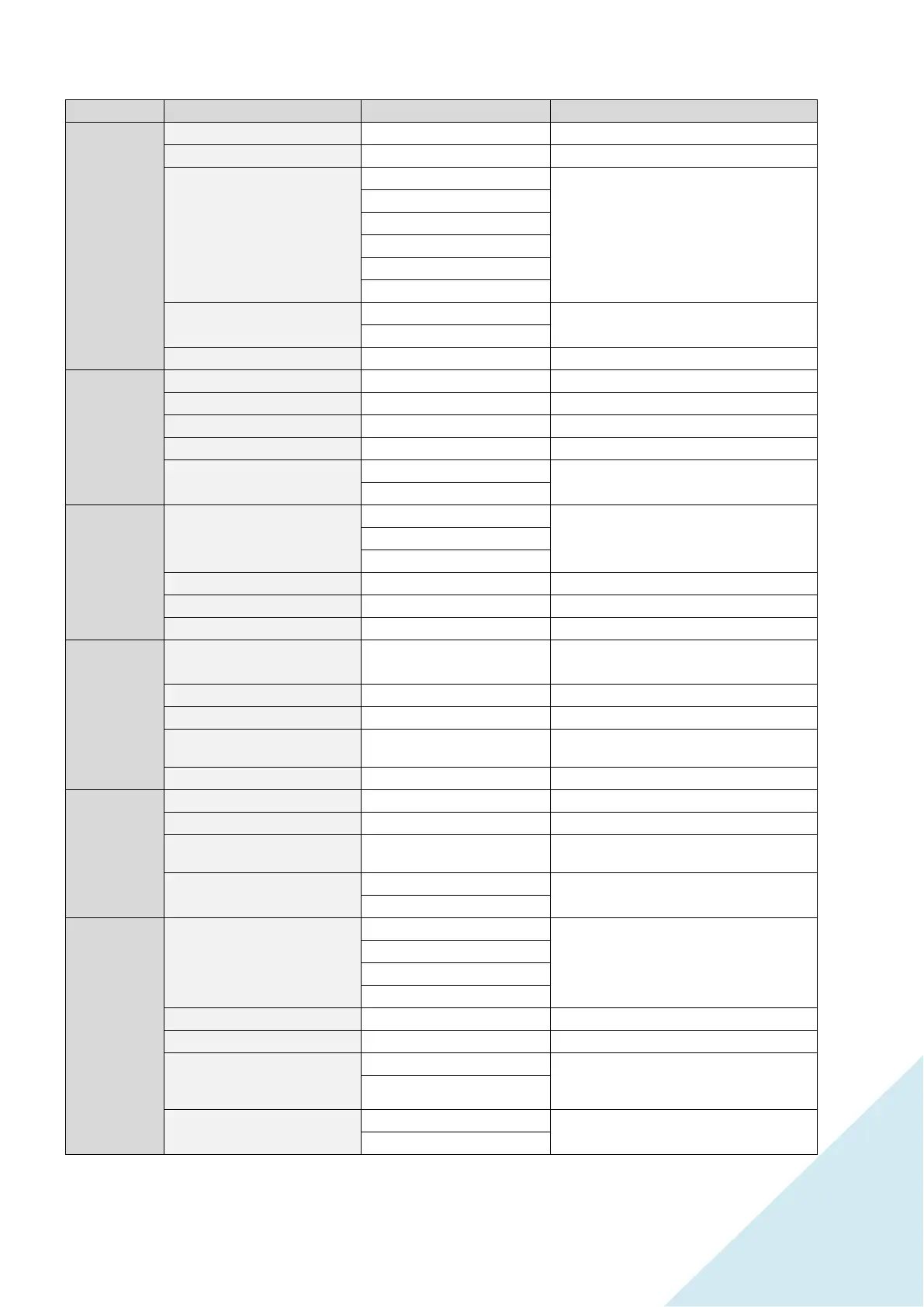OSD MENU (monitor function control menu)
Level can be adjusted from 0 to 100.
Level can be adjusted from 0 to 100.
Choose the picture mode:
For videos games there is three
mode:
GAME / FPS / RTS to choose
according to your use.
Dynamic contrast ratio (to add more
contrast).
Level can be adjusted from 0 to 4.
Choose color temperature.
When selecting USER you can adjust
each level of RED, GREEN, BLUE.
Level can be adjusted from 0 to 100.
Level can be adjusted from 0 to 100.
Level can be adjusted from 0 to 100.
Japanese/English/Francais
etc…
Choose the OSD menu language.
Level can be adjusted from 0 to 100.
Level can be adjusted from 0 to 100.
Time can be adjusted from 5 sec to
60sec.
Level can be adjusted from 0 to 100.
Reset all settings to original factory
settings.
Monitor power will turn off when no
signal.
Level can be adjusted from 0 to 100.
Set up Freesync function ON/OFF (to
be set to OFF when using non-AMD
card).
Set the overdrive ON or OFF. Setting it
ON will make response time faster.
About FreeSync
Make sure your graphic card supports FreeSync (AMD only but not all AMD graphic card does).
In case your graphic card isn’t FreeSync compatible it’s better setting FreeSync function OFF
in monitor OSD menus to avoid problems.
