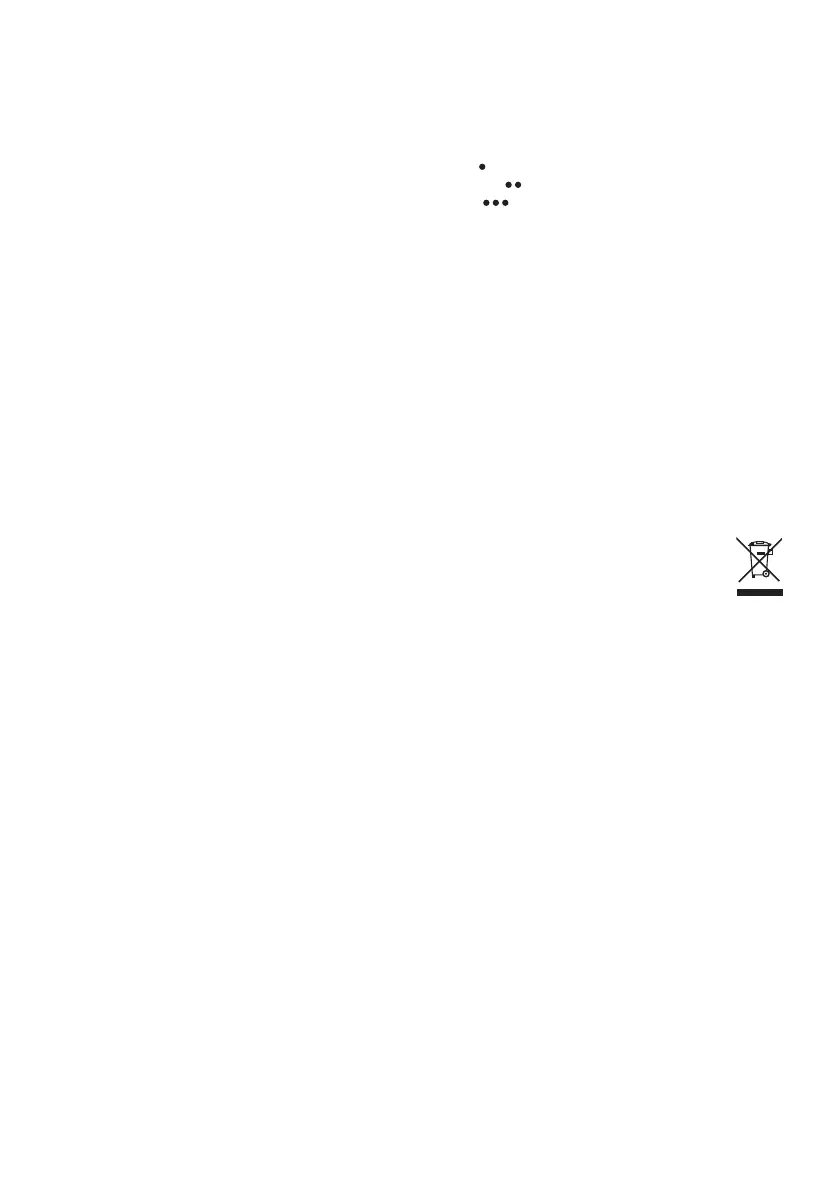12
• Press the spray button (1). In case no water should come out, press the button again.
DRY IRONING
• If there is water in the tank, set the adjustable steam knob (3) to the o position (0).
• Plug the iron into the mains and place the selector (6) in the desired temperature for each fabric:
- FIBRAS SINTÉTICAS : SINTHETIC FIBRES: Low temperature ( )
- SEDA – LANA : SILK – WOOL: Medium temperature (
)
- ALGODÓN – LINO : COTTON – LINEN: High temperature (
)
AUTO-CLEANING SYSTEM
• Set the adjustable steam knob (3) to the o position (0).
• Pour water into the tank.
• Set the temperature selector (6) to MAX position and plug the iron to the mains.
• As soon as the indicator light (7) is o, place the iron in a horizontal position on a plate or suitable container in
the sink and remain pressed the auto-cleaning (9) button. The steam and drops of water will begin to ow from
the orices in the base of the iron draining the dirt and particles.
MAINTENANCE AND CLEANING
• Before you proceed to cleaning the appliance ensure the appliance is unplugged from the mains.
• The sole plate can be cleaned with a cloth soaked with vinegar. This whole operation is more easily carried out
when the sole plate is warm.
• The exterior parts of the iron may be cleaned with a slightly dampened cloth.
• Do not use abrasive or chemical products, metallic scourers, which may deteriorate the surfaces of the appliance.
• To store the iron, ensure there is no water left in the tank, set the steam control to the o position (0) and always
store in a vertical position.
ENVIRONMENT PROTECTION
• Dispose the appliance according to the local garbage regulations.
• Never throw it away to the rubbish. So you will help to the improvement of the environment.
01 manual jata PL619C.indd 12 22/03/16 14:55
