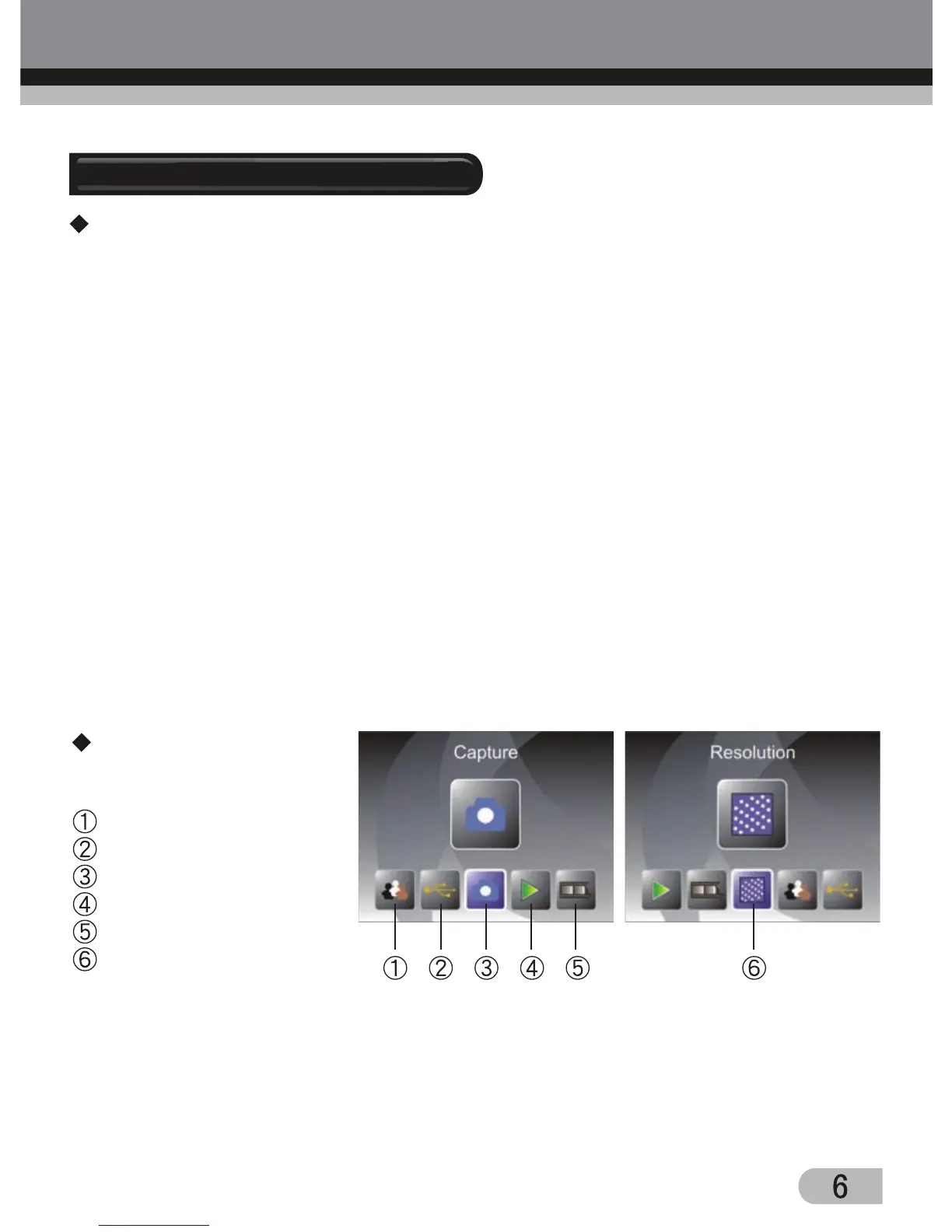1. Put Slide/Negative onto the Slide/Negative Holder.
2. Insert the Slide/Negative Holder into the slot on the right of the film scanner.
3. Apply the power to the film scanner by three ways:
(1) USB: Connect the film scanner to PC with USB cable.
(2) 4 x AAA alkaline batteries: Put alkaline batteries into the device (The
film scanner can work for about 90 minutes).
(3) 5V adapter: Connect the adapter to the device with USB cable.
4. Press POWER button to turn on the film scanner.
5. Press SCAN button to capture the image.
6. Follow the menu on screen for scanning.
7. After finished the capture, take out the memory card.
NOTE: The film scanner has a 32MB built-in memory for recording, when
there is a memory card inserted, it will be the top priority for saving data.
8. Or read pictures from PC by USB mode.
Language mode
USB mode
Capture mode
Playback mode
Film Type
Resolution
Home: Main Menu
Quick Start
Operation Guide
6. General Operations
