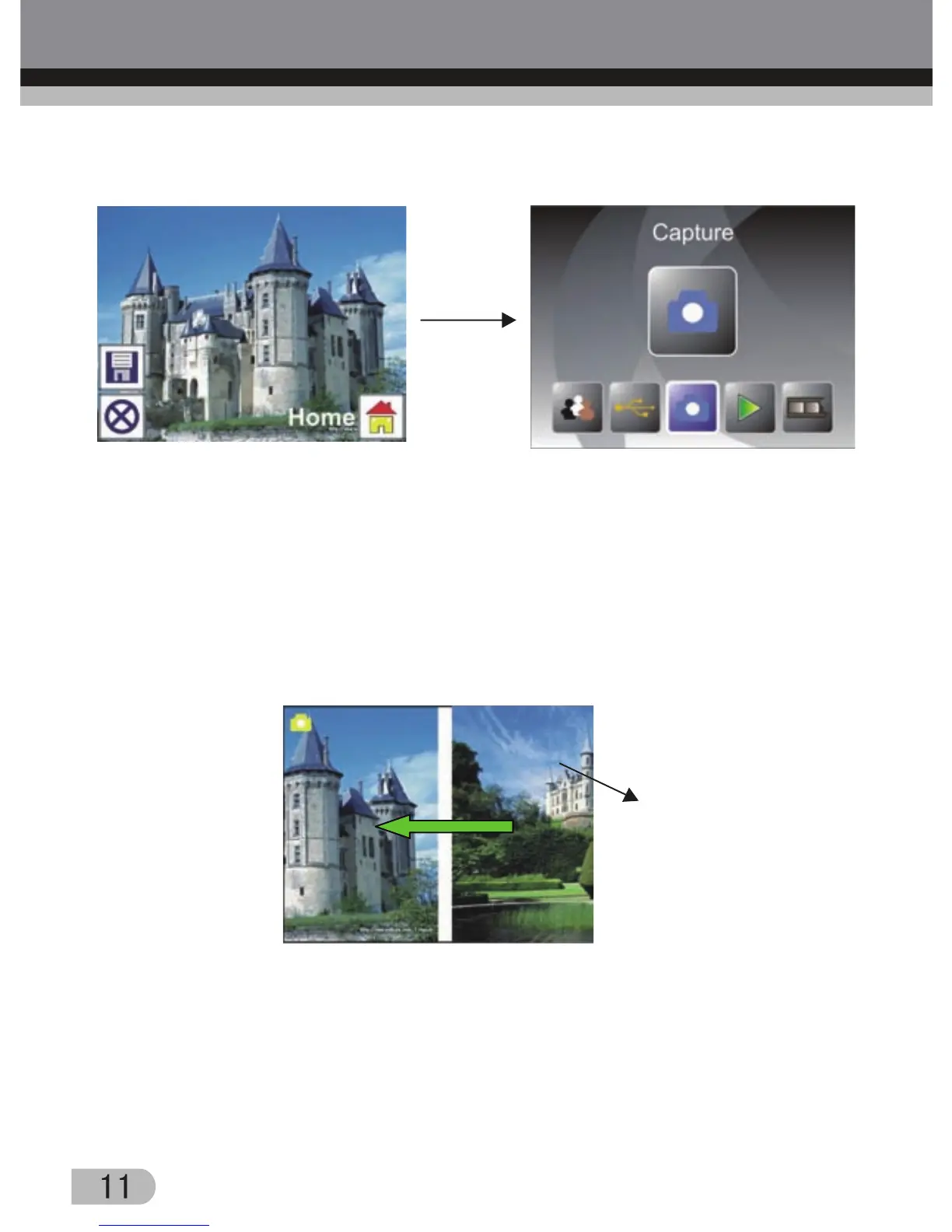1.7 Capture: Home
ENTER
Select Home icon with LEFT/RIGHT button, then press ENTER button or
press SCAN button anytime to back to main menu.
1.8 Exit from Edit Mode Back to Capture Mode (Live View)
Once user press ENTER button for save or cancel option, the display will
return to capture mode/live view. Then user can move the film holder to next
target film to capture.
Next image in
Film Holder
