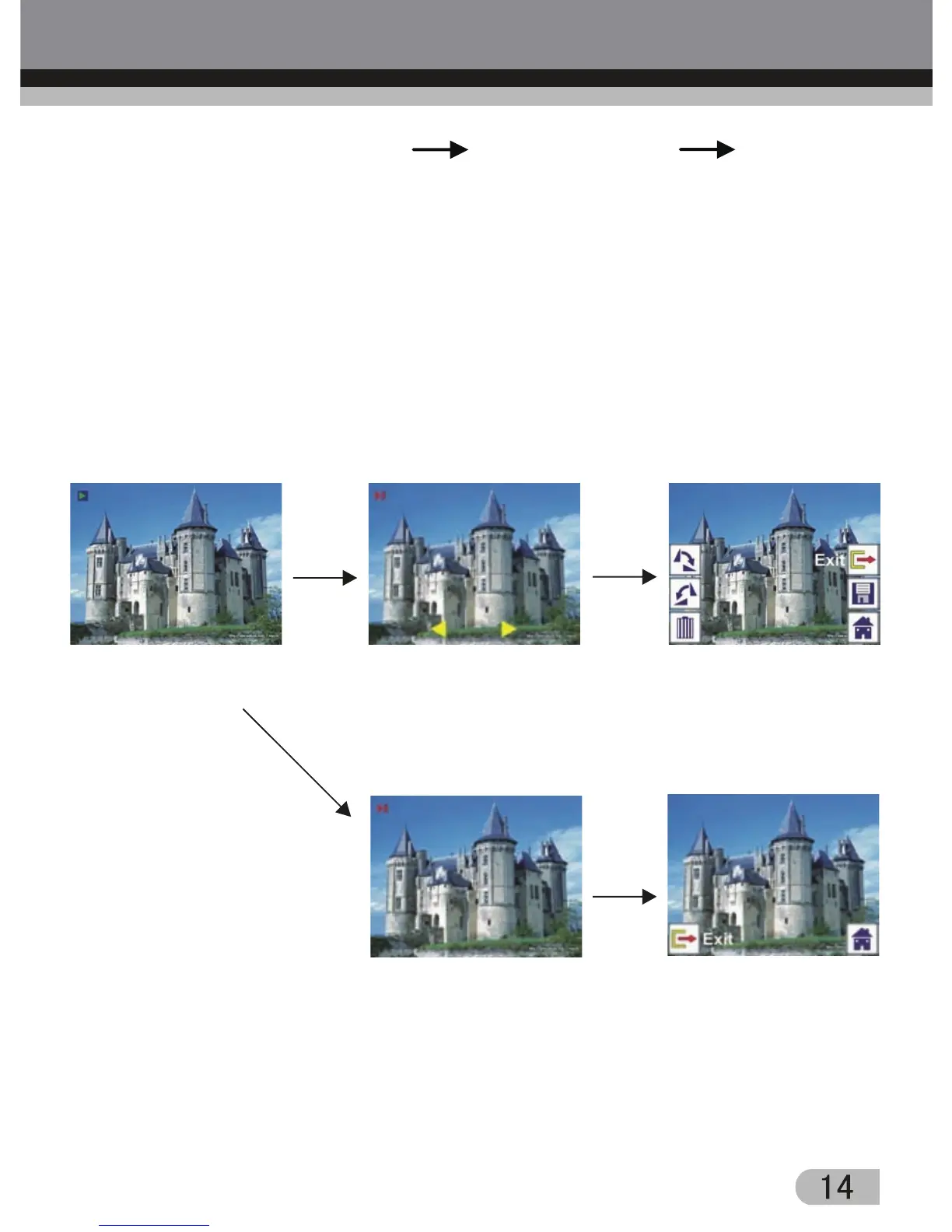2.3 Playback: Slide Show Single Picture Edit Mode
User can interrupt (stop) slide show mode to stand alone playback mode
(single picture playback) by press ENTER button. (Pause slide show) Then
user is able to scroll each picture by LEFT/RIGHT button. Once user select
the picture stored in internal memory or memory card which intended to be
modified, press ENTER button again to bring out the edit mode for modification.
If there is no memory card inserted or no image in internal memory, TFT will
auto display 20 frames stored in internal memory when enter playback mode,
but they will not be edited anytime.
ENTER
ENTER
Slide show mode
Single picture mode
Use LEFT/RIGHT button
to scroll pictures
Edit mode
ENTER
ENTER
