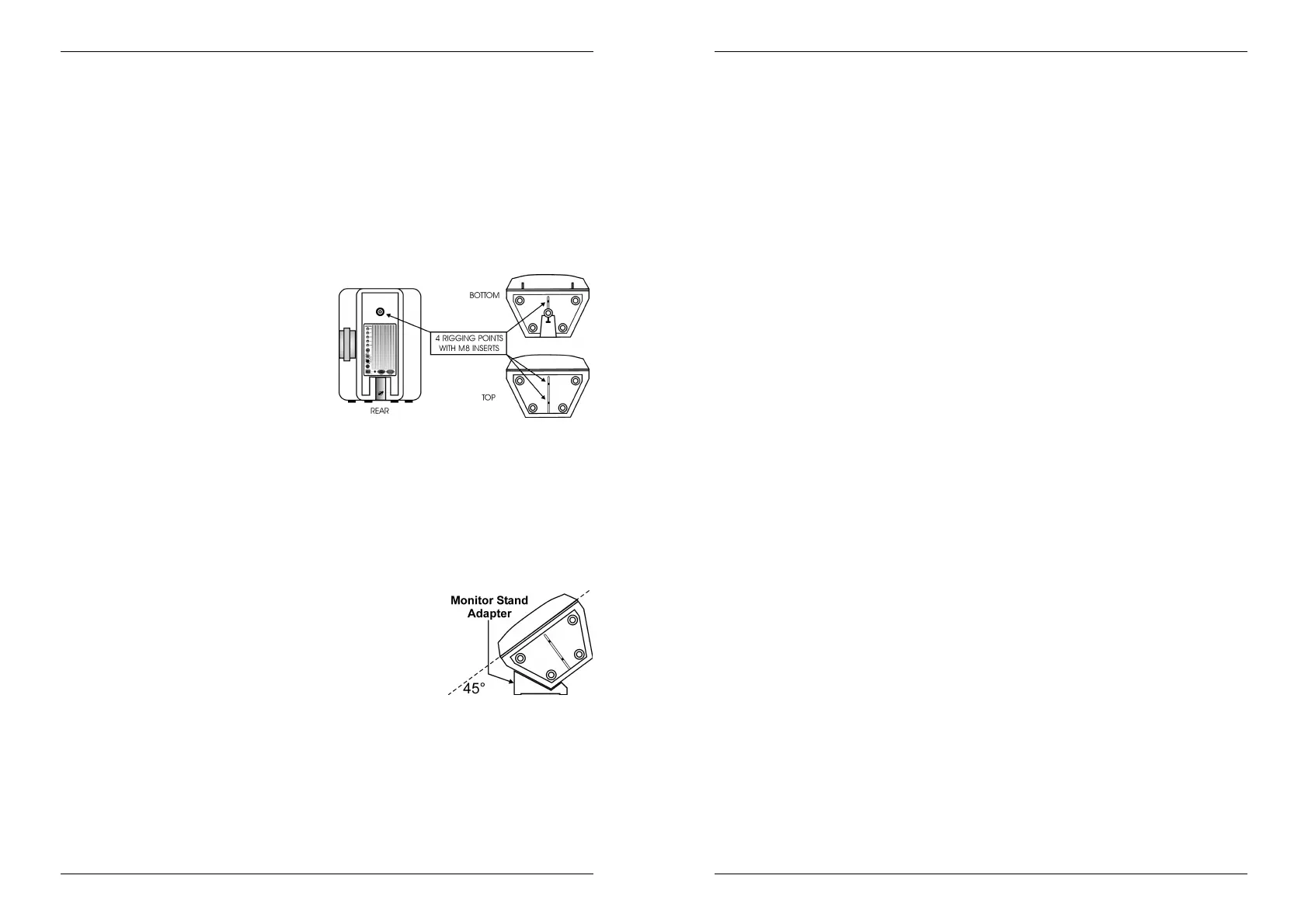ENGLISH OPERATION MANUAL
JB SYSTEMS® 5/36 PSX-12A Powered
8. POWER SWITCH: Used to switch the internal amplifier on/off. The LED will turn on
when the cabinet is switched on.
9. FUSE HOLDER: houses a slow blow 20mm glass fuse.
10. MAINS INPUT: use the supplied power cable to connect the speaker cabinet to the
230V wall outlet socket.
11. MAINS OUTPUT: with a special IEC male/female power cable you can supply 230V
mains voltage to a second powered PSX-speaker cabinet.
REMARK: while the cabinet is in use, you will see a blue LED blinking on the front side of
the PSX-12A. This makes it possible to check from a distance if the cabinet amplifier is
switched on and receives an audio signal.
RIGGING POINTS
The PSX-12A cabinets have 4 rigging points
using M8 inserts. These can be used to
suspend (fly) the cabinet in the air. For this
purpose you can use heavy duty eyebolts
with metric M8 thread. In most cases 2
cables will be attached to the top and one is
used to pull up the back.
Anyway always take special care when the
cabinets are suspended. This is potentially
dangerous and should only be carried out by
technicians who have perfect knowledge of the techniques and regulations of rigging
speakers!
STAND ADAPTER
The PSX-cabinets also have a stand adapter on the bottom that can be used to put the
cabinet on a proper and stable speaker stand. Examples of proper Speaker Stands are our
SS-58, SS-AIR, LS-64, … . Tighten the screw of the stand adapter to prevent the speaker
from rotating during use.
MONITOR ADAPTERS
The PSX-cabinets are supplied with a pair of monitor stand
adapters. You can use these to put the cabinet in monitor
position on a stage. Just position the adapters as shown on the
drawing: they will perfectly fit in the holes on the back and side
of the cabinet.
MAINTENANCE
Clean the cabinet with a sponge and some non aggressive soap solution. Don’t use any
chemical solvents as they attack the enclosure!
ENGLISH OPERATION MANUAL
JB SYSTEMS® 6/36 PSX-12A Powered
SPECIFICATIONS
Amplifier power: 200Wrms @ 8Ω (no external cabinet connected)
Amplifier power: 350Wrms @ 4Ω (with 8Ω cabinet connected)
Signal/noise rate: 85dB
Micro input: 1.5mV @10kΩ
Line input: 300mV @ 22kΩ
Tone controls: +/-12dB @ 100Hz & 10kHz
Frequency response: 50 - 20.000Hz
Woofer: 12” woofer (30cm)
Compression Driver / Horn: 1” voice coil
Nominal dispersion: 90° x 60° (HxV)
Dimensions: 43 x 32 x 59 cm
Weight: 19kg
Every information is subject to change without prior notice
