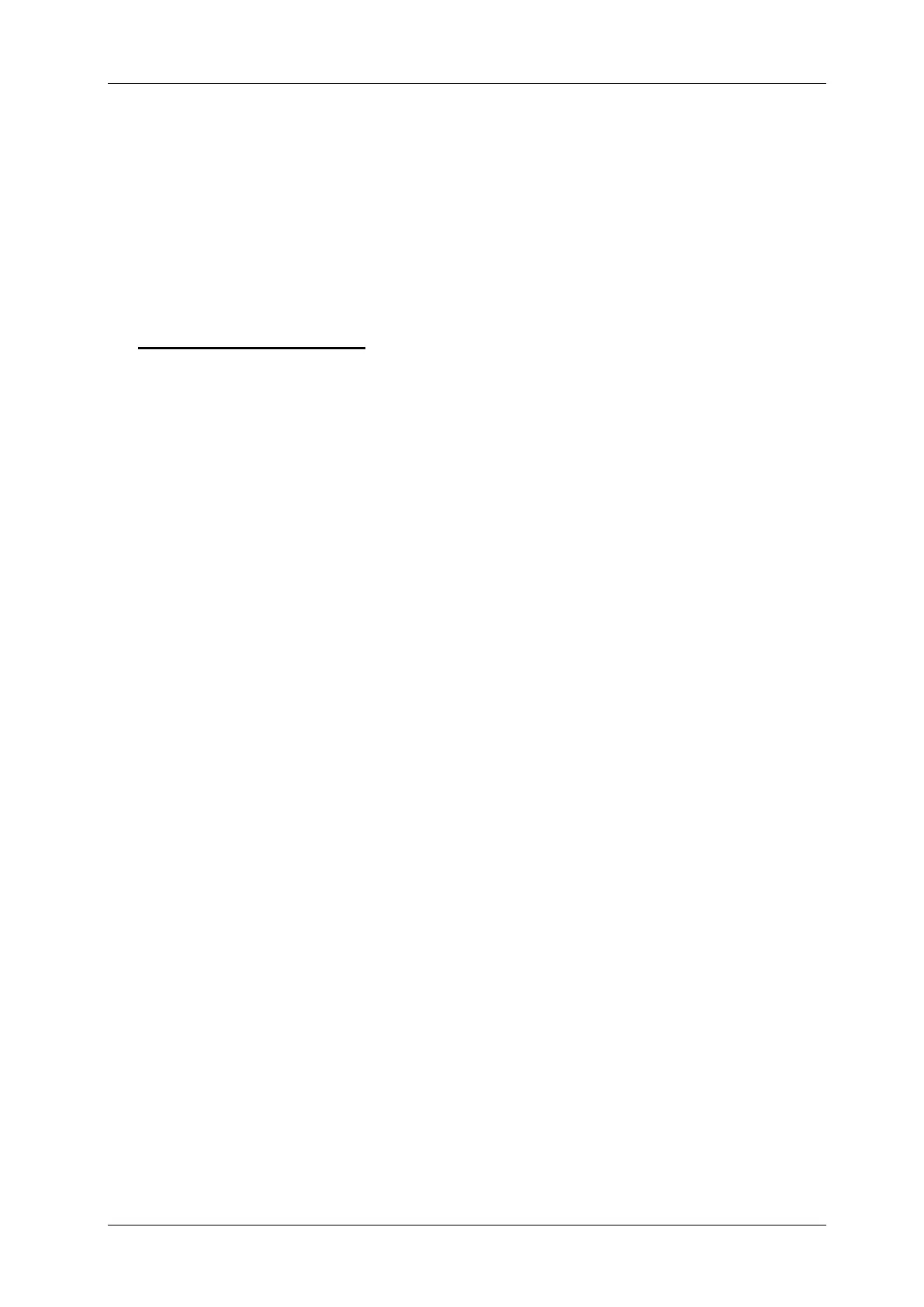ENGLISH OPERATION MANUAL
JB SYSTEMS® 8/89 SM-1612 SCANMASTER
Note: all inversed addresses for that fixture will be reset to normal.
7. MIDI CHANNEL SETTING:
Press and hold down the MIDI/Rec button for three seconds: the display shows “
“MIDI xx” (xx is the midi channel: between 01 and 16)
Use the Up/Down buttons to select the MIDI channel 1 to 16 you would like the
SM-1612 to be activated from.
Press and hold down the MIDI/Rec button again for three seconds: the MIDI
operation is now on.
MIDI CHANNEL SETTING:
BANK (Octave) NOTE NUMBER FUNCTION
BANK 1 00 TO 07 1 to 8 of Bank 1 on or off
BANK 2 08 TO 15 1 to 8 of Bank 2 on or off
BANK 3 16 TO 23 1 to 8 of Bank 3 on or off
BANK 4 24 TO 31 1 to 8 of Bank 4 on or off
BANK 5 32 TO 39 1 to 8 of Bank 5 on or off
BANK 6 40 TO 47 1 to 8 of Bank 6 on or off
BANK 7 48 TO 55 1 to 8 of Bank 7 on or off
BANK 8 56 TO 63 1 to 8 of Bank 8 on or off
BANK 9 64 TO 71 1 to 8 of Bank 9 on or off
BANK 10 72 TO 79 1 to 8 of Bank10 on or off
BANK 11 80 TO 87 1 to 8 of Bank11 on or off
BANK 12 88 TO 95 1 to 8 of Bank12 on or off
BANK 13 96 TO 103 1 to 8 of Bank13 on or off
BANK 14 104 TO 111 1 to 8 of Bank14 on or off
BANK 15 112 TO 119 1 to 8 of Bank14 on or off
CHASES 120 TO 125 1 to 6 Chases
BLACK OUT 126 BLACKOUT
The SM-1612 SCANMASTER only receives MIDI notes and you may have to
transpose your keyboard to find the proper notes
SCENES
1. PROGRAMMING A SCENE:
a. Enter program mode (Press and hold the “Program” button until its LED blinks)
b. Check the blackout button and verify that the LED is not lit, if it is, press it once
to exit blackout mode.
c. Verify that the speed and fade time sliders are positioned at zero.
d. Press the fixture button corresponding to the unit you wish to control. You may
control several fixtures together by pressing the button corresponding to the
fixture(s) you wish to program.
e. Move the faders and joystick to the desired position. (In some rare cases, if
necessary, you may select page B to control channels 9-16.)
f. Press the bank Up/Down button to choose the bank you want to store this
scene into. There are a total of 30 banks you can select, you may store up to 8
scenes in each bank.
g. Once all fixtures are programmed into the desired position for the scene, press
the MIDI/Rec button.
