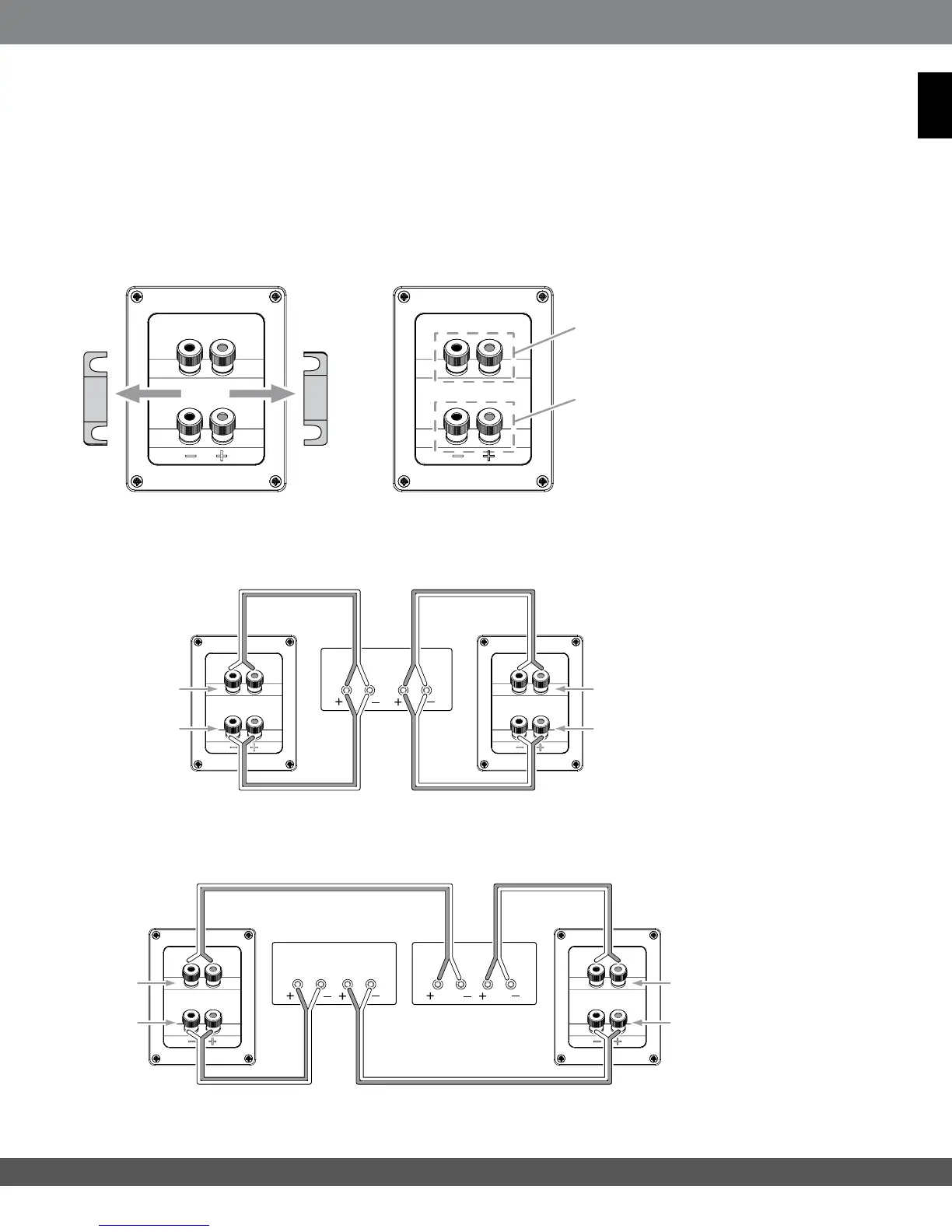www.jbl.com
11
ENGLISH
BIWIRE CONNECTION STUDIO 190/STUDIO 180
The Studio 190 and Studio 180 connection assemblies have two sets of input terminals that are connected by metal
jumper bars. The upper set of terminals is for the midrange/tweeter, and the lower set of terminals is for the woofer(s).
This arrangement allows you to bi-wire the speakers using a single stereo amplifier or using two stereo amplifiers.
Bi-wiring can offer sonic advantages and more flexibility in power-amplifier selection over a conventional single-wire
connection.
Before bi-wiring the speakers, remove the jumper bars.
SINGLEAMPLIFIER BIWIRING
DUALAMPLIFIER BIWIRING
Remove Jumpers
Amplifier
Amplifier 1
Amplifier 2
Left
Ch.
Left
Ch.
Left
Ch.
Right
Ch.
Right
Ch.
Right
Ch.
Midrange/Tweeter
Terminals
Woofer
Terminals
Left
Speaker
Left
Speaker
Right
Speaker
Right
Speaker
Midrange/Tweeter
Connection
Midrange/
Tweeter
Connection
Woofer
Connection
Woofer
Connection
Midrange/Tweeter
Connection
Midrange/
Tweeter
Connection
Woofer
Connection
Woofer
Connection
For more information about various speaker-wire and connection options, contact your local JBL dealer.
