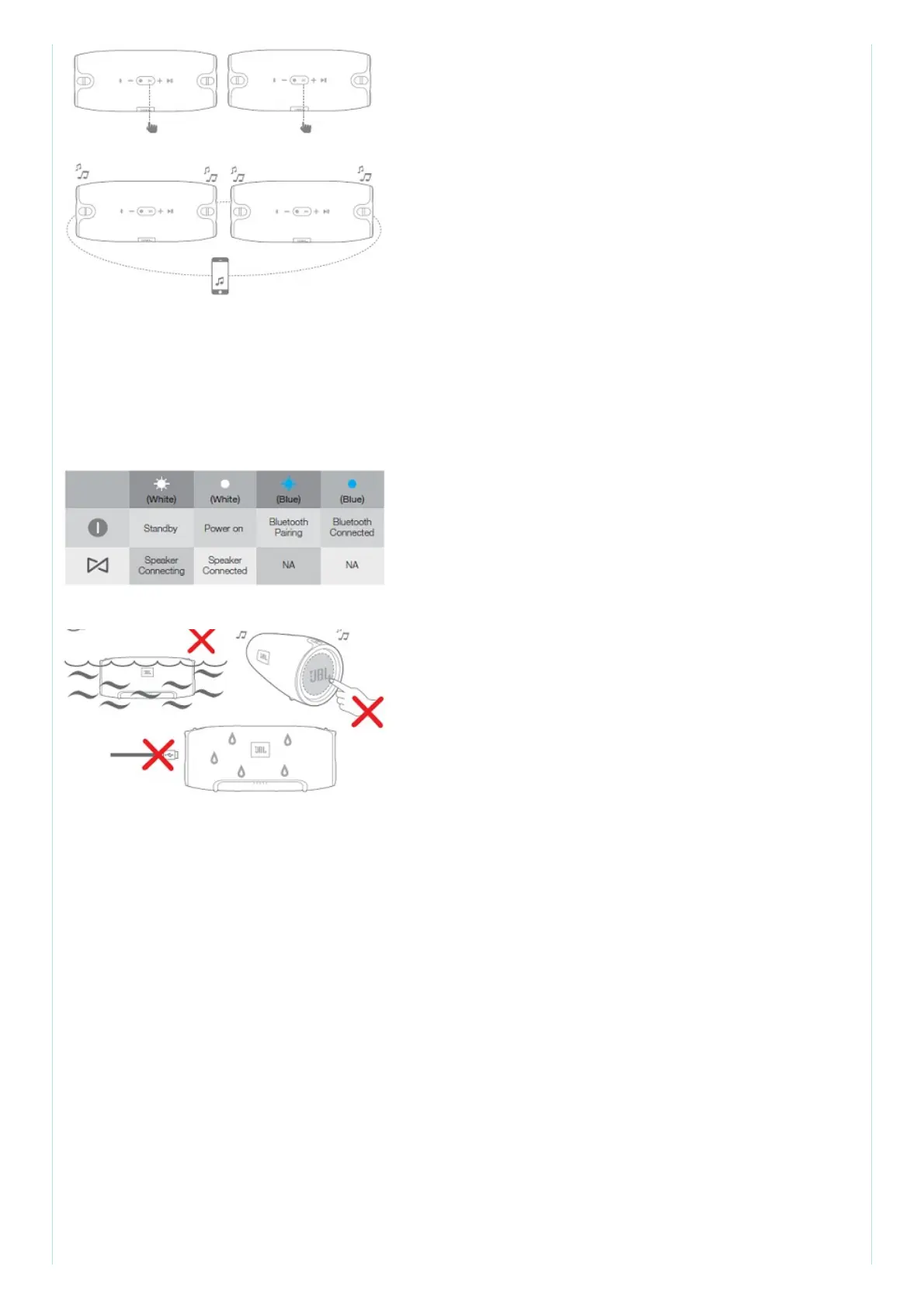Press the JBL Connect button on all desired speakers to begin pairing. All connected speakers will
play the same music from the same device.
Download the JBL Connect app for the following features: stereo setup, firmware upgrade, and
device renaming.
7. LED Behavior
8. Warning
JBL Xtreme is splash proof; submerging it in water or other liquids may result in permanent damage
to the speaker.
IMPORTANT: To ensure that the JBL Xtreme is splash proof, please remove all cable connections and
tightly close the zipper; exposing the JBL Xtreme to liquids without doing so may result in
permanent
damage to the speaker. And do not expose JBL Xtreme to dripping or splashing while charging.
Splash proof is defined as water splashing against the enclosure from any direction shall have no
harmful effect to the unit.
• Bluetooth® version: 4.1
• Support: A2DP V1.3, AVRCP V1.5,
HFP V1.6, HSP V1.2
• Transducer: Woofer 2 x 63mm;
Tweeter 2 x 35mm
• Rated power: 2 x 20W Bi-amp
(AC mode)
• Frequency response: 70 – 20kHz
• Signal-to-noise ratio: >80dB
• Power supply: 19V 3A
• Battery type: Lithium-ion Polymer
(7.4V, 5000mAh)
