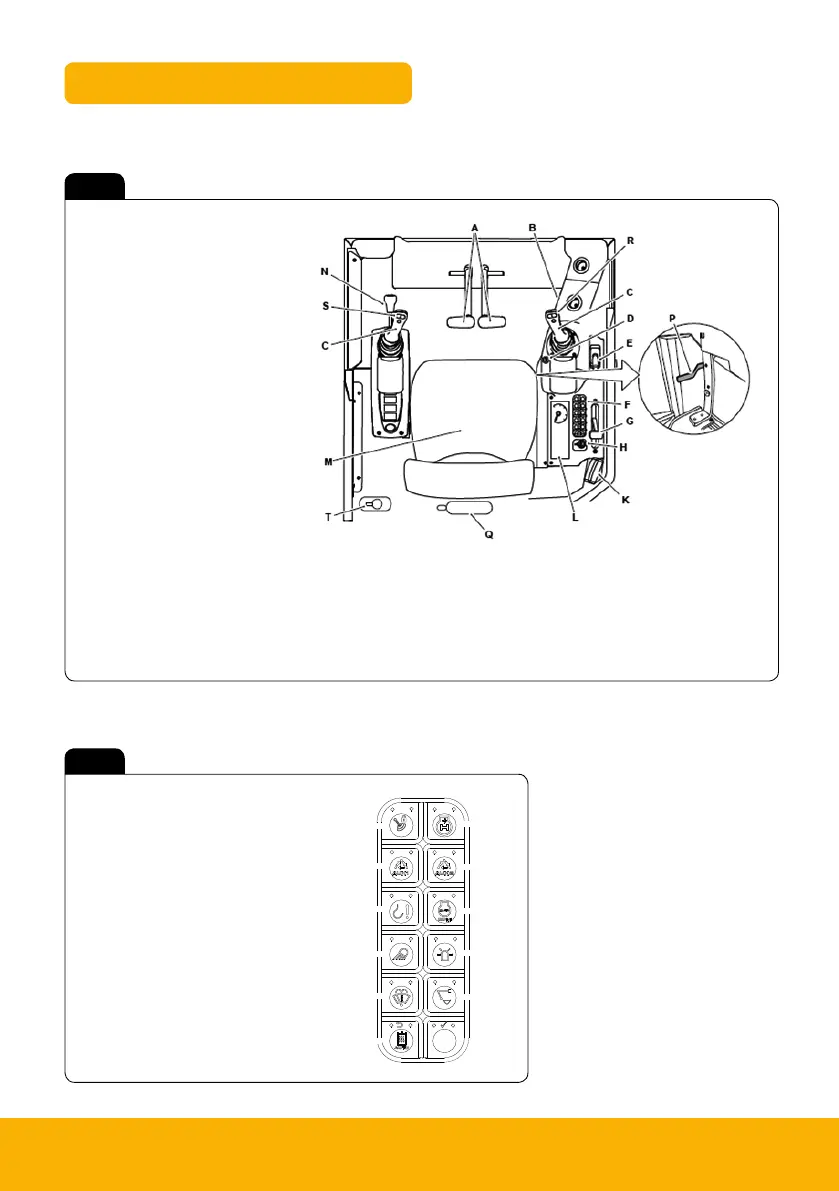10 Please see operator manual for full details.
A Track controls
B Heater controls
C Excavator arm controls
D Ignition Switch
E Dozer control lever
F Switch panel
G Hand throttle
H Auxillary power socket
K Radio (if installed)
L Instrument panel
M Operator seat
N Control Isolation lever
P Undercarriage track extension lever
Q Fire extinguisher
R Swing left/right
S Auxiliary control
T Window washer bottle
Cab & Switch Panel
Fig 9
Fig 10
Operator Station Layout – 19c-1 PC
Switch Panel – 19c-1 PC
A Control Isolation Switch (2Go)
B Aux 1 selection switch
C Lift overload switch on/off switch
D Worklights on/off switch
E Wiper/ washer on
F Auto-hydraulic warming switch
G H+ mode selection switch
H Aux 2 selection switch
I Auto idle on/off switch
J Beacon on/off switch
K Q-hitch sequence switch
Key
Black Text = Standard equipment
Blue Text = Not Used
About the Product
Console Switches
26 9831/2900-1 26
(For: 19C-1)
Figure 19.
I
J
K
A
B
C
D
E
F
0 1
2 3
4 5
6
7
8 9
Table 7.
A Control isolation solenoid on/
off switch
LED (Light Emitting Diode) illumination: Hydraulics active
B Aux 1 (high flow) selection
switch
Mode: Single acting, Double acting system 1 or 2. No LED illumina-
tion.
C Lift overload switch LED illumination: Buzzer silenced
D Worklights on/off switch LED illumination: 1= Front on, 2= Rear on
E Wiper/washer on Push to change wiper function (Intermittent /on/off). Hold to operate
washer. LED Illumination: 1= Intermittent wiper, 2= On wiper, 1 & 2 =
Washer active
F Auto-hydraulic warming switch Not used.
G H+ mode selection switch Not used.
