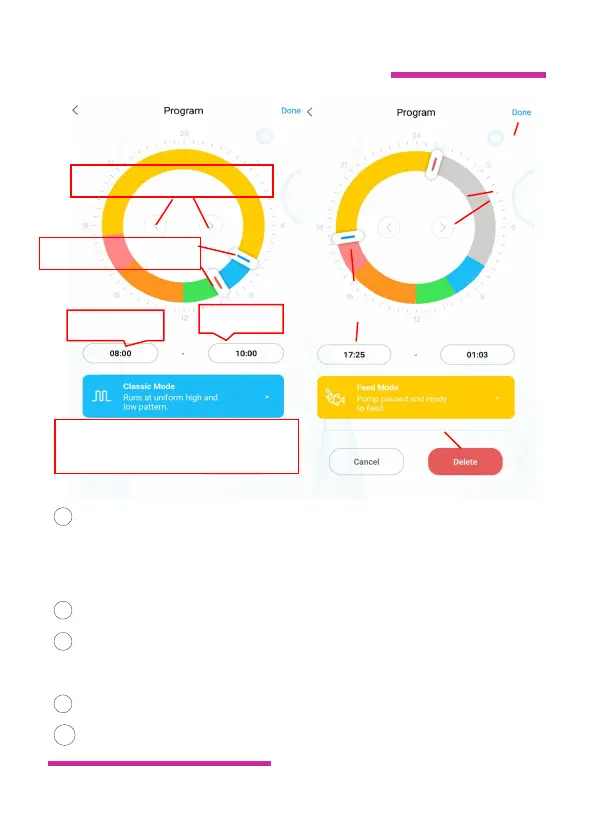Smart Wave Maker
MCP
、
MLW
、
MOW Series
1 Double-click the blank area of the ring to add the plan time
period or use the switch button to switch to the blank area of
the ring to add the plan time automatically.
2 Choose the plan period of work mode.
3 Drag the slider to adjust start and end time or modify start and
end time directly.
4 Click finish to save plan setting.
5 Clicking delete will delete the current scheduled period.
Start time
End time
Adjust the time slider
Time period switch button
Click into wave making mode
selection and parameter setting
⑤
②
③
①
④
