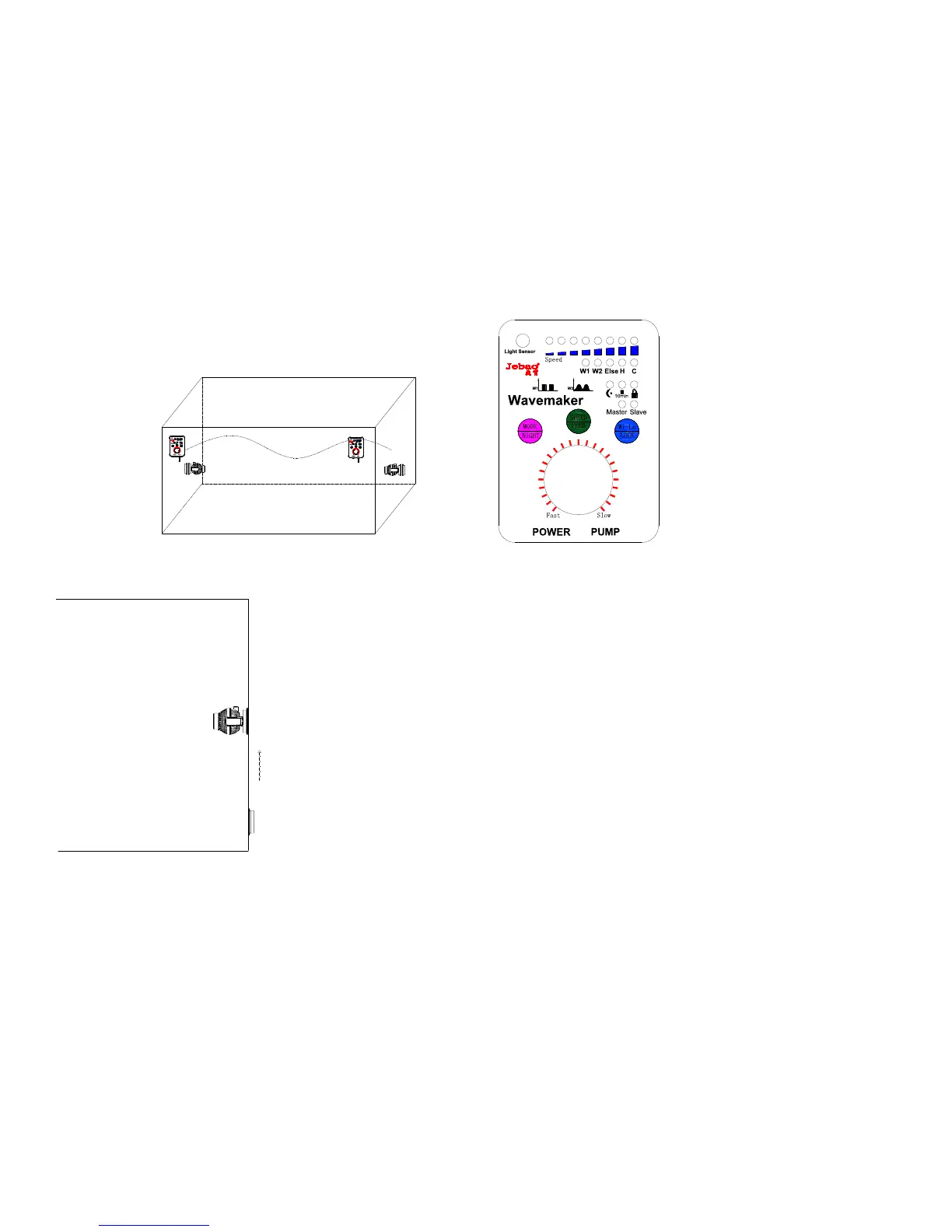Fig 1: assembly and operation
Fig. 1
Fig.2
III. Operation and Function
Functions:
MODE/NIGHT: Press the “MODE” button to cycle through the
different modes. Long press to enter into Night mode.
SPEED/FEED: Press the button to adjust the pump flow rate. Long
press to enter/exit the 10 minute feed mode.
Wi-Le/ LOCK: Press the button to set controller to Master /Slave or
independent mode (slaves are syncronised with “master controller”).
Lock the setting by long press of the button.
DIAL: Rotate the dial to adjust different wave periods and patterns in
W1 mode. Adjusts the flow speed in W2 and ELSE mode. Adjusts the
on/off time in mode C.
MASTER Control:Press “Wi-Le” once and enter into Master mode-
“Master” indicator light will be lit.
Master controller mode will operate all the functions for controllers set
to slave mode. In Slave mode, all operations are disabled except
adjusting flow rate by rotating the dial.
With two or more wave makers, set one as the Master and the others
as Slave. You can achieve the same function and operation for all the
pumps by adjusting only the Master controller.
Introduction of each mode