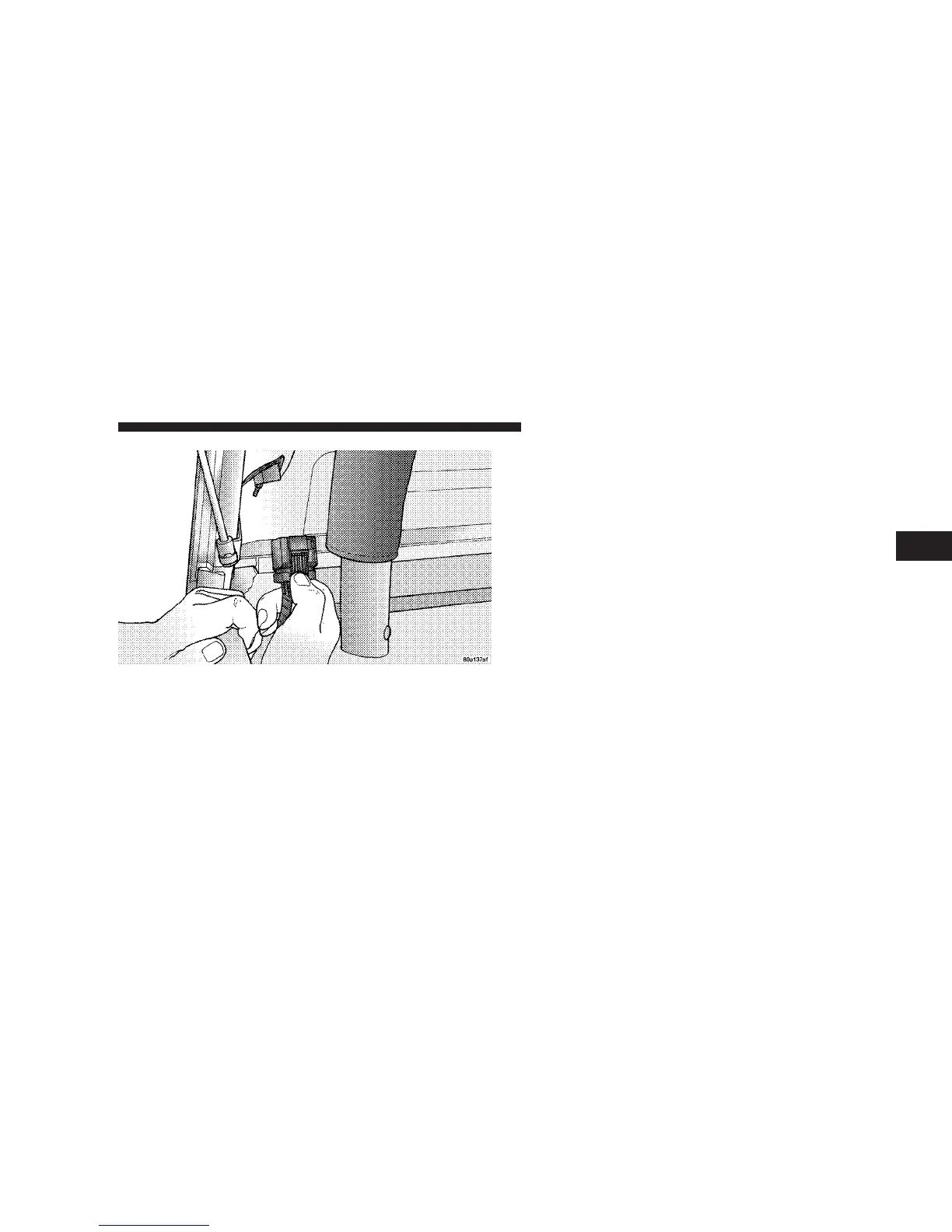9. Remove the hard top from the vehicle. Place on a soft
surface to prevent damage.
Rear Panel Installation
NOTE: If the door frames are installed from soft top
usage, they must be removed prior to installation of the
hard top.
1. Inspect the hard top seals for damage and replace if
necessary.
2. Install the hard top using the same steps for removal
in reverse order.
NOTE: The hard top must be positioned properly to
ensure sealing. Also, make sure that the hard top is sitting
flush with the body at the sides and check to ensure that
there is a uniform gap between the lift glass and hard top.
UNDERSTANDING THE FEATURES OF YOUR VEHICLE 129
3
