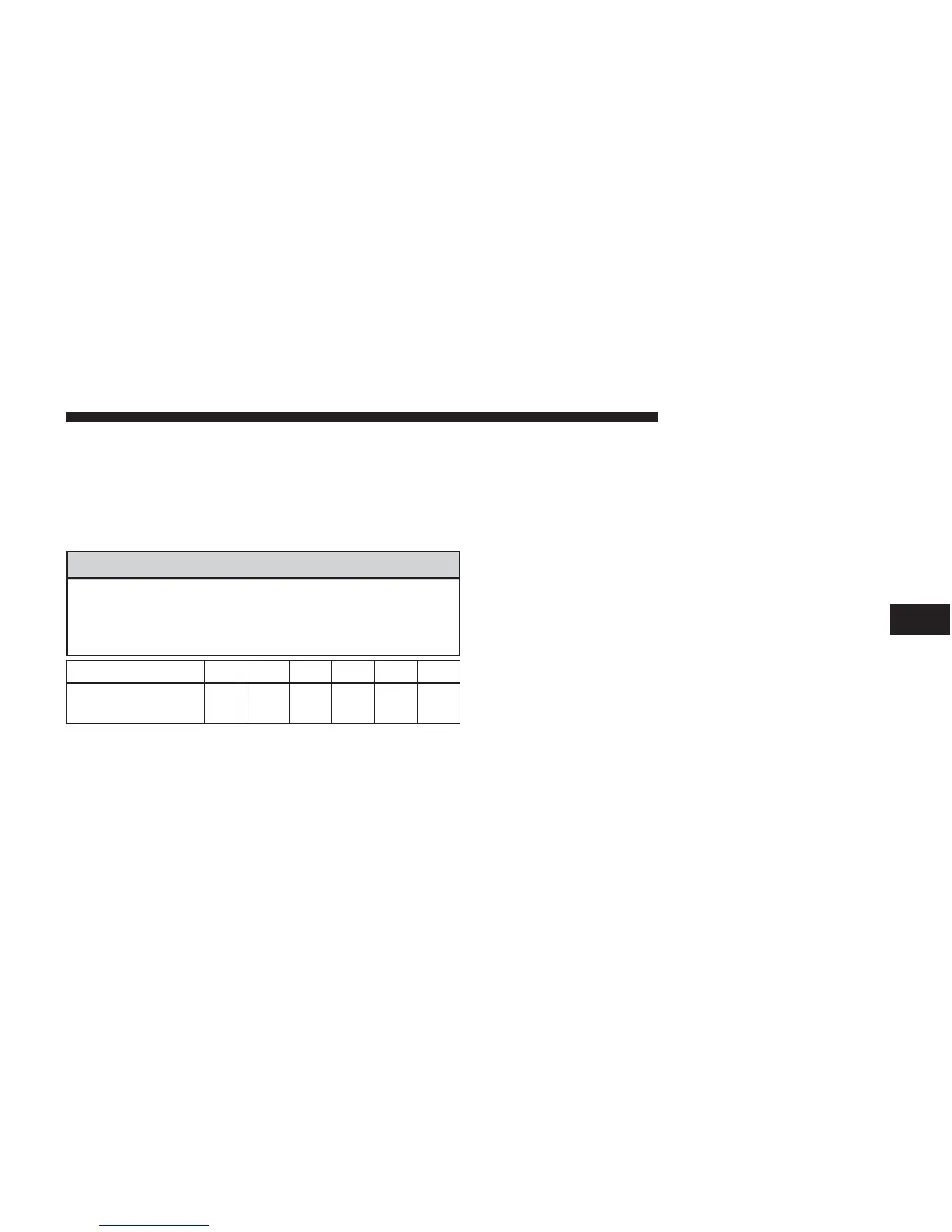gear). When in the DRIVE position in 5th gear, the first
tap to the left (-) will downshift the transmission and
display 5 (ERS 5 is the same as normal 4th gear). Another
tap to the left (-) will shift the transmission down to ERS
4 (direct gear).
WARNING!
Do not downshift for additional engine braking on a
slippery surface. The drive wheels could lose their
grip and the vehicle could skid.
Screen Display 12345*D
Actual Gear(s)
Allowed
1 1-2 1-3 1-4 1-5 1-5
* Applies to vehicles equipped with 4.7L/5.7L engines
only.
NOTE: To select the proper gear position for maximum
deceleration (engine braking), move the shift lever to the
left “D(-)” and hold it there. The transmission will shift to
the range from which the vehicle can best be slowed
down.
Overdrive Operation
The automatic transmission includes an electronically
controlled Overdrive (5th gear for 3.7L engine, 4th and
5th gears for 4.7L and 5.7L engines). The transmission
will automatically shift to Overdrive, if the following
conditions are present:
•
the transmission selector is in DRIVE;
•
the engine coolant has reached normal operating tem-
perature;
•
vehicle speed is above approximately 30 mph
(48 km/h);
•
the TOW/HAUL switch has not been activated;
•
transmission has reached normal operating
temperature.
STARTING AND OPERATING 289
5
