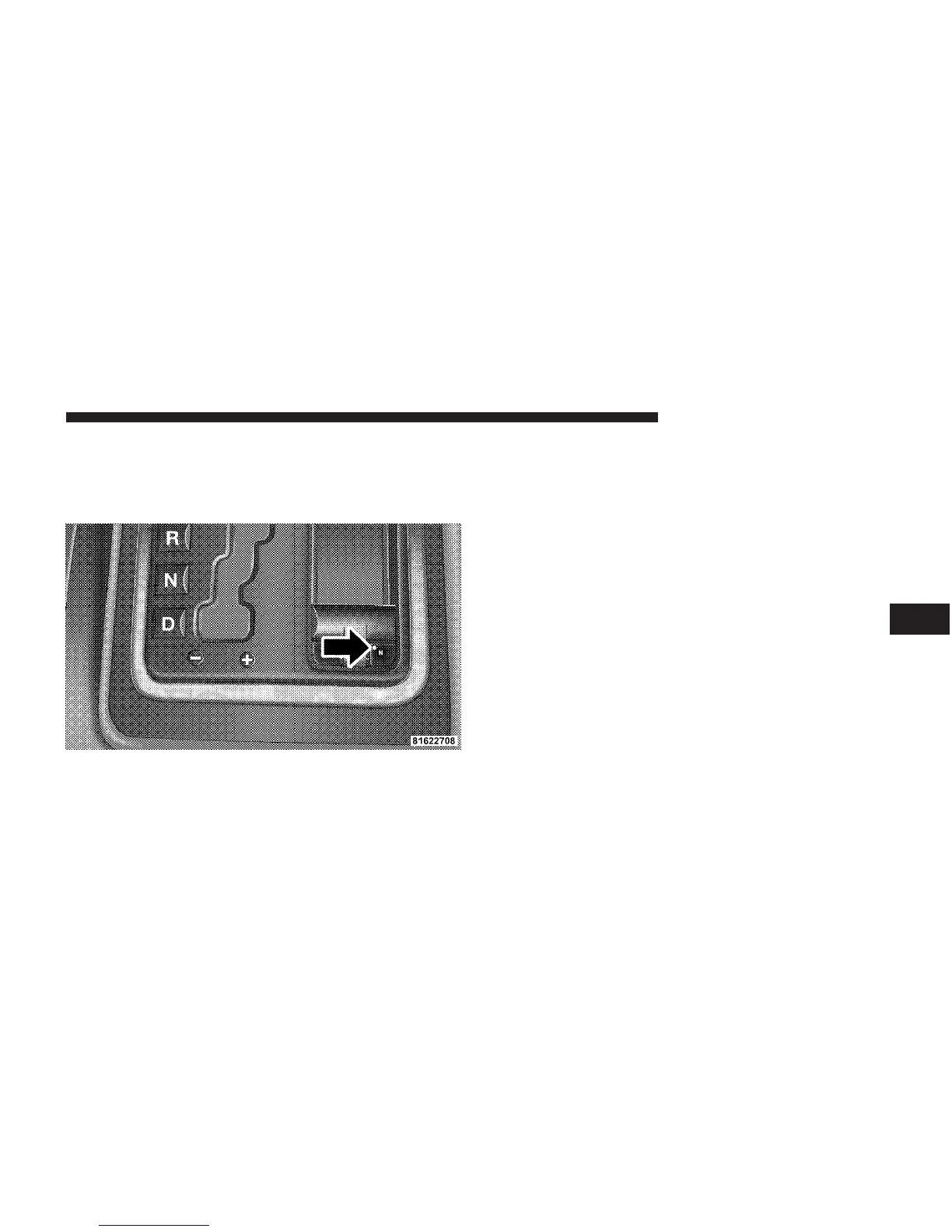complete. A “4WD SYSTEM IN NEUTRAL” message will
display on the EVIC (Electronic Vehicle Information
Center). Refer to “Electronic Vehicle Information Center
(EVIC)” in Section 4 of this manual.
5. Start the engine.
6. Shift the transmission into DRIVE.
7. Release the brake pedal and ensure that there is no
vehicle movement.
8. Shut the engine off.
9. Shift the transmission into PARK.
10. Place the ignition key in the OFF position, and
remove key.
11. Apply the parking brake.
12. Attach the vehicle to the tow vehicle with tow bar.
13. Release the parking brake.
Neutral Switch
STARTING AND OPERATING 367
5