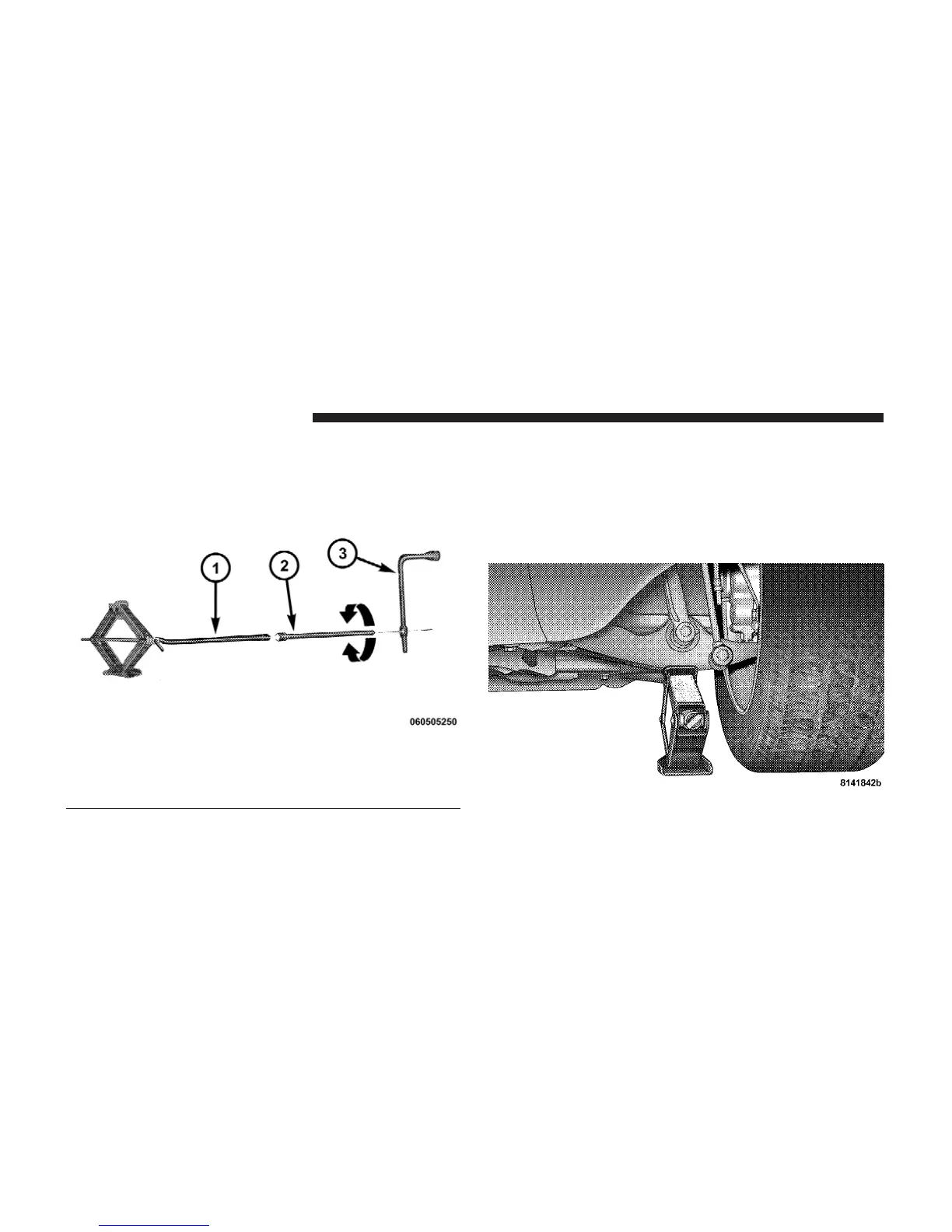3. Assemble the jack and jacking tools as shown. Connect
jack handle driver (A) to two extensions (B), then to the
lug wrench (C).
4. Locate the jack as shown. For the front axle, place it
under the front lower control arm as shown. For the rear
axle, place it under the axle near the wheel to be changed.
Ensure the jack is closest to the inside of the wheel when
jacking on the rear axle. Do not raise the vehicle until
you are sure the jack is fully engaged.
Assembling Jack Tools
1 — Jack Handle Driver
2 — Extension
3 — Wrench
Front Jacking Location
378 WHAT TO DO IN EMERGENCIES
