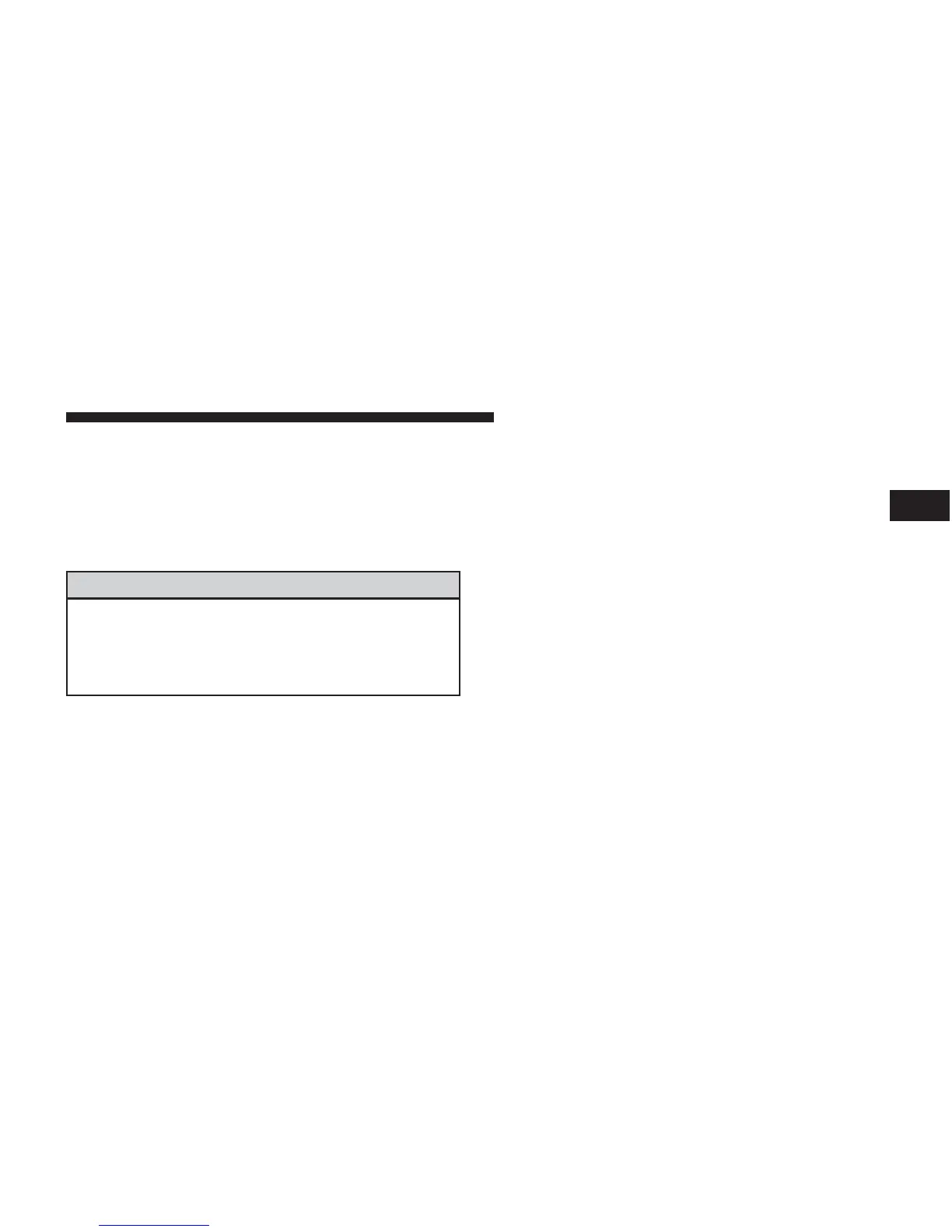NOTE:
•
In the event of a power malfunction to the liftgate, an
emergency liftgate latch release can be used to open
the liftgate. The emergency liftgate latch release can be
accessed through a snap-in cover located on the lift-
gate trim panel.
WARNING!
During power operation, personal injury or cargo
damage may occur. Ensure the liftgate travel path is
clear. Make sure the liftgate is closed and latched
before driving away.
NOTE:
•
If anything obstructs the power liftgate while it is
closing or opening, the liftgate will automatically
reverse to the closed or open position, provided it
meets sufficient resistance.
•
There are also pinch sensors attached to the side of the
liftgate. Light pressure anywhere along these strips
will cause the liftgate to return to the open position.
•
The power liftgate must be in the full open position for
rear liftgate close button or overhead console close
button to operate. If the liftgate is not fully open, press
the Liftgate button on the Fob with Integrated Key
(FOBIK) to fully open the liftgate, and then press it
again to close.
•
If the liftgate handle is pulled while the power liftgate
is closing, the liftgate will reverse to the full open
position.
•
If the liftgate handle is pulled while the power liftgate
is opening, the liftgate motor will disengage to allow
manual operation.
THINGS TO KNOW BEFORE STARTING YOUR VEHICLE 37
2
